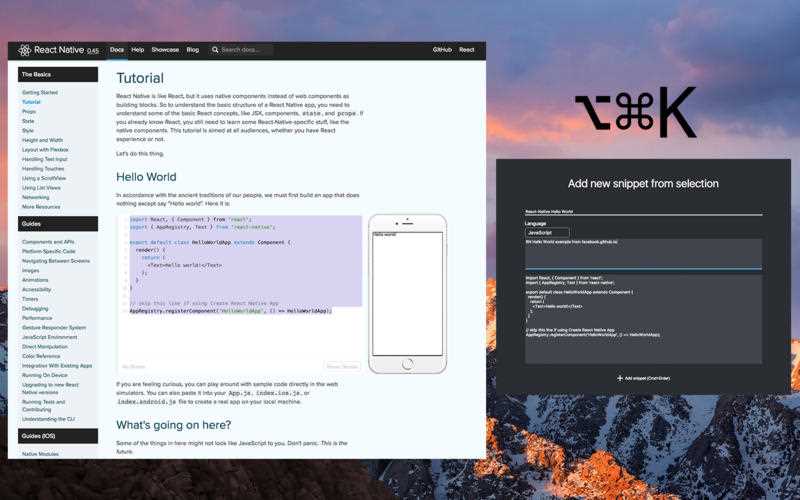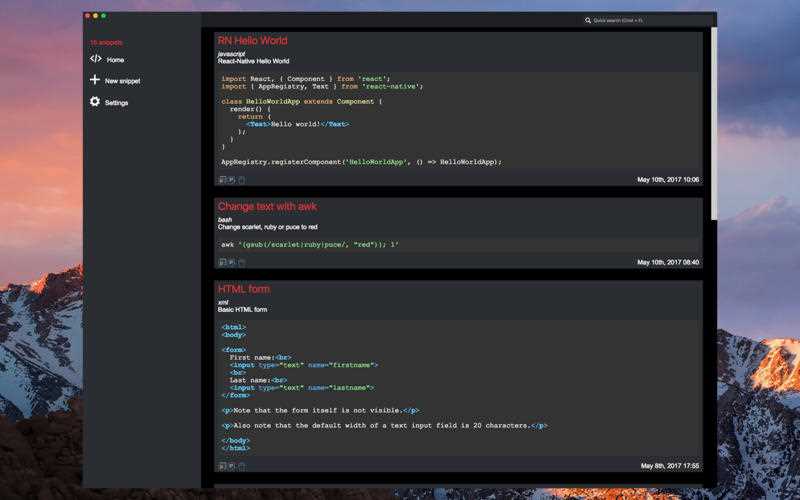2
canSnippetを使用すると、開発者は次のことができます。-コードを入力し、スニペットとしてアプリケーションに保存します。Mac上のアプリケーション(テキストエディター、IDEなど)、外部プラグインは不要これらのアクションはすべて、シンプルなキーボードショートカットを介してアクセスできます。
ウェブサイト:
https://www.cansnippet.comカテゴリー
Android用のcanSnippetの代替ライセンス(無料ライセンス付き)
170
PhraseExpress
Windows、Mac、iOS、およびAndroid向けのテキスト自動拡張機能「PhraseExpress」。
12
Texpand
Texpandは、頻繁に使用するテキストにショートカットを割り当てることで時間を大幅に節約できるテキスト拡張アプリです。機能は次のとおりです。•ほとんどすべてのアプリでテキストを展開
- フリーミアムアプリ
- Android
- Android Tablet