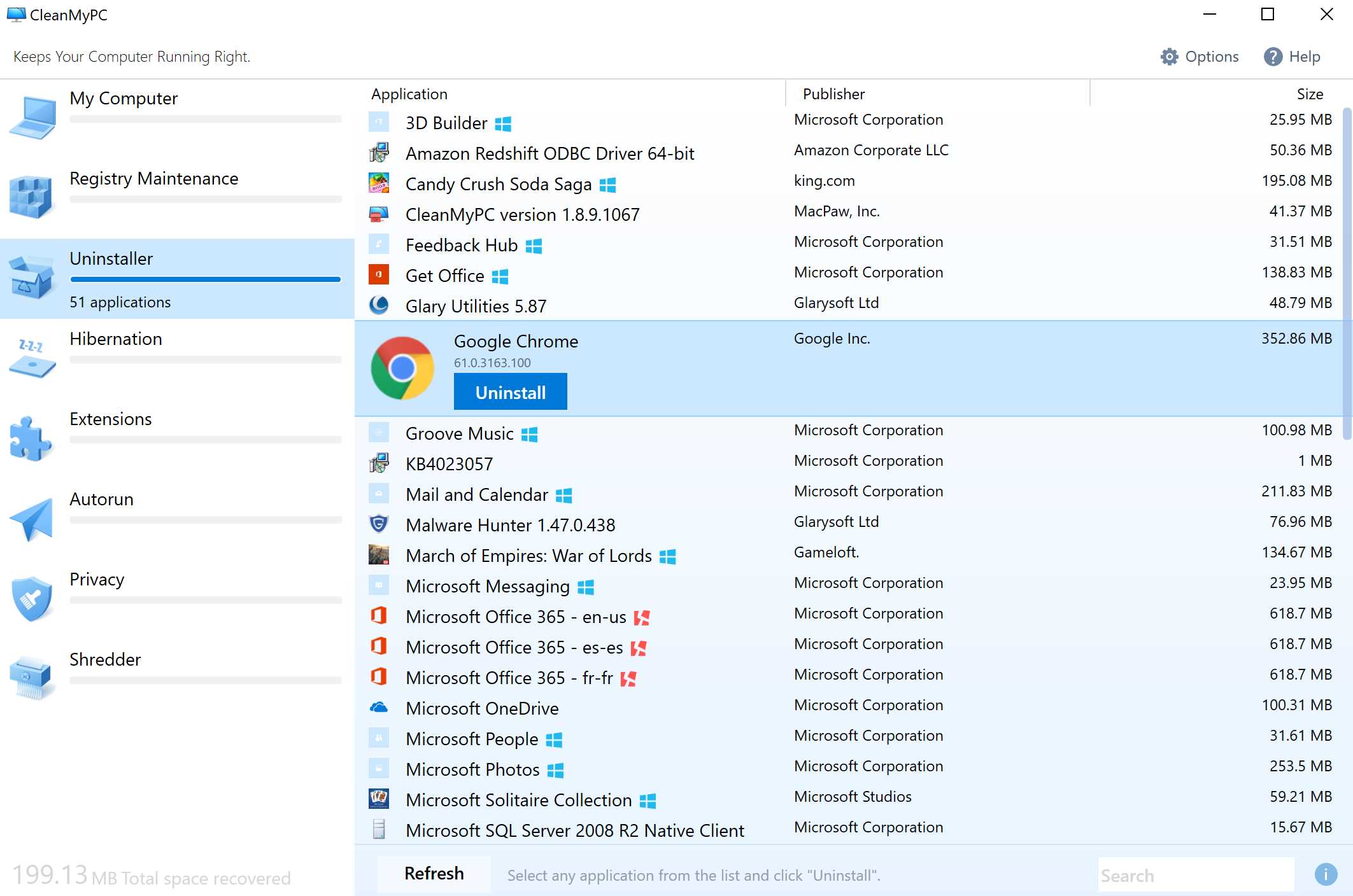1
CleanMyPC Uninstaller
CleanMyPC Uninstallerは、不要なアプリをスムーズかつ安全にアンインストールします。アンインストーラーは、必要なアプリをすべて削除し、アンインストールするたびに残りをクリーンアップできます。ジャンクは残りません。アプリは完全かつ正確に消去されます。
- フリーミアムアプリ
- Windows
CleanMyPC Uninstallerを使用して、不要なものや不要なものを取り除きます。不要なアプリを安全にアンインストールし、通常見落とされがちな残り物も消去します。また、自動実行マネージャーを使用してスタートアップアプリを制御し、PCの空き容量を増やすこともできます。
ウェブサイト:
https://macpaw.com/cleanmypcカテゴリー
商用ライセンスを使用するWindowsのCleanMyPC Uninstallerの代替
27
17
Uninstall Tool
アンインストールツールを使用して、コンピューターの動作を高速化しましょう!不要なアプリケーションやシステムコンポーネントを削除する、高速で安全で便利な方法。
- 有料アプリ
- Windows
16
13
Advanced Uninstaller PRO
Advanced Uninstaller PROは、コンピューターから削除するプログラムをすばやくアンインストールします。。
- 有料アプリ
- Windows
4
Mirekusoft Install Monitor
インストールモニターは、Windows用の優れたアプリケーション管理プラットフォームを提供します。これには、アプリケーションリソースの使用状況を監視し、完全にアンインストールする機能が含まれます。
- 有料アプリ
- Windows
1
0
Systweak Advanced System Optimizer
高度なシステムオプティマイザーは、エンドツーエンドのPC最適化を実行する複数の小さなユーティリティのパッケージです。責任ある要因を分析してクリーニングすることにより、Windowsマシンの速度を改善するのに役立ちます。
- 有料アプリ
- Windows
0