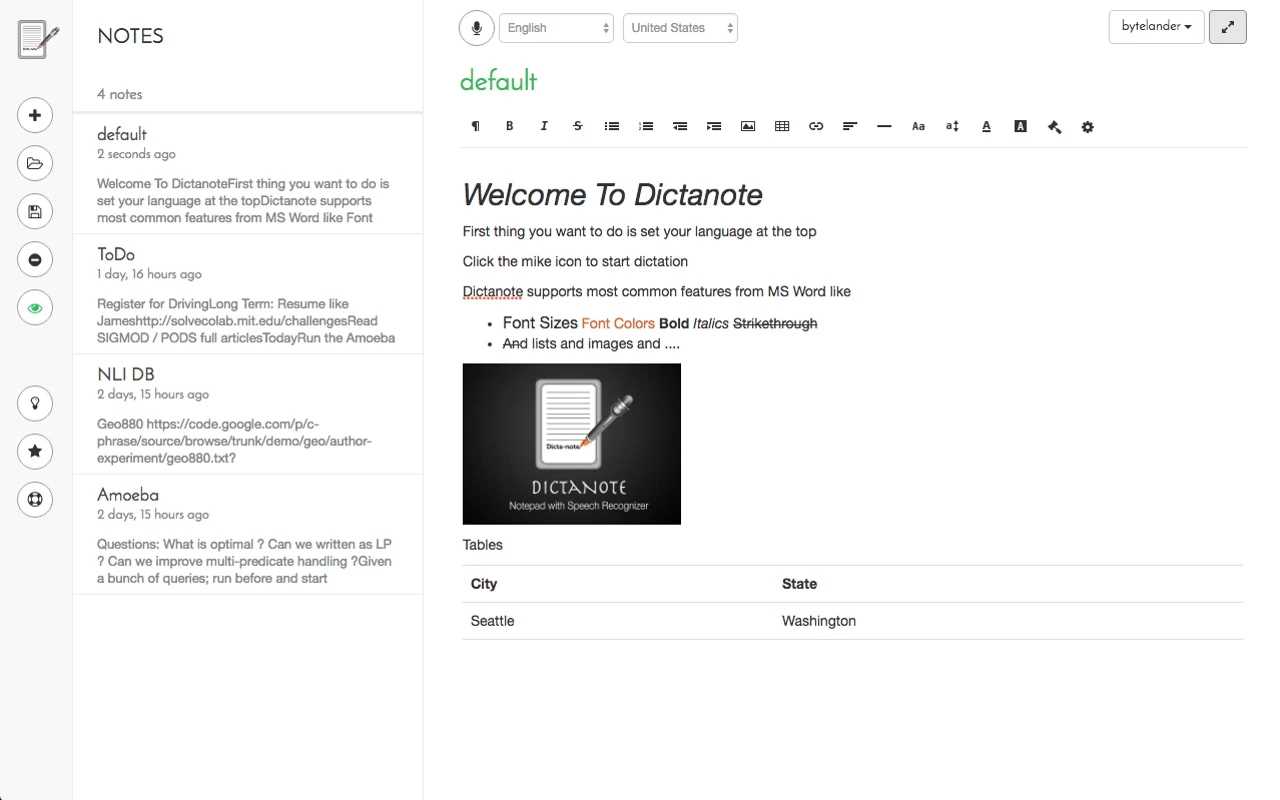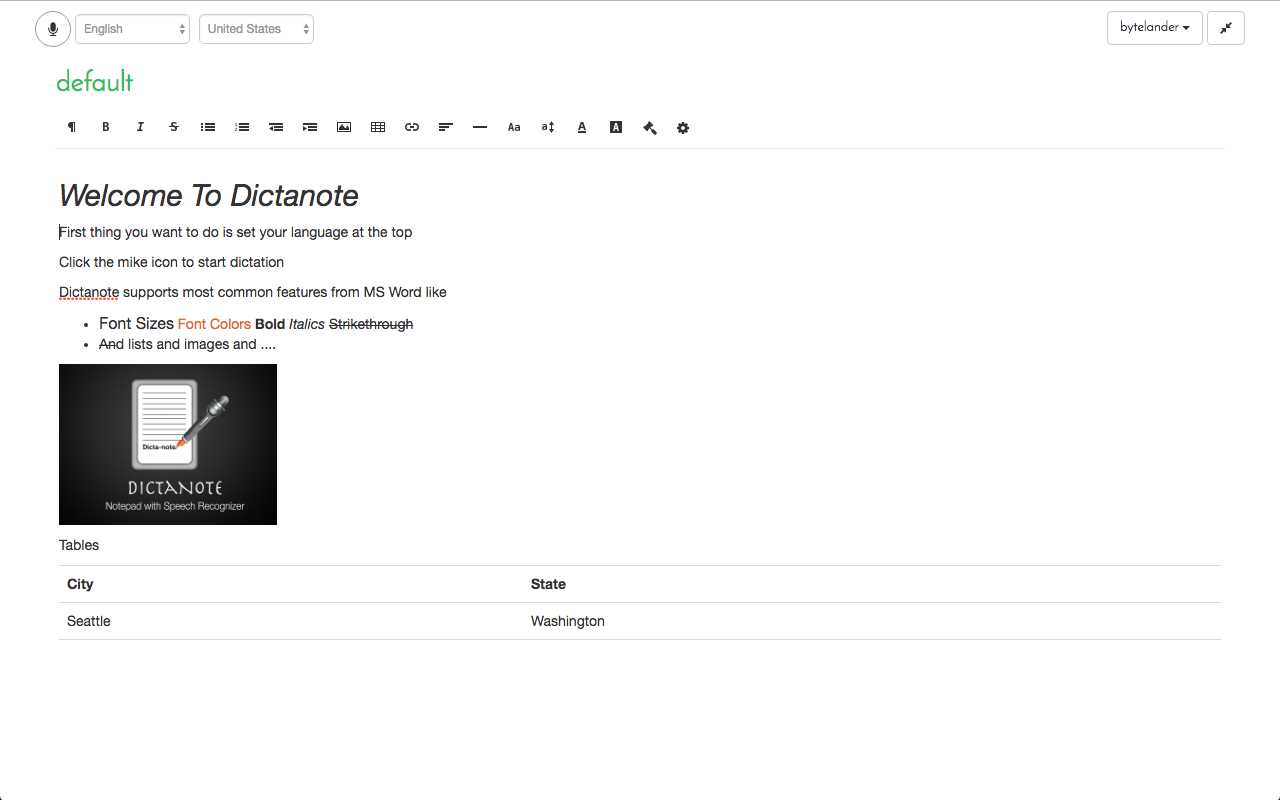25
Dictanote
キーボードと音声を簡単に切り替えてメモを入力します。Dictanoteを使用して、高速で正確なディクテーションと転写を使用して、よりスマートかつ生産的に作業します。
- フリーミアムアプリ
キーボードと音声を簡単に切り替えてメモを入力します。Dictanoteを使用して、高速で正確なディクテーションと転写を使用して、よりスマートかつ生産的に作業します。Dictanoteは、世界の人口の80%をカバーする40以上の異なる言語と52の異なる方言をサポートしています!アプリ内Proアップグレードを購入して、複数のノートを作成し、Dictanoteクラウドに保存することもできます。Dictanoteは、Evernote、One note、Voice noteのドロップイン代替品です。•Dictanoteを使用するには、次のものが必要です。-Google Chromeバージョン25以降-インターネット接続-設定済みマイク-正しい発音•デスクトップショートカットを作成するには:-ChromeウェブストアからDictanoteアプリをインストールします-chrome:// apps /-アイコンDictanoteを右クリックし、「ショートカットの作成...」を選択します。
カテゴリー
WebのDictanoteの代替
1
0
0
0
Save My Research
あなたとあなたのチームが検索、編集、フォーマット、アーカイブできるテキストエントリを保存します。-https://savemyresearch.com/。
- 無料アプリ
- Web