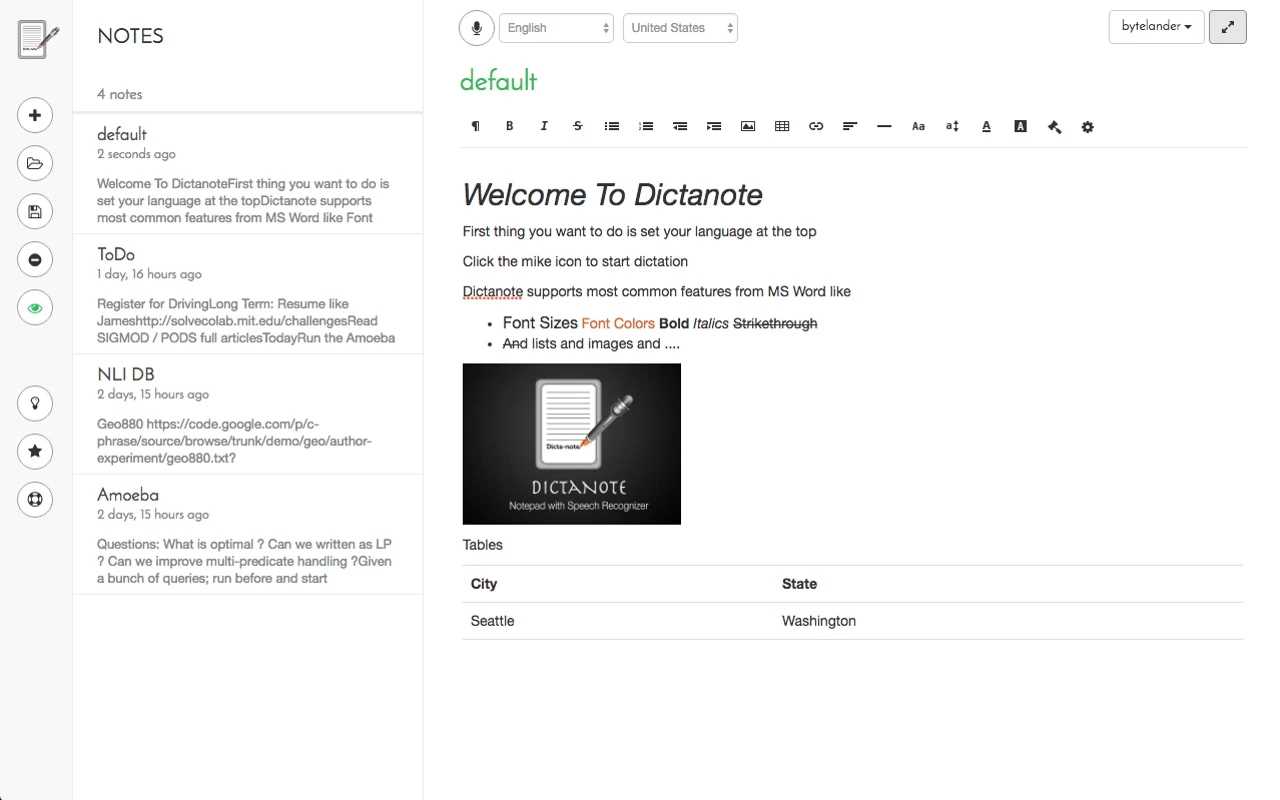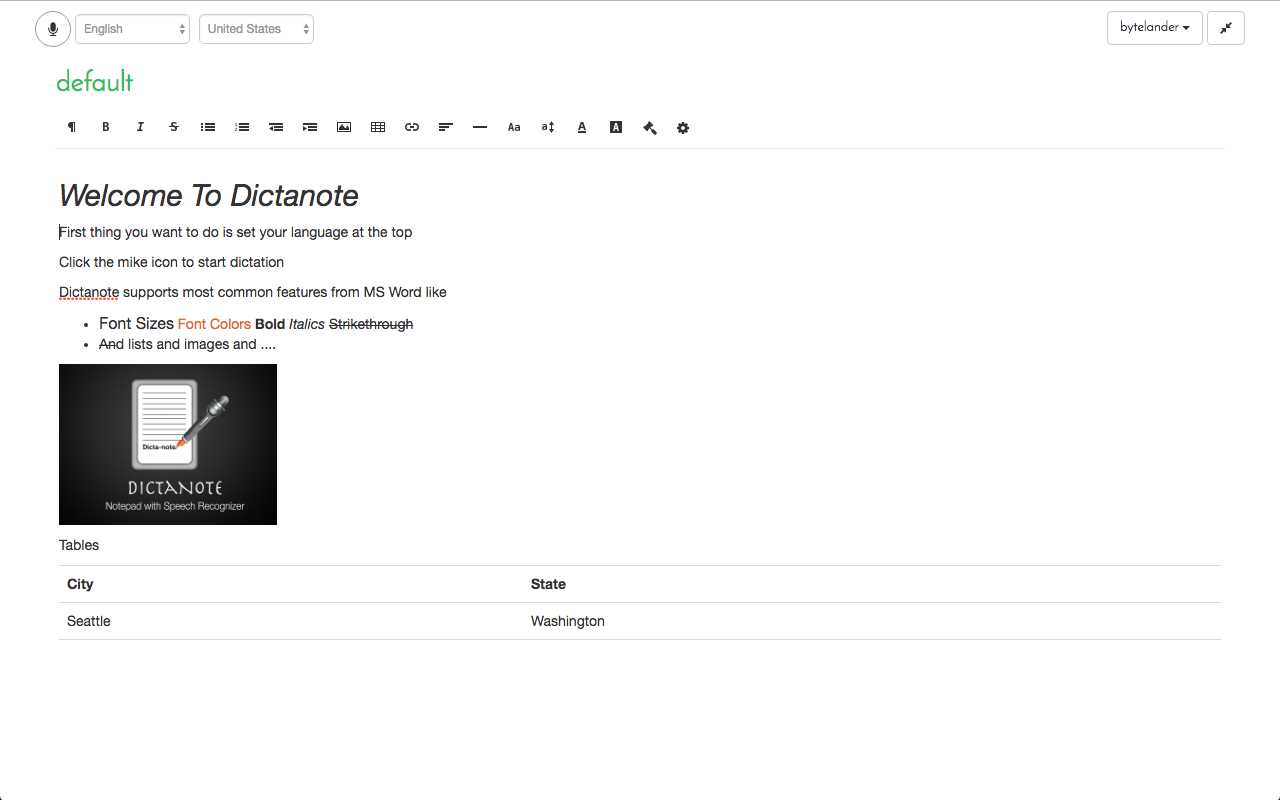25
Dictanote
キーボードと音声を簡単に切り替えてメモを入力します。Dictanoteを使用して、高速で正確なディクテーションと転写を使用して、よりスマートかつ生産的に作業します。
- フリーミアムアプリ
キーボードと音声を簡単に切り替えてメモを入力します。Dictanoteを使用して、高速で正確なディクテーションと転写を使用して、よりスマートかつ生産的に作業します。Dictanoteは、世界の人口の80%をカバーする40以上の異なる言語と52の異なる方言をサポートしています!アプリ内Proアップグレードを購入して、複数のノートを作成し、Dictanoteクラウドに保存することもできます。Dictanoteは、Evernote、One note、Voice noteのドロップイン代替品です。•Dictanoteを使用するには、次のものが必要です。-Google Chromeバージョン25以降-インターネット接続-設定済みマイク-正しい発音•デスクトップショートカットを作成するには:-ChromeウェブストアからDictanoteアプリをインストールします-chrome:// apps /-アイコンDictanoteを右クリックし、「ショートカットの作成...」を選択します。
カテゴリー
WindowsのDictanoteの代替
2
Polar Word 2020
Polar Word 2020は強力な単語処理ソフトウェアです!Polar Word 2020を使用して、ドキュメントを簡単に作成、編集、エクスポート、印刷できます。
- 無料アプリ
- Windows
2
1
1
1
Express Dictate Digital Dictation Software
Express Dictateソフトウェアは、ディクタフォンのように機能する音声録音プログラムです。PCまたはMacを使用して、電子メール、インターネット、またはコンピューターネットワーク経由でタイピストにディクテーションを送信できます。
1
QuickNote by Sanketlipi
QuickNoteは、.txtおよび.rtfのノートエディターおよびオーガナイザーです。データベースは使用しません。代わりに、メモは個別のファイルとして保存されます。
- 無料アプリ
- Windows
1
Lilyspeech
Ctrlキーを押しながらDキーを押すと、Windowsデスクトップまたはラップトップのどこからでもすぐに音声で入力を開始できます。口述、メール、ドキュメント、ウェブ検索など、何でも!
- 有料アプリ
- Windows
1
1
1
VSNotes
VSNotesはVisual Studio Code拡張機能です。VS Notesは、プレーンテキストのメモの作成と管理を行い、コマンドパレットを介してVS Codeの機能を活用するシンプルなツールです。
- 無料アプリ
- Windows
- Mac
- Linux
- Visual Studio Code
1
EverFastAccess
生産性を高めます。マウスを1回スワイプするだけで、メモを取り、リマインダーを設定し、コンテンツとリンクを保存します。メモを任意のウィンドウに自動的に添付します。
- フリーミアムアプリ
- Windows