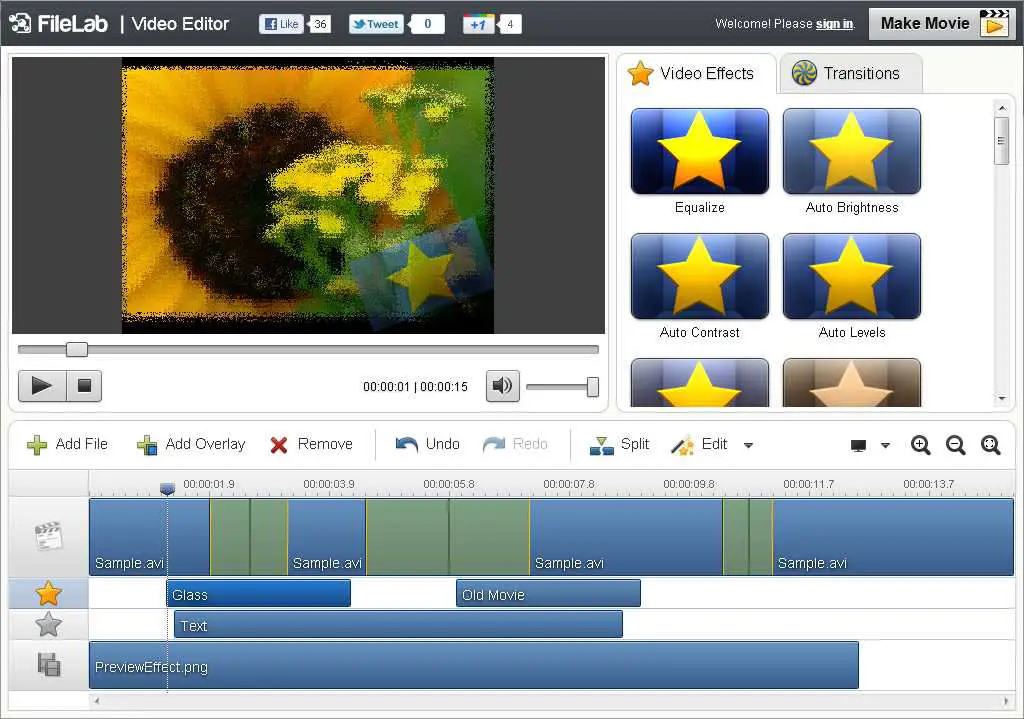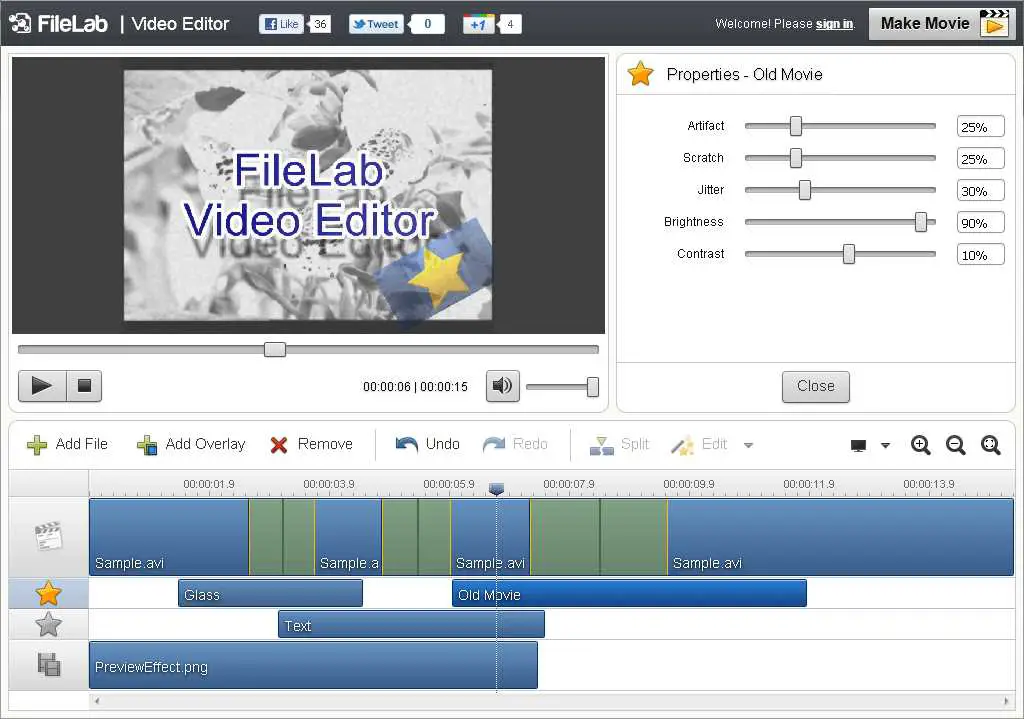5
FileLab Video Editor
FileLab Video Editorは、複数のビデオを簡単に編集、分割、カット、回転、ミックス、トランジション、オーバーレイ、視覚効果を追加して保存できるWebアプリケーションです...
- 無料アプリ
- Web
FileLab Video Editorは、複数のビデオを簡単に編集、分割、カット、回転、ミックス、トランジション、オーバーレイ、視覚効果を追加し、保存してYouTube、Android、iPhone / iPod、Sony PlayStation、XboxにアップロードできるWebアプリケーションです。またはSWF、FLV。機能ビデオの編集ビデオのトリミング、切り取り、分割、結合、回転、混合を行います。Old Movie、TV Simulation、Pencil Sketchなど、多数のビデオエフェクトから選択します。アニメーションテキストと音楽を追加して、独自のクリエイティブな映画を作成します。トランジションの追加ビデオクリップ間に利用可能な50以上のトランジションを挿入します。移行期間を設定します。タイムライン編集を使用して最高の精度を実現します。ビデオのオーバーレイビデオオーバーレイをムービーに追加し、透明度、位置、方向を定義します。オーディオサウンドトラックを追加し、ブラウザで結果をプレビューします。さまざまなビデオ形式の管理HDビデオを含むすべての主要なビデオ形式がサポートされています。さまざまな形式のビデオを読み込んで保存し、Android、iPhone、iPadなどの一般的なポータブルデバイスで再生できるようにします。
カテゴリー
WindowsのFileLab Video Editorの代替
8
MovieMator Video Editor
MovieMatorは、MacおよびWindows用の強力でありながら無料のビデオ編集ソフトウェアです。iMovieのダウンロードに代わる最高の無料の代替品です!。
7
7
SolveigMM Video Splitter
SolveigMM Video Splitterは、事前に圧縮されたAVC / H264、MP4、MOV、AVCHD、MPEG-2、MPEG-1、MKV、AVI、WMV、MP3、WMAファイルで動作する優れたビデオエディターです。
- 有料アプリ
- Windows
6
4
Free Video Cutter
無料ビデオカッターは、ビデオファイルを「ビデオカッター」、「ビデオスプリッター」として使用できる小さなサイズにカットおよび分割するのに役立つ無料のビデオユーティリティです...
- 無料の個人用アプリ
- Windows
3
Wondershare Fantashow
Wondershare Fantashowを使用すると、写真、ビデオ、音楽、およびエフェクトを簡単に映画の変身に融合させ、数多くの素晴らしい3Dビデオスタイルを提供できます。
3
2
2
1
1
Aimersoft Video Editor
シンプルなビデオ編集プログラムとして、Aimersoft Video Editorを使用すると、ビデオ、写真、オーディオファイルからクリックするだけで映画品質のムービーを作成できます。
1
0
Aiseesoft Video Editor
Aiseesoft Video Editorは無料の動画編集ソフトウェアで、動画ファイルと音声ファイルを回転、クリップ、トリミング、透かし、変換することができます
0