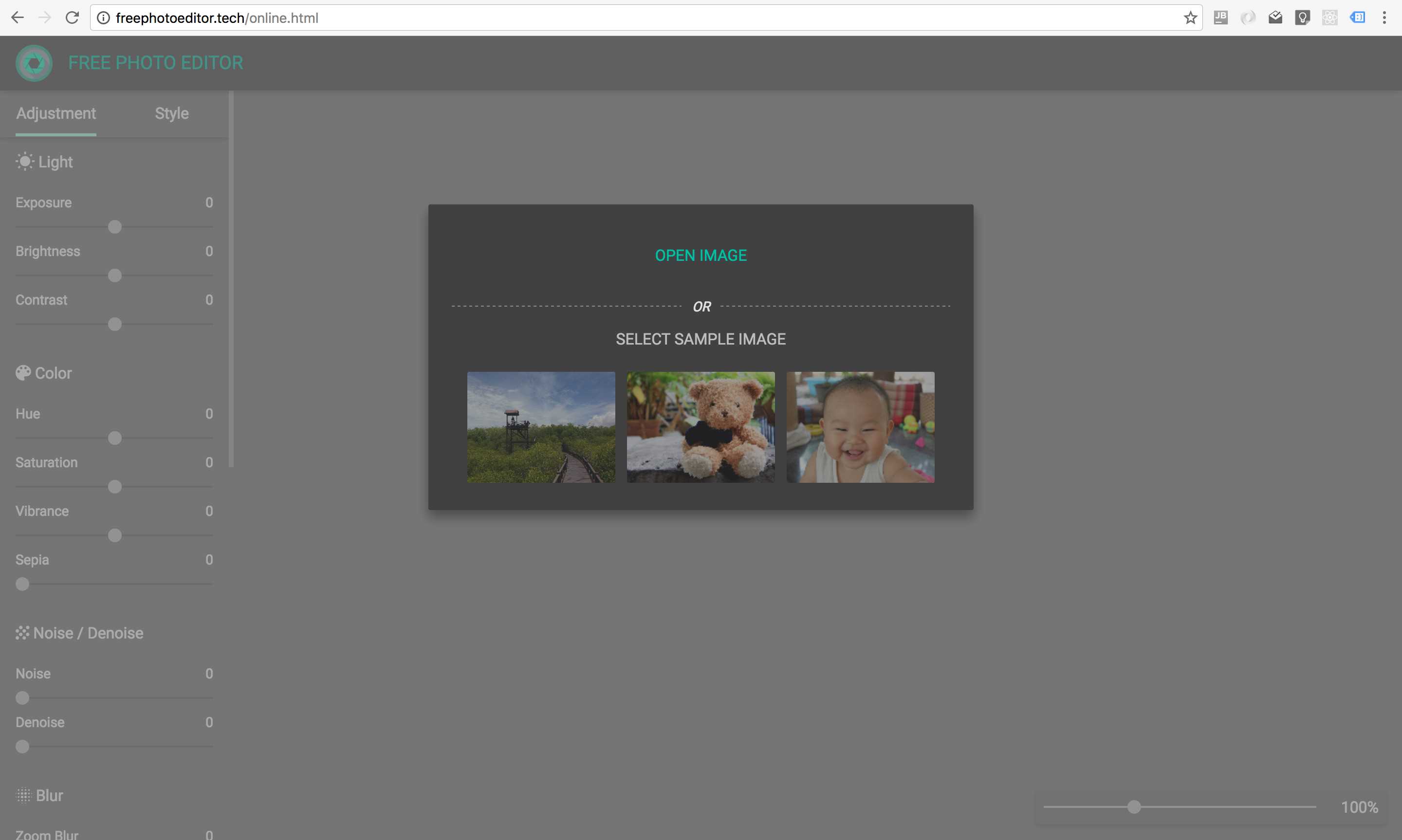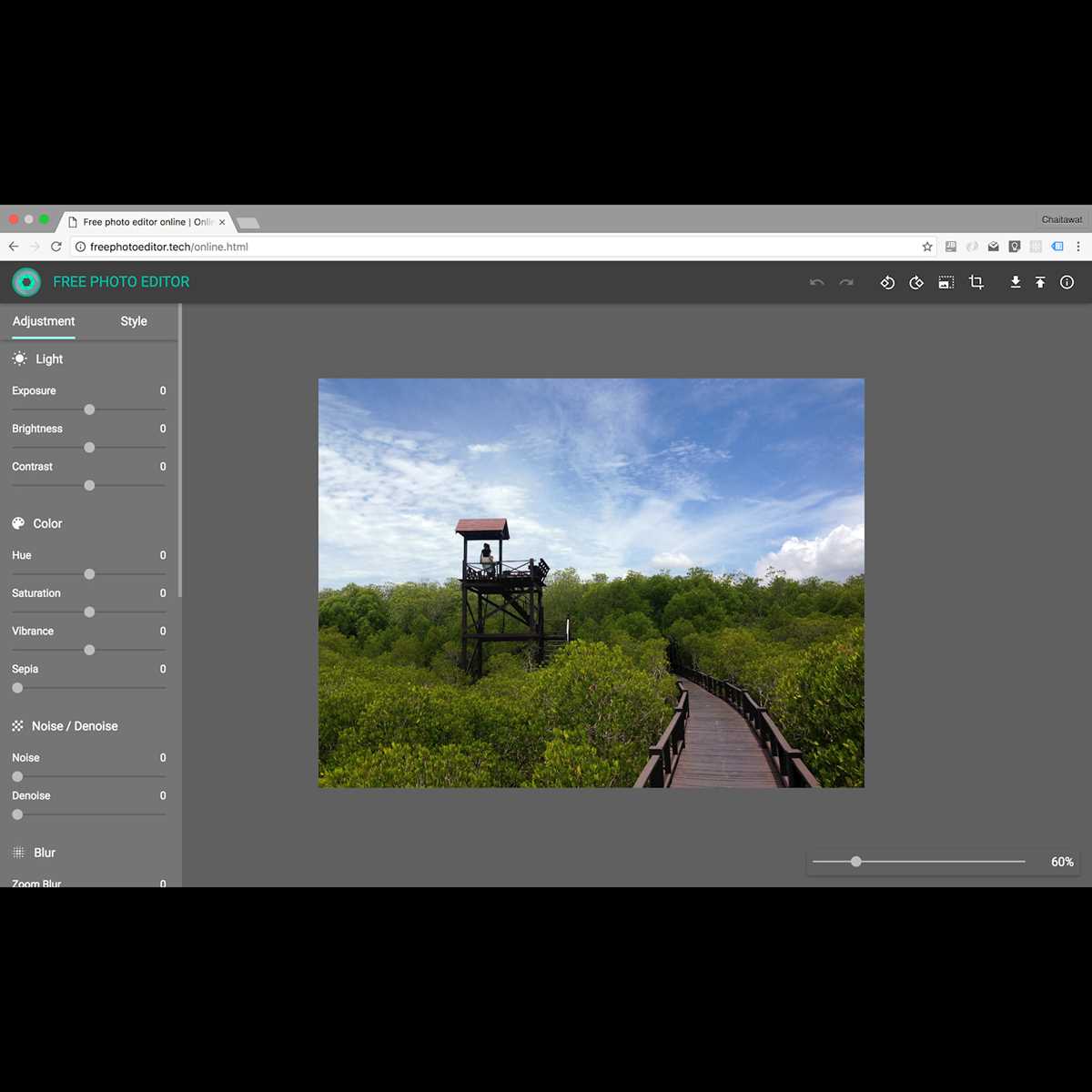5
オンラインの無料のフォトエディタで、トリミング、サイズ変更、回転、照明調整、色調整、画像フィルターなどの画像を操作できます。
ウェブサイト:
http://freephotoeditor.techカテゴリー
WindowsのFreePhotoEditor.Techの代替
18
17
Serif PhotoPlus
PhotoPlusは、Serifが提供する機能制限のある無料の画像編集ソフトウェアで、デジタル写真を修正および強化できます。ペイントしてブラシでブレンドします。そしてエクスポートする...
- フリーミアムアプリ
- Windows
17
17
17
Paintstorm
Paintstorm Studioは、プロフェッショナルなデジタルペイント用に作成されています。そして、このプログラムの主要な役割はブラシを果たします。ペイントスタイルに適したブラシを簡単かつ迅速に調整できるように最善を尽くしました。。
12
12
12
11
8
8