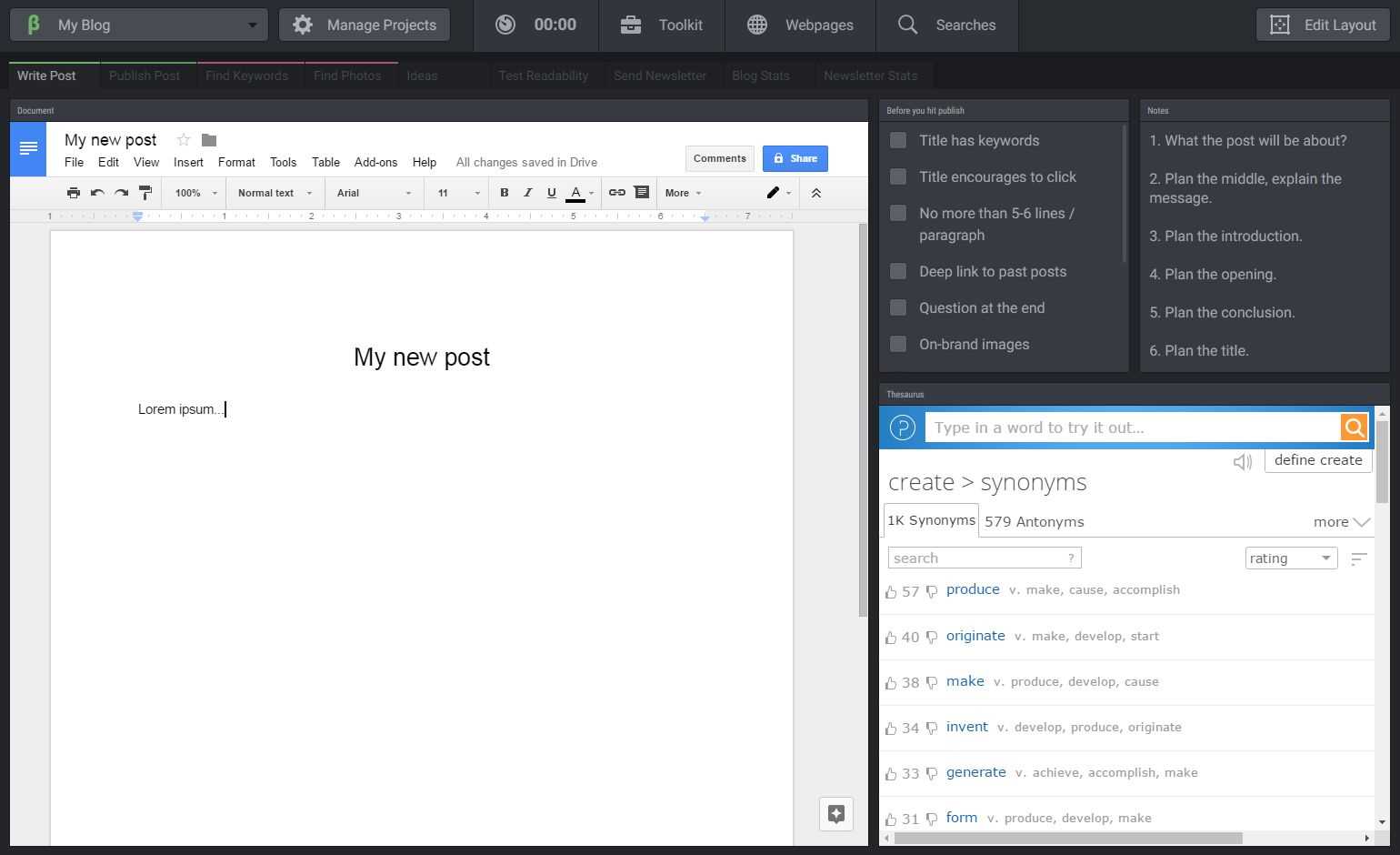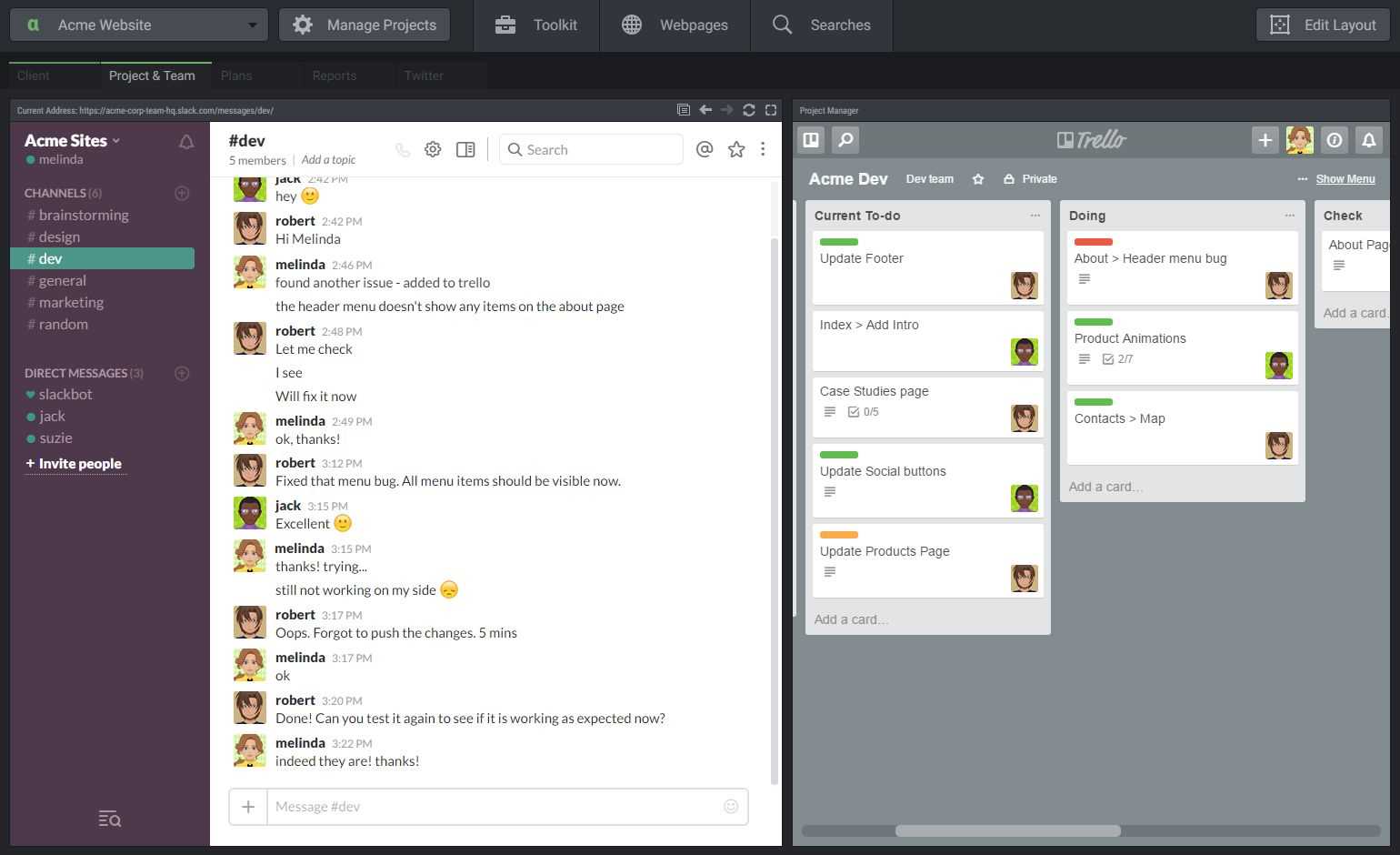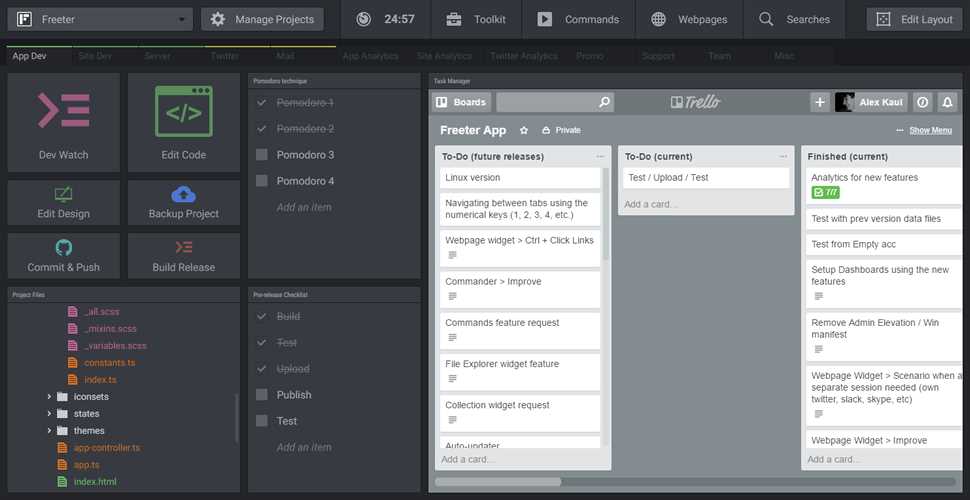16
コンピューターで作業するための最も賢い方法。Freeterは、1か所で作業するために必要なすべてを収集し、それらにすばやく簡単にアクセスできる生産性アプリです。
ウェブサイト:
https://freeter.ioカテゴリー
WindowsのFreeterの代替
1
EverFastAccess
生産性を高めます。マウスを1回スワイプするだけで、メモを取り、リマインダーを設定し、コンテンツとリンクを保存します。メモを任意のウィンドウに自動的に添付します。
- フリーミアムアプリ
- Windows
1
VSNotes
VSNotesはVisual Studio Code拡張機能です。VS Notesは、プレーンテキストのメモの作成と管理を行い、コマンドパレットを介してVS Codeの機能を活用するシンプルなツールです。
- 無料アプリ
- Windows
- Mac
- Linux
- Visual Studio Code
1
1
1
1
GroupThinq
コンサルティング会社(および学生)向けのクラウドベースのソフトウェアアプリケーション。プロジェクト、チーム、企業を収益性の高いものにするために実際のオフィスで必要なすべてのツールを備えています。
1
Key Launch
デスクトップ上のスタートメニューとアイコンを忘れてください-キーボードからプログラムとドキュメントを起動するには、いくつかのキーストロークで、略語を入力します。
- 無料アプリ
- Windows