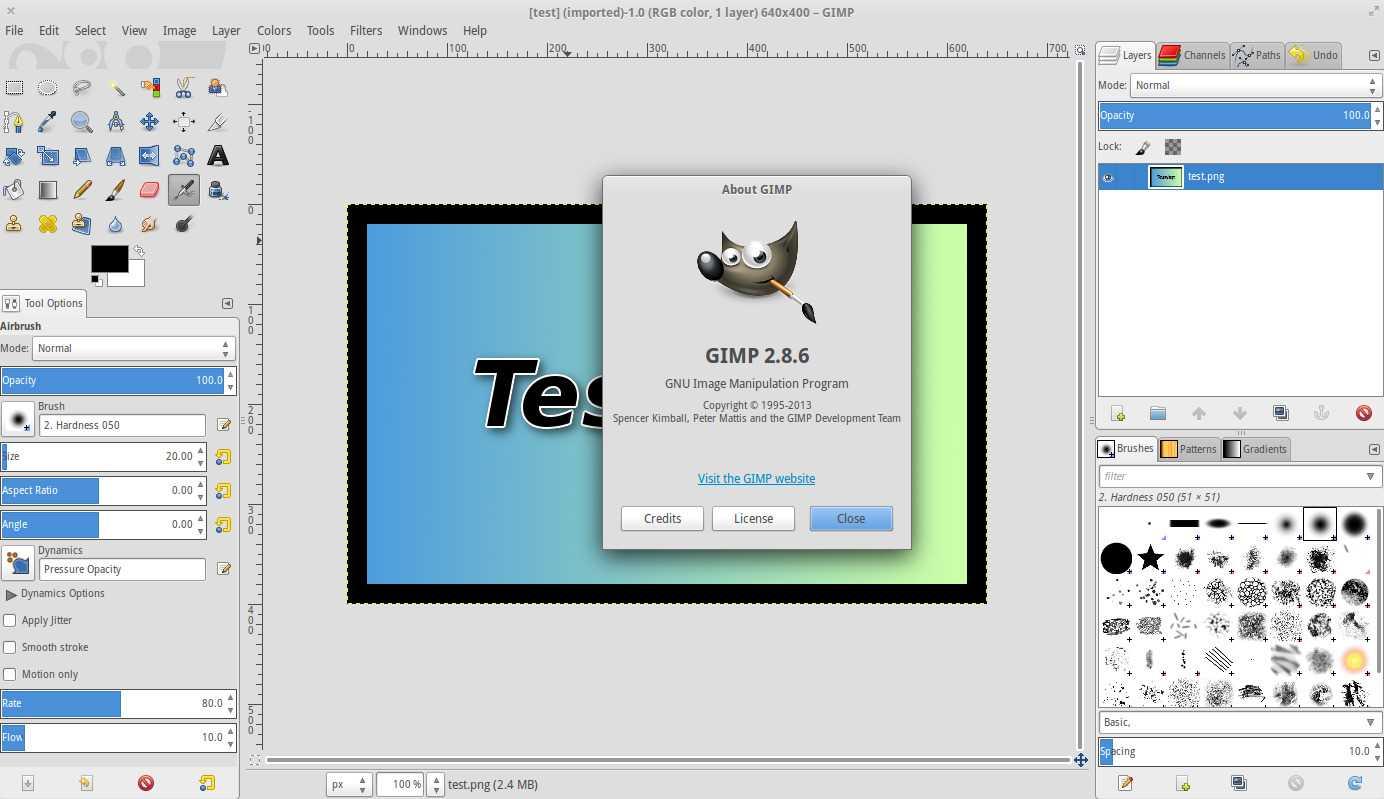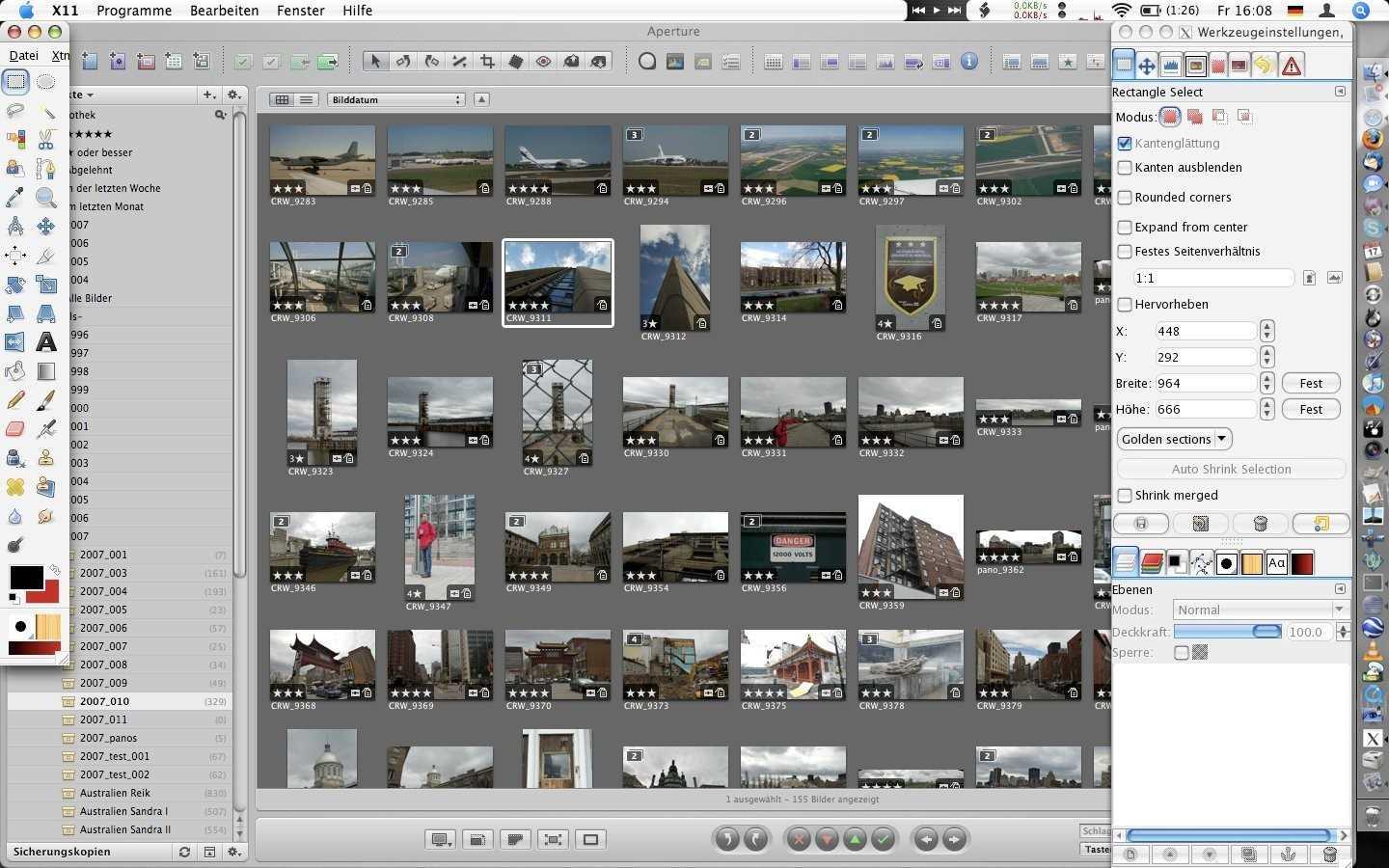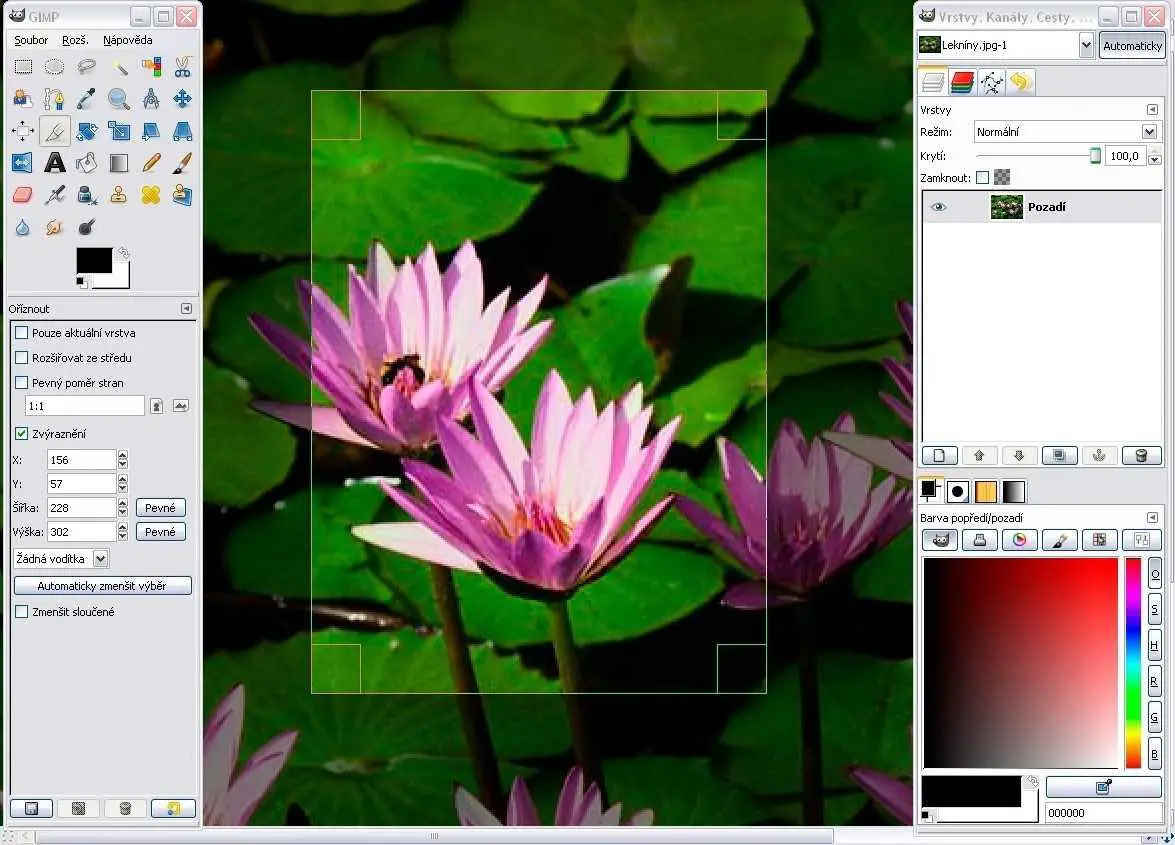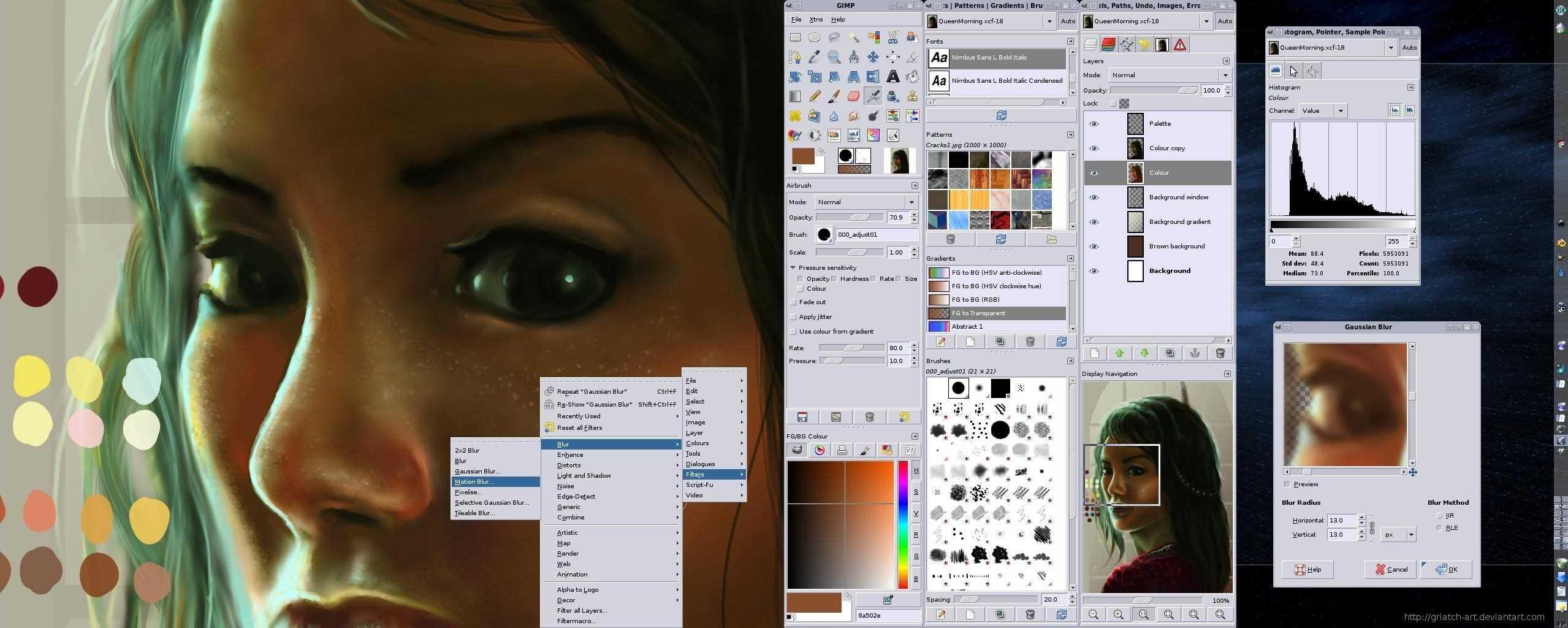3632
GIMPは、写真のレタッチ、画像の合成、画像のオーサリングなどのタスクのための無料配布プログラムです。シンプルなペイントプログラム、エキスパート品質の写真レタッチプログラム、オンラインバッチ処理システム、大量生産イメージレンダラー、イメージフォーマットコンバーターなどとして使用できます。ポータブルアプリとしても利用可能:
ウェブサイト:
https://www.gimp.org特徴
カテゴリー
商用ライセンスを使用するWindowsのGIMPの代替
6
DxO PhotoLab
光学的欠陥を自動的に修正し、ダイナミックレンジを拡張し、画像からデジタルノイズをシームレスに除去するMacおよびPC用の変換ソフトウェア。
5
Corel Photo-Paint
Corel PHOTO-PAINTは、CorelDRAW Graphics Suiteに含まれているベクトルイラストおよびページレイアウトアプリケーションです。画像エディター
- 有料アプリ
- Windows
4
Microangelo Toolset
ツールセットのアイコンエディターでVistaアイコンを作成します。Vistaインストールで、数百の高解像度256x256アイコンを見つけて抽出します。すべてのWindowsプラットフォーム用のアイコンを作成します。
- 有料アプリ
- Windows
3
2
RealWorld Icon Editor
RealWorld Icon Editorは、アイコン作成者向けの完全なソリューションであり、XP、Vista、およびMacアイコンの作成およびアイコンライブラリの管理のための複数の方法を提供します。
- 有料アプリ
- Windows
2
Saint Paint Studio
Saint Paintは、True Color、256色、16色、およびモノクログラフィックを作成および編集し、任意のモードまたはモードの組み合わせでアニメーション化するための理想的なペイントパッケージです...
- 有料アプリ
- Windows
2
2
1
1
Paint Studio
Paint Studioは、TwistedBrush Pro Studioから生まれた製品ですが、よりシンプルで合理化されたインターフェイスを使用して、自然なメディアのペイントと描画に重点を置いています。
- 有料アプリ
- Windows
1
RealWorld Photos
RealWorld Photosは、Windows用の無料のポータブルフォトエディターです。使いやすいエディターで写真をレタッチし、画像をバッチ処理します。.jpgイメージでロスレスレタッチ、透かし、その他の操作を実行します。
- 有料アプリ
- Windows
1
Wizardbrush
Wizardbrushは、自然なメディアペイントソフトウェアで、リアルなスタイルのブラシと紙がたくさんあります。それを使ってリアルな画像を作成できます。
- 有料アプリ
- Windows
1
Artipic Photo Editor
Artipicはマルチプラットフォームの画像編集システムで、写真や写真をすばやく簡単に編集、レタッチ、作成、配布できます。
1
Tree Studio
Tree Studioは、TwistedBrush Pro Studioから生まれた製品ですが、よりシンプルで合理化されたインターフェースを使用した2Dツリー作成に重点を置いています。Tree Studioには、各ツリータイプ用のブラシのペアがあります-フレーム用とリーフ用です。
- 有料アプリ
- Windows