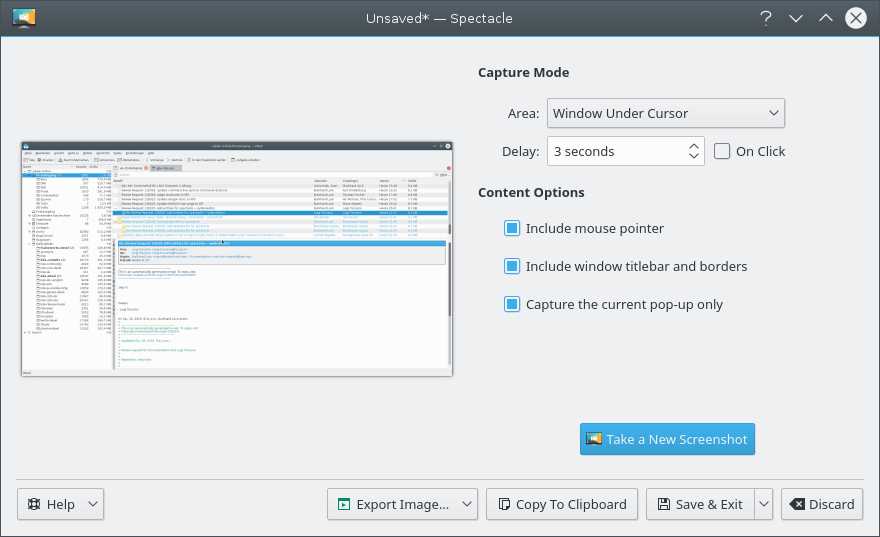10
Spectacleは、デスクトップのスクリーンショットをキャプチャするためのシンプルなアプリケーションです。デスクトップ全体、単一のモニター、現在アクティブなウィンドウ、現在マウスの下にあるウィンドウ、または画面の長方形の領域の画像をキャプチャできます。その後、画像を印刷したり、他のアプリケーションに送信して操作したり、そのまま保存したりできます。機能:デスクトップ全体をキャプチャします。現在のモニターをキャプチャします。アクティブウィンドウをキャプチャします。長方形領域をキャプチャします。スクリーンショットを撮るためのキーボードショートカット。
カテゴリー
MacのSpectacleの代替
0
Shotty for Mac
Shottyを使用すると、Macのメニューバーから最近のすべてのスクリーンショットにすばやくアクセスできるので、スクリーンショットをすばやくドラッグアンドドロップできます。
- 無料アプリ
- Mac
0
0
0
0
ScreenCloud
ScreenCloud is an easy to use screenshot sharing application. Take a screenshot using one of the 3 hotkeys or simply click the ScreenCloud tray icon.