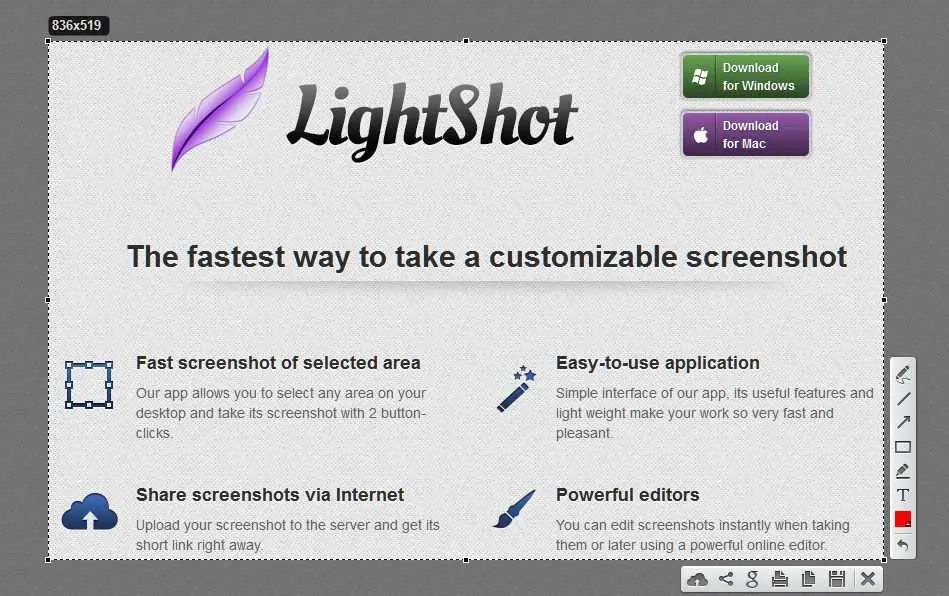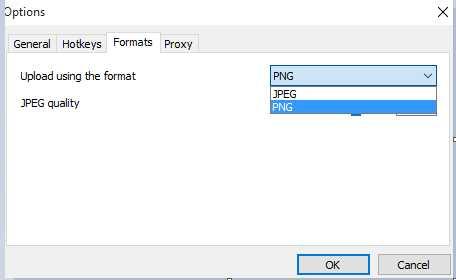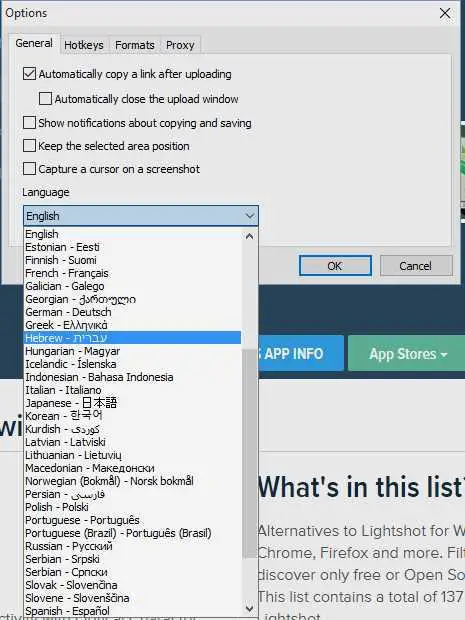178
Lightshot-簡単なスクリーンショットツールは、WindowsおよびMacプラットフォーム用のスクリーンキャプチャツールで、共有または編集のためにオンラインで自動的にアップロードするという追加の利点があります。Firefoxアドオン、Chrome拡張機能、およびデスクトップアプリケーションとしても利用できます。このプログラムには短いドメイン(または長いスクリーンショットがありますが、このスクリーンショットではソフトオプション)があり、以前にアップロードしたすべてのスクリーンショットを見ることができます。
ウェブサイト:
https://app.prntscr.com/en/特徴
カテゴリー
WebのLightShotの代替
2
1
1
Free Screenshot Capture
スクリーンショットを簡単にキャプチャ、編集、クラウド保存、共有できる、簡単で無料のフル機能のスクリーンショットアプリケーション。
0
ScreenCloud
ScreenCloud is an easy to use screenshot sharing application. Take a screenshot using one of the 3 hotkeys or simply click the ScreenCloud tray icon.
0
Movavi Screenshot
Movavi ScreenShotは、ChromeおよびFirefox用のスクリーンショット拡張機能であり、スクリーンキャプチャの全部または一部を取得したり、スクリーンショットを複数の形式で保存したりできます。
0