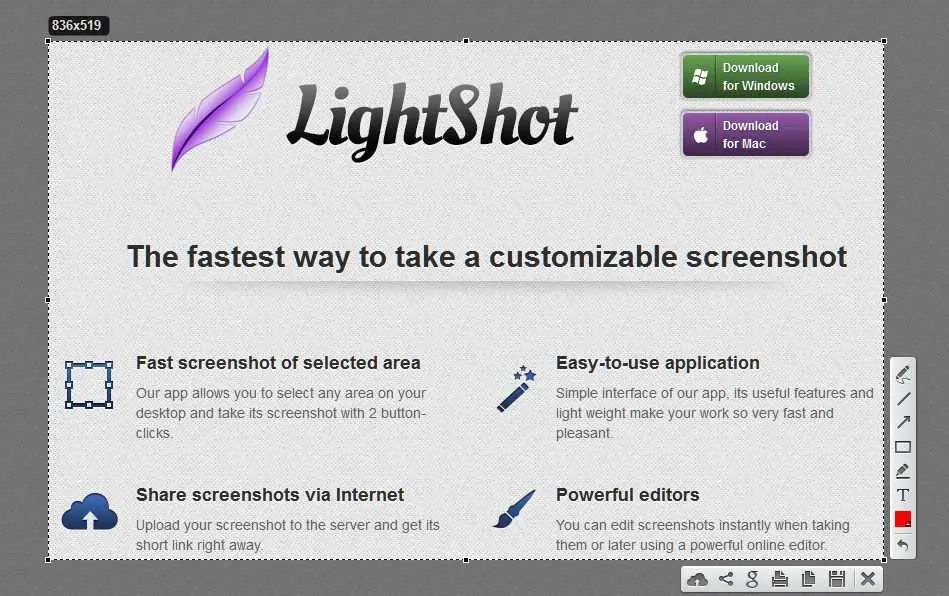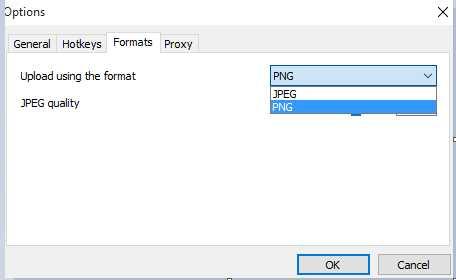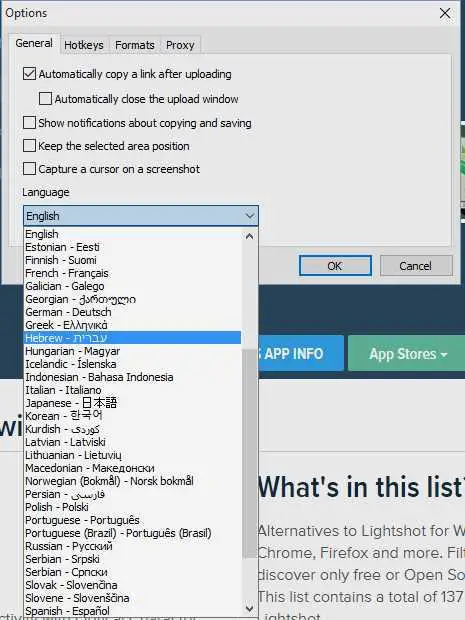178
Lightshot-簡単なスクリーンショットツールは、WindowsおよびMacプラットフォーム用のスクリーンキャプチャツールで、共有または編集のためにオンラインで自動的にアップロードするという追加の利点があります。Firefoxアドオン、Chrome拡張機能、およびデスクトップアプリケーションとしても利用できます。このプログラムには短いドメイン(または長いスクリーンショットがありますが、このスクリーンショットではソフトオプション)があり、以前にアップロードしたすべてのスクリーンショットを見ることができます。
ウェブサイト:
https://app.prntscr.com/en/特徴
カテゴリー
MacのLightShotの代替
1
1
InstantShot!
InstantShot!画面全体、その一部、またはウィンドウをキャプチャするための古典的なスクリーンショット機能を提供し、時間指定されたスクリーンショットを作成するか、遅延させるオプションも提供します...
- 無料アプリ
- Mac
1
1
0
ScreenCloud
ScreenCloud is an easy to use screenshot sharing application. Take a screenshot using one of the 3 hotkeys or simply click the ScreenCloud tray icon.
0
0
0
Shotty for Mac
Shottyを使用すると、Macのメニューバーから最近のすべてのスクリーンショットにすばやくアクセスできるので、スクリーンショットをすばやくドラッグアンドドロップできます。
- 無料アプリ
- Mac