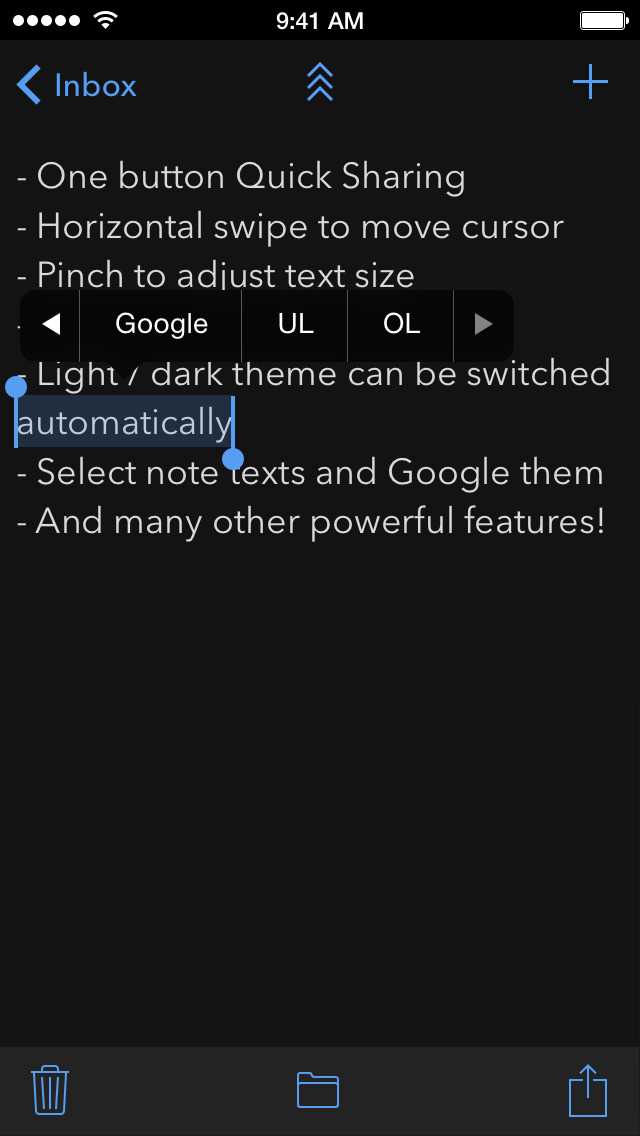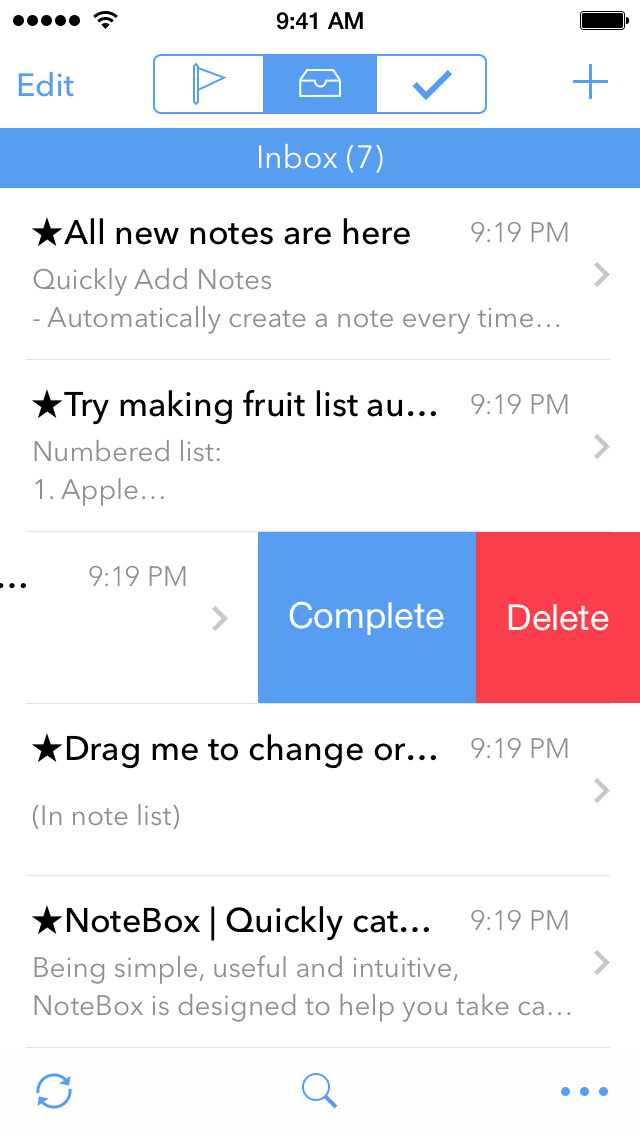最適な生産性向上ツール...アイデアを数秒でキャプチャ-NoteBoxの起動直後にドラフトを作成-クリーンでシンプルでミニマルなデザイン-プルダウンまたは「+」ボタンをタップして別のノートをすばやく作成-Siriを使用してノートを収集-メモのテキストを選択し、Googleで検索-アプリ内ブラウザでウェブページのコンテンツをコピーしてメモに追加クリップボードとスニペットの管理-キーボードの便利な貼り付けボタン-他のアプリからテキストをコピーしてメモを作成または編集メモに追加-さまざまな形式でURLを貼り付けます。例:タイトル+ URLをGTD受信ボックスとして使用-最初に書き留め、後で整理-メモを「Keep」または「Completed」フォルダーに安全に保存-クイック共有、カスタム形式、Evernoteへのバッチ共有and Dropbox-ワークフロー統合のための多くのアプリやサービスとの共有を支援-TextExpanderをサポート
ウェブサイト:
http://getnotebox.com特徴
カテゴリー
ライセンスのあるすべてのプラットフォームでのNoteBoxの代替
20
NimbleNotes
NimbleNotesは、学生がより効率的に学習できるように設計されたオンラインのノート作成および学習プラットフォームです。
- フリーミアムアプリ
- Web
- Software as a Service (SaaS)
18
17
8
Ciphernote
Ciphernoteは、クラウドベースの自動クロスデバイス同期に加えて、ゼロ知識のクライアント側暗号化によりデータを保護する、フル機能のクロスプラットフォームのメモ作成アプリケーションです。
- 無料アプリ
4
1
QuickNote by Sanketlipi
QuickNoteは、.txtおよび.rtfのノートエディターおよびオーガナイザーです。データベースは使用しません。代わりに、メモは個別のファイルとして保存されます。
- 無料アプリ
- Windows
0
0
Zingbytes Sticky Notes
あなたの記憶がいくつかの重要なタスクを思い出すことができず、このアプリをダウンロードする準備をすることを考えた場合。
- 無料アプリ
- Android
- Android Tablet
0
0