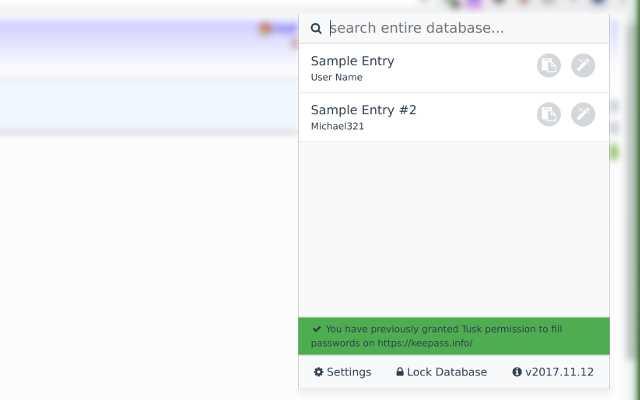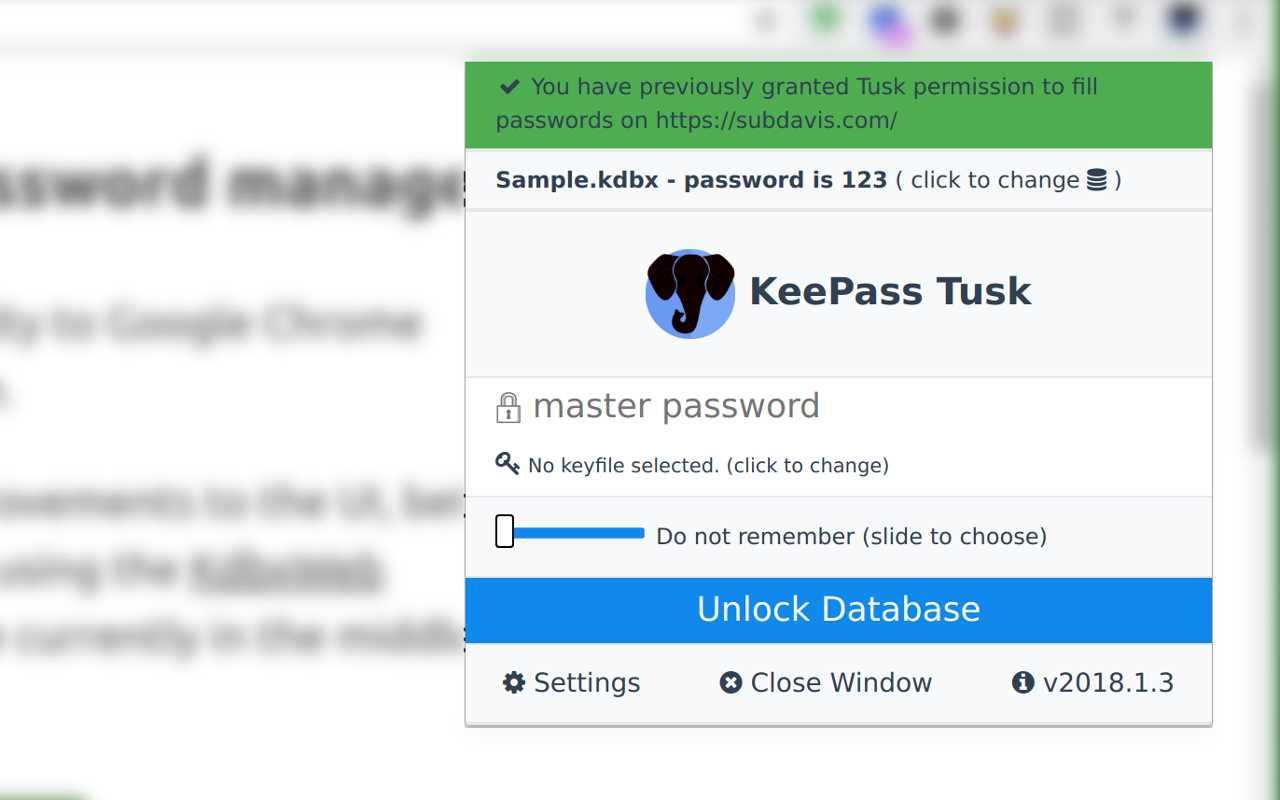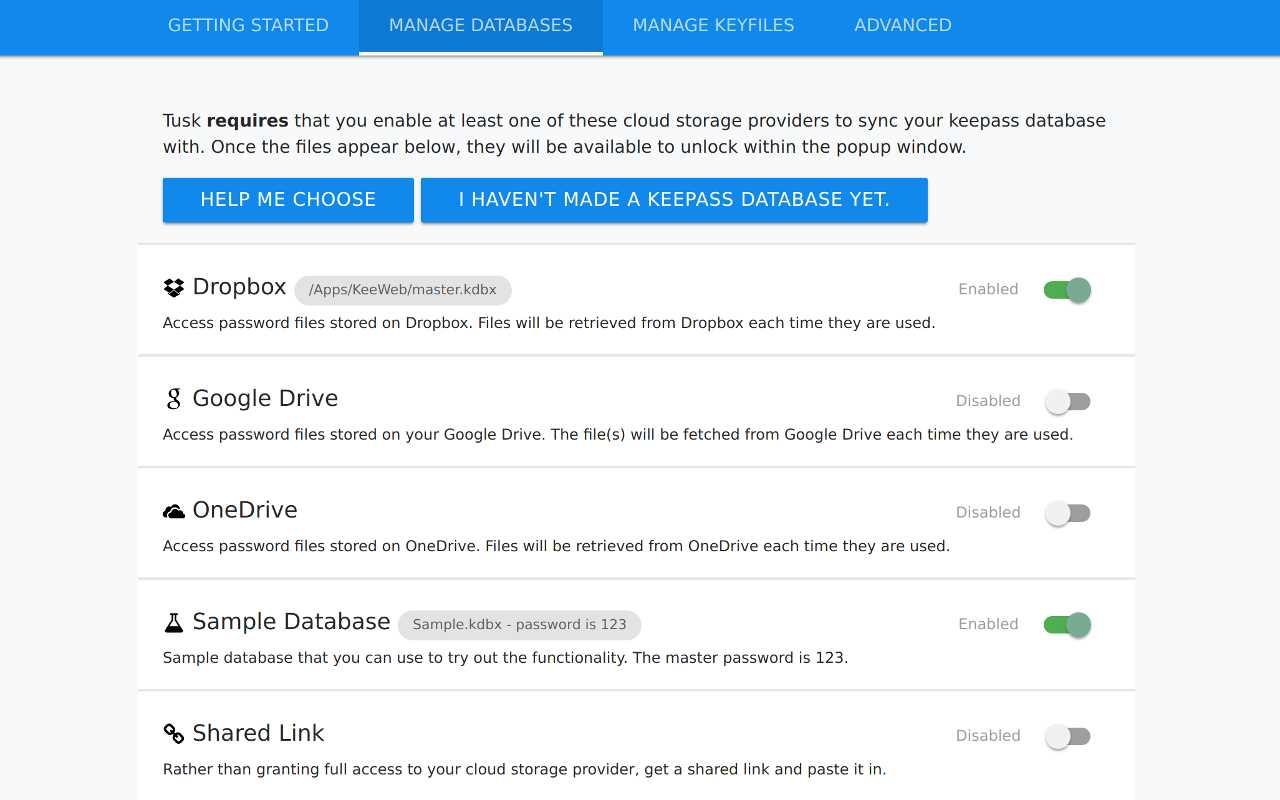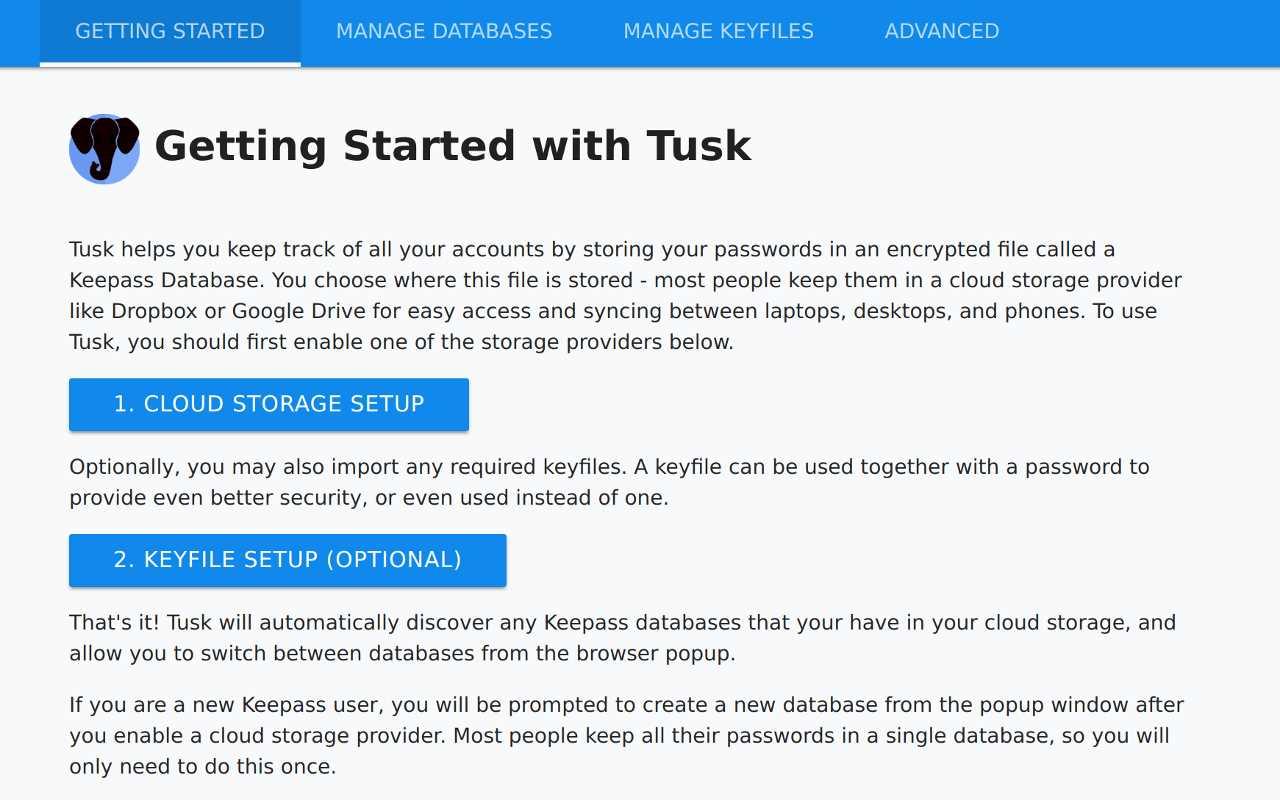2
この拡張機能は、利便性のためにセキュリティを犠牲にすることなく、KeePassの自動入力機能をChromeとFirefoxに追加します。Tuskはオープンソースソフトウェアであり、永久に無料です。TuskはCKPのフォークであり、UIの改善、セキュリティの向上、KdbxWebライブラリを使用したKDBXバージョン4サポートの提供を目指しています。Tuskは、以前はCKPXとして知られていました。詳細およびユーザーガイドはWikiで見つけることができます。
ウェブサイト:
https://subdavis.com/Tusk/カテゴリー
LinuxのTuskの代替
0
Password Coach
無料のオンデマンドコーチングの短いプログラム。非技術者でも複雑で危険なソフトウェアを学ぶ必要なく、強力でユニークなパスワードを安全に作成、使用、管理できるようにします。
0
0