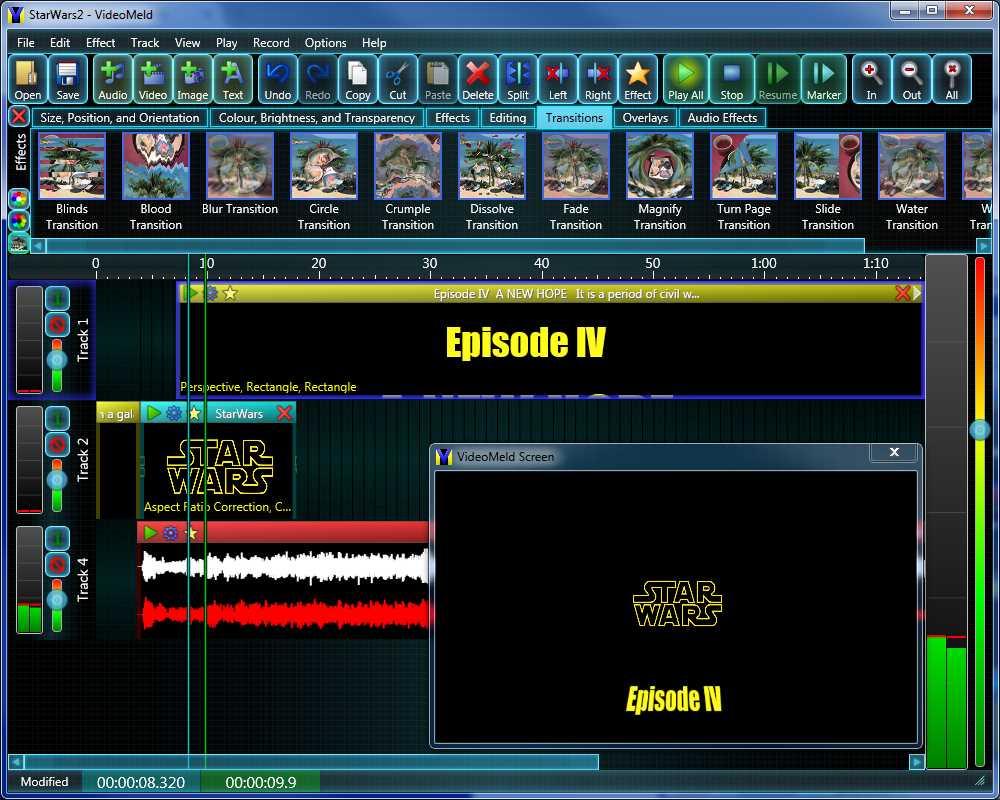0
VideoMeldは、のメーカーが提供するフル機能のマルチトラックビデオおよびオーディオエディターです。機能1920x1080までの高品質HDビデオおよびMPEG 4 H.264として保存高品質8チャンネルオーディオ(7.1サラウンドサウンド)50以上のビデオエフェクト、トランジション、および合成機能ノイズリダクション、コンプレッサー/エキスパンダー、イコライザー、強力なピッチ!すべてのオーディオおよびビデオ効果の動的効果設定クレジットまたはティッカーのスクロールキャプションスクリーンキャストは、コンピューター画面から直接ビデオを記録します
カテゴリー
商用ライセンスを使用するすべてのプラットフォーム用のVideoMeldの代替
6
6
4
3
2
1
0
0
Catalyst Edit
ビデオでは、焦点が重要です。Catalyst Editは4K、Sony RAW、およびHDビデオ編集に焦点を当てているため、創造性に集中できます。
0
Video Zoomer and Cropper
ビデオズーマーとクロッパー-ズームビデオエリアまたはクロップビデオエリア-ビデオのHighlighエリアまたはビデオのクロップエリア-多言語。
- 有料アプリ
- Windows