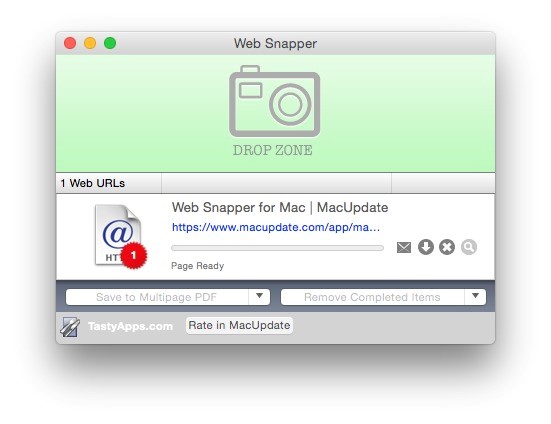0
WebSnapperPro
WebSnapperPro(旧称Red Snapper)を使用すると、Webページをキャプチャできます(ブラウザに表示されるとおり)。それらを画像またはベクターベースのマルチページPDFとしてファイルに送信できます。Webページ全体をキャプチャするため、画像やPDFを作成するときに複数のスクリーンショットをカット、ペースト、トリミングする必要がありません。
カテゴリー
Firefox用のWebSnapperProの代替ライセンス(無料ライセンス付き)
38
37
FireShot
Firefox、Chrome、Opera、またはInternet Explorerで完全なWebページのスクリーンショットをキャプチャします。簡単なスクリーンショットと注釈です。
- フリーミアムアプリ
- Windows
- Thunderbird
- Chrome
- Linux
- Firefox
- Opera
- Internet Explorer