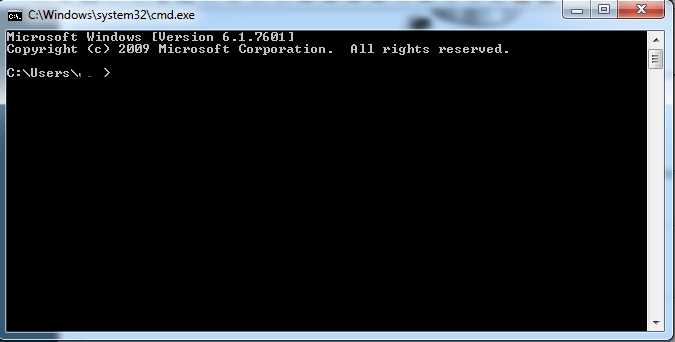56
Windows Command Prompt
コマンドプロンプトは、cmd.exeまたはcmd(実行可能ファイル名の後)とも呼ばれ、Windows NT、Windows CE、OS / 2、およびeComStationオペレーティングシステムのコマンドラインインタープリターです。
- 有料アプリ
- Windows
コマンドプロンプトは、cmd.exeまたはcmd(実行可能ファイル名の後)とも呼ばれ、Windows NT、Windows CE、OS / 2、およびeComStationオペレーティングシステムのコマンドラインインタープリターです。DOSおよびWindows 9xシステム(「MS-DOSプロンプト」とも呼ばれます)のCOMMAND.COMに相当し、Unixライクシステムで使用されるUnixシェルに類似しています。
ウェブサイト:
http://www.microsoft.com/resources/documentation/windows/xp/all/proddocs/en-us/cmd.mspx?mfr=trueカテゴリー
WindowsのWindows Command Promptの代替
14
10
8
8
6
5
Gregs DOS Shell (GS.EXE)
GS.EXE(Gregs DOS Shell)は、改善された編集機能、コマンド履歴、およびガラスのサポートを備えた代替DOSシェルです。
- 無料アプリ
- Windows
5
2
2
wsl-terminal
Linux用Windowsサブシステム(WSL)のターミナルエミュレータには、mintty、wslbridge、cbwin、およびその他の便利なツールが含まれています。
- 無料アプリ
- Windows
1
0
Penteract CMD GUI Creator
コマンドラインコマンド用のGUIを作成します。次に、ファイルをドラッグしてパスを取得します。ボタンをクリックしてスイッチを選択します。