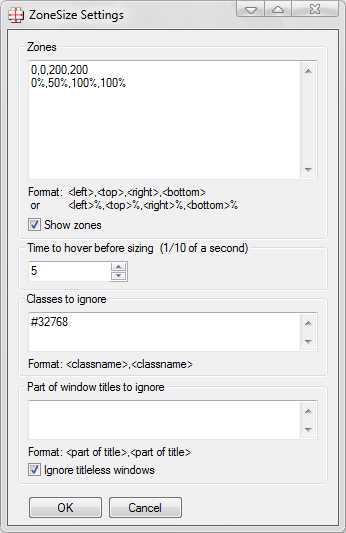2
ZoneSize
ドロップされたウィンドウを自動サイズ調整するゾーンを定義します。機能:ゾーン上でウィンドウを0.5秒押し続けると、サイズが自動調整されます。トレイアイコンをダブルクリックして、アクティブウィンドウを中央に配置します。
- 無料アプリ
- Windows
ドロップされたウィンドウを自動サイズ調整するゾーンを定義します。機能:-ゾーン上にウィンドウを0.5秒押し続けると、サイズが自動調整されます。-トレイアイコンをダブルクリックして、アクティブウィンドウを中央に配置します。
カテゴリー
WindowsのZoneSizeの代替
3
ShellEnhancer
NuonSoft ShellEnhancerは、Windowsのデフォルトシェルを強化するために設計された強力なユーティリティです。ShellEnhancerの詳細をご覧ください。
- 無料アプリ
- Windows
2
SmartSystemMenu
SmartSystemMenuは、システム内のすべてのウィンドウのシステムメニューを拡張します。次のカスタムアイテムをメニューに追加します。
- 無料アプリ
- Windows
2
1
0
Stack - window manager
Stackは、Windows用の高度なウィンドウマネージャーであり、直感的なウィンドウ管理により生産性の高いワークフローを提供します。
- フリーミアムアプリ
- Windows
0