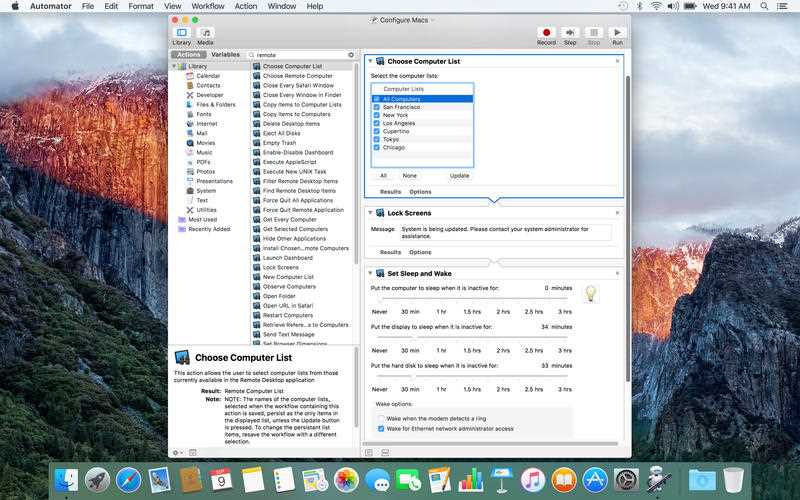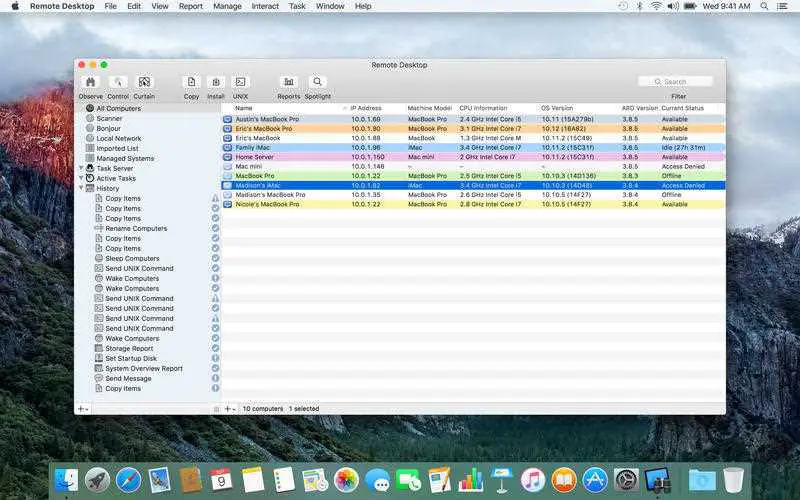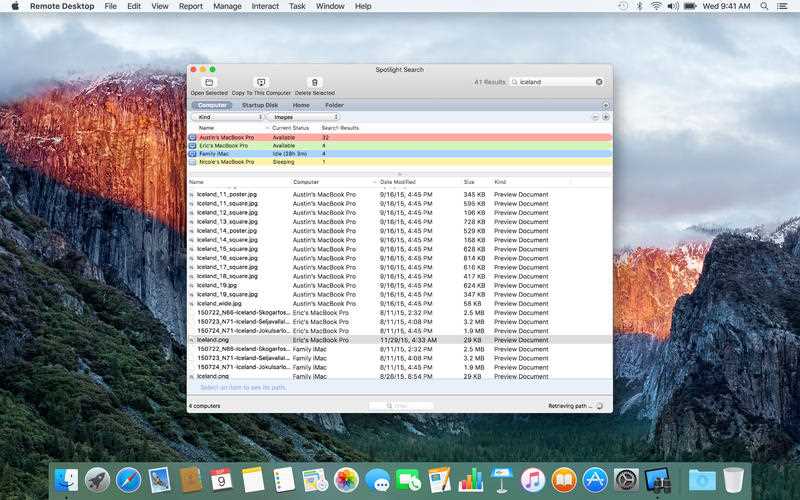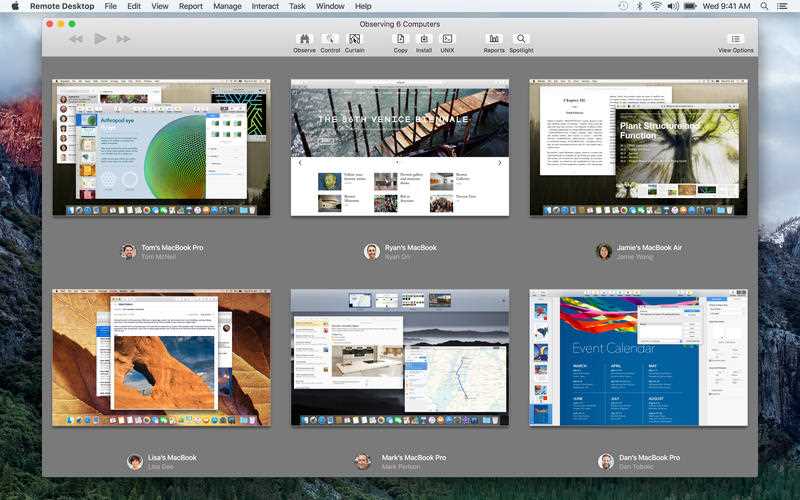16
Apple Remote Desktop
Apple Remote Desktopは、基本的にAppleバージョンのWindows Remote Desktopです。MacからRDPホストを使用する方法です。
- 有料アプリ
- Mac
Apple Remote Desktopは、ネットワーク上のMacコンピューターを管理する最良の方法です。ソフトウェアを配布し、エンドユーザーにリアルタイムのオンラインヘルプを提供し、詳細なソフトウェアとハードウェアのレポートを作成し、日常の管理タスクを自動化できます。すべてがデスクを離れることはありません。Automatorアクション、リモートスポットライト検索、および新しいダッシュボードウィジェットを備えたApple Remote Desktop 3は、これまで以上に簡単に仕事を行えるようにします。
特徴
カテゴリー
LinuxのApple Remote Desktopの代替
6
6
2
RemoteView
RemoteViewは、時間と場所に関係なく、インターネット接続を介してコンピューターとモバイルデバイスにリモートアクセスできるサービスです。必要なことは、リモートコンピューター、Androidデバイス、およびサーバーにエージェントをインストールすることだけです。
2
Desktopable
無料のリモートデスクトップコントロールソフトウェア。システム管理およびインターネット経由のインスタントリモートデスクトップ接続に使用されます。
1
1
1
0
DesktopAssist
DesktopAssistは、リモートアクセスソフトウェアであり、ユーザーのデスクトップまたはクライアントのデスクトップにリモートアクセスし、安全に制御することができます。シンプルで高速で、個人での使用は無料です。