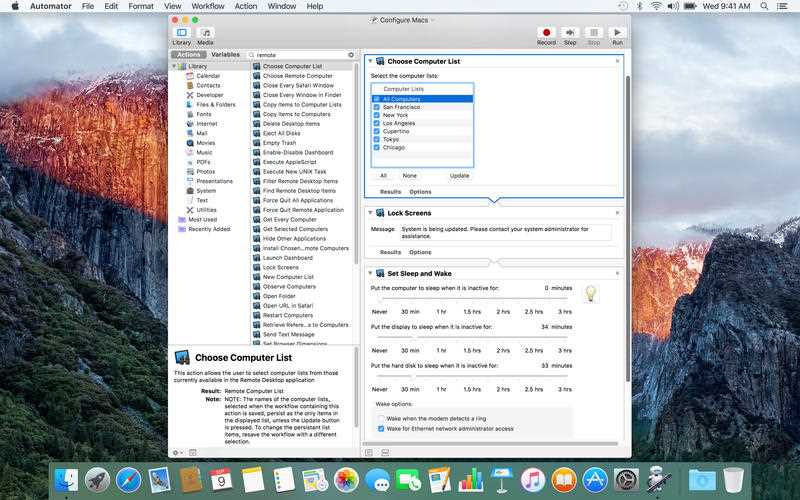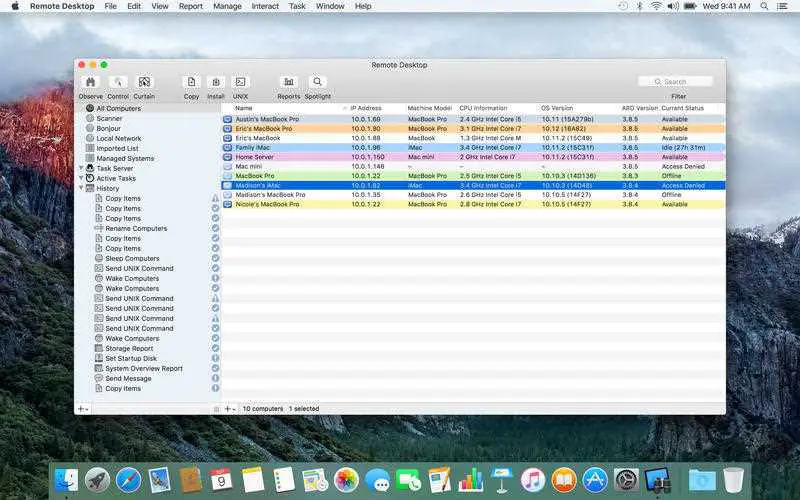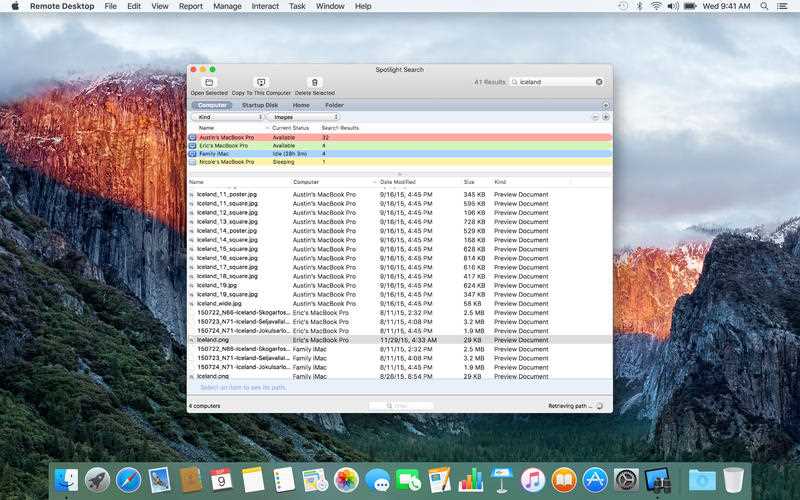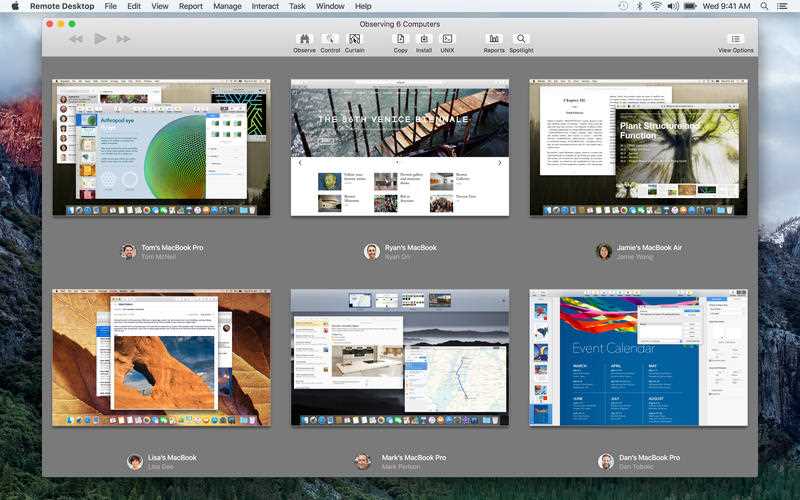16
Apple Remote Desktop
Apple Remote Desktopは、基本的にAppleバージョンのWindows Remote Desktopです。MacからRDPホストを使用する方法です。
- 有料アプリ
- Mac
Apple Remote Desktopは、ネットワーク上のMacコンピューターを管理する最良の方法です。ソフトウェアを配布し、エンドユーザーにリアルタイムのオンラインヘルプを提供し、詳細なソフトウェアとハードウェアのレポートを作成し、日常の管理タスクを自動化できます。すべてがデスクを離れることはありません。Automatorアクション、リモートスポットライト検索、および新しいダッシュボードウィジェットを備えたApple Remote Desktop 3は、これまで以上に簡単に仕事を行えるようにします。
特徴
カテゴリー
LinuxのApple Remote Desktopの代替
2912
TeamViewer
TeamViewerを使用すると、わずか数秒でPCまたはサーバーへの接続を確立できます。
87
65
57
Remote Desktop Manager
リモートデスクトップマネージャーを使用すると、すべてのリモート接続、パスワード、および資格情報を、ユーザー間で安全に共有できる一意のプラットフォームに一元化できます。
32
26
BigBlueButton
BigBlueButtonを使用すると、大学は短期間で質の高い学習体験をリモートの学生に提供できます。
25
OpenMeetings
Openmeetingsは、Red5 Streaming ServerのAPI機能を使用して、ビデオ会議、インスタントメッセージング、ホワイトボード、共同ドキュメント編集、その他のグループウェアツールを提供します...
15
ISL Light
ISL Lightを使用すると、ユーザーは任意のコンピューターまたはモバイルデバイスからWindows、MacまたはLinuxコンピューターに数秒でアクセスして制御したり、モバイルデバイスユーザーに特別な技術サポートを提供したりできます。。
14
Zoho Assist
Webベースのオンデマンドリモートサポートセッションを通じて、リモートコンピューターで顧客を簡単にサポートします。
- フリーミアムアプリ
- Windows
- Mac
- Linux
- Chrome
- Android
- iPhone
- Raspberry Pi
- iPad
- Android Tablet
- Web
11
ISL AlwaysOn
ISL AlwaysOnは、インターネットを介した無人コンピュータへのシンプルで安全なリモートアクセスを提供します。実装は迅速かつ簡単です。
10