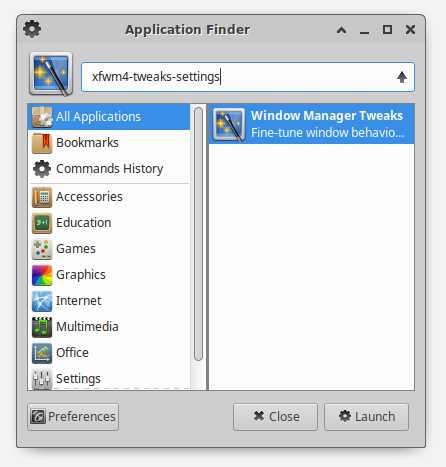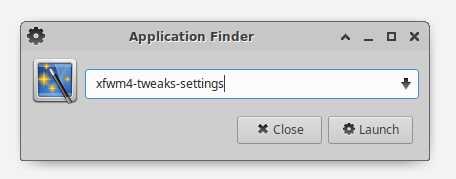0
Application Finderは、システムにインストールされているアプリケーションを見つけて起動し、コマンドをすばやく実行するためのプログラムです。Application Finderを使用して、パネルにランチャーをすばやく追加できます。アイテムを目的のパネルにドラッグするだけで、そのアプリケーションのランチャーが自動的に作成されます。アプリケーションファインダーには2つのモードがあります。折りたたみモード:Enterキーを押したときにコマンドを直接検索して実行できるモードです。拡張モード:システムにインストールされているアプリケーションを検索し、コマンド履歴を表示できます。モードを切り替えるには、エントリにフォーカスがあるときに上矢印キーまたは下矢印キーをクリックするか、エントリの右端の矢印をクリックします。
特徴
カテゴリー
ライセンスのあるすべてのプラットフォームでのApplication Finderの代替
130
116
113
96
81
40
CerebroApp
Cerebroは、AlfredとSpotlightに代わる、オープンソースで無料の電子ベースの生産性ソフトウェアです。速度と優れたUIおよびUXに重点を置いています。
16