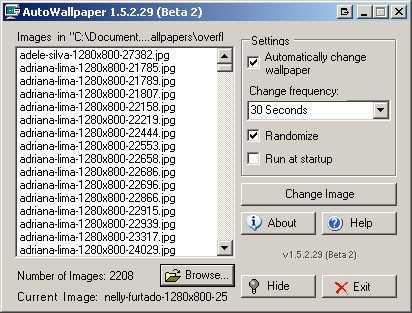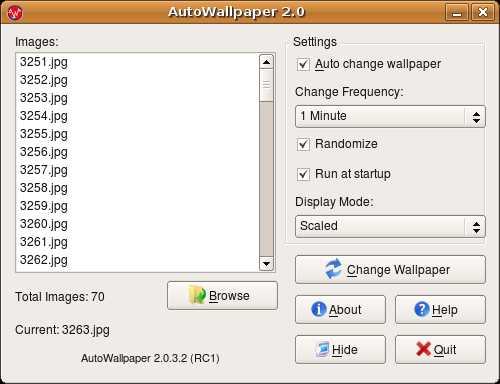このシンプルなアプリケーションは、ユーザーの設定に応じて、デスクトップのデスクトップの壁紙を定期的に自動的に変更します。ユーザーが指定したフォルダーから画像を選択します。AutoWallpaperの使用:1)AutoWallpaperは、選択された画像のディレクトリを検索します。そのため、最初に[参照]をクリックして、画像が含まれるフォルダーを選択する必要があります。2)AutoWallpaperで一定の時間間隔で壁紙を自動的に変更する場合は、[壁紙を自動的に変更する]をオンにし、[周波数を変更する]を選択します3)壁紙をランダムに選択する場合は、[ランダム化]4)手動で壁紙に変更するには、[画像の変更]をクリックします5)画像リストから画像に直接変更するには、ダブルクリックします6)オプションの設定が完了したら、ウィンドウを閉じるとAutoWallpaperが画面の左下隅にあるシステムトレイ。7)メイン設定ウィンドウを再度表示するには、トレイアイコンをダブルクリックします。8)AutoWallpaperを完全に終了するには、メインウィンドウを開き、[終了]をクリックします。
カテゴリー
ライセンスのあるすべてのプラットフォームでのAutoWallpaperの代替
139
DisplayFusion
DisplayFusionを使用すると、マルチモニターの寿命が大幅に短縮されます。マルチモニタータスクバー、タイトルバーボタン、完全にカスタマイズ可能な機能などの強力な機能を備えたDisplayFusionは、マルチモニターの管理を簡単にします。
- フリーミアムアプリ
115
50
John's Background Switcher
John's Background Switcher(または略してJBS)は、コンピューター上の壁紙を(毎時間または毎日のように)興味深いものに定期的に変更します。
10
FCorp My Desktop
「ALL-IN-ONE」デスクトップ関連ツール。機能リスト:1。アイコンカスタマイザー2。ログオン画面チェンジャー3。画面キャプチャ4。壁紙チェンジャー5。補足-OEMエディター
- 無料アプリ
- Windows
6
4
Wallpaper Master
壁紙マスターは、強力で高度にカスタマイズ可能なデスクトップの壁紙マネージャーおよびサイクラーです。主な機能-フリーウェアバージョン:
- フリーミアムアプリ
- Windows
3
2
2
DesktopSlides
DesktopSlidesは、Windows用の軽量で使いやすいデスクトップ壁紙チェンジャーです。DesktopSlidesを設定して、所定の時間間隔でデスクトップの壁紙を変更できます(例:
- 無料アプリ
- Windows
1
1
Brilli Wallpaper Changer
*** Windows Central:「Brilli Wallpaper Changerは、あなたが待ち望んでいたユニバーサルWindows 10アプリです!」***。
- フリーミアムアプリ
- Windows
1
My Daily Wallpaper
Windowsデスクトップ用の新しい美しい壁紙を毎日自動的にダウンロードしたいですか?My Daily Wallpaperは、Windowsログオン後またはX時間ごとに壁紙を自動的にダウンロードして変更します!
- 無料アプリ
- Windows
1
Wallpaper Juggler
Wallpaper Jugglerは、Windows 7、Vista、およびXP用の構成可能なアプリで、InterfaceLIFT.comまたはWallpaperStock.comから壁紙をダウンロードし、定期的に変更します。特徴
- 無料アプリ
- Windows