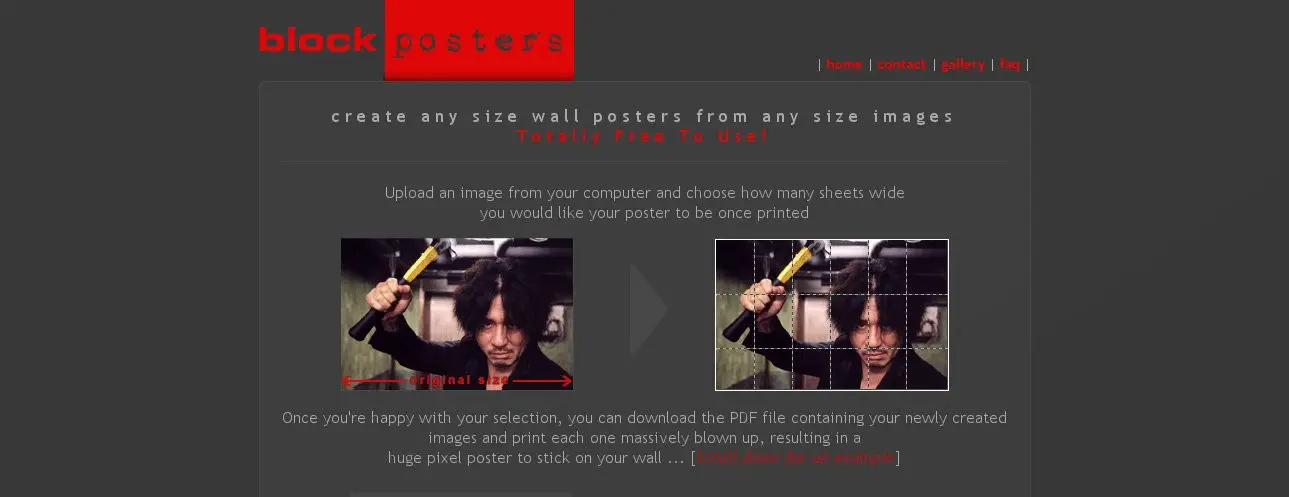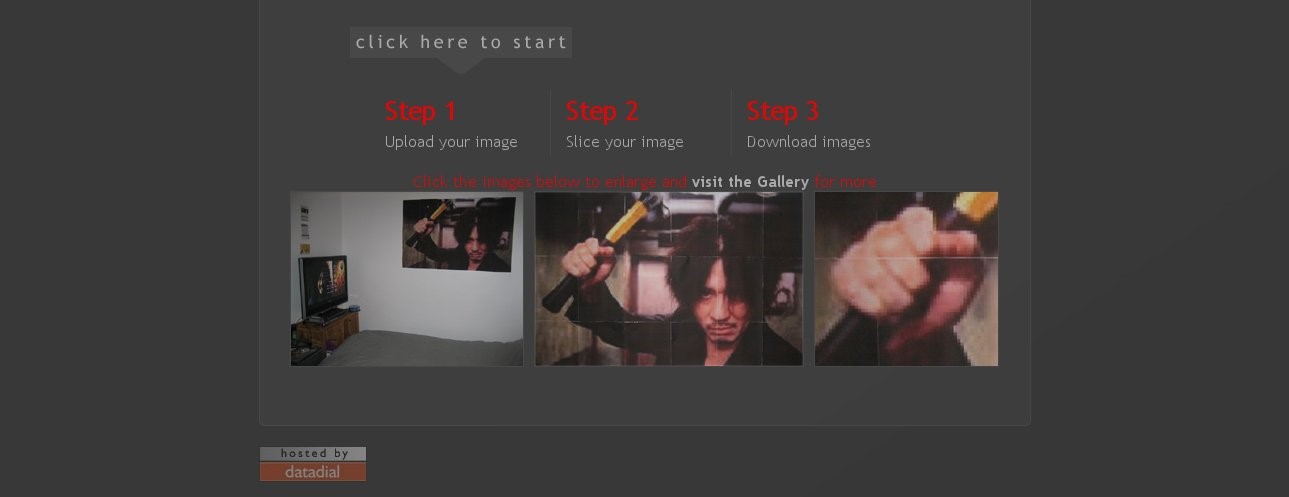0
Block Posters
コンピューターから画像をアップロードし、ポスターを一度印刷する幅を選択します。選択に満足したら、新しく作成した画像を含むPDFファイルをダウンロードして、それぞれを大きく爆発させて印刷し、巨大なピクセルポスターを壁に貼り付けます...
ウェブサイト:
http://www.blockposters.com/カテゴリー
ライセンスのあるすべてのプラットフォームでのBlock Postersの代替
40
20
3
2
1
A Tiling Script With Python Imaging
この非常に単純なスクリプトには、Python、Pythonイメージング、ImageMagickのインストールが必要です。