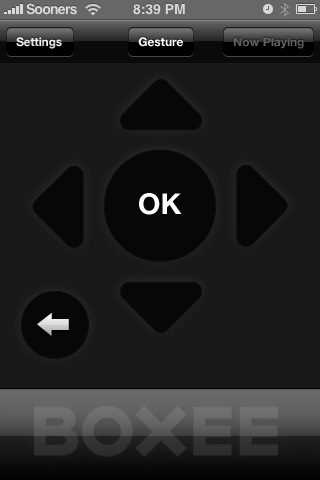1
Boxee Remote
Boxee Remoteは、iPhoneをBoxeeメディアセンターのリモートコントロールに変えます。WiFi経由でBoxeeに接続し、ジェスチャーモードとボタンモードの2つのモードがあります。
- 無料アプリ
- iPhone
Boxee Remoteは、iPhoneをBoxeeメディアセンターのリモートコントロールに変えます。WiFi経由でBoxeeに接続し、ジェスチャーモードとボタンモードの2つのモードがあります。ジェスチャーモードの場合、親指を押したままBoxeeロゴをドラッグして上下左右に移動します。画面の端までドラッグし、そこに保持して長いリストをナビゲートします。アクションを実行するには、boxeeロゴをクリックします。Boxee Remoteはテキスト入力にも最適です。Boxeeにテキストを入力するように求められたときはいつでも、iPhoneキーボードを使用してテキストを入力できます。
カテゴリー
ライセンスのあるすべてのプラットフォームでのBoxee Remoteの代替
15
HippoRemote
HippoRemote Proは、iPhoneとiPod touchをワイヤレスキーボード、マルチタッチマウス、およびリモートコントロールに変え、メディアセンターMac / PCを完全に制御できるようにします。
- フリーミアムアプリ
- iPhone
7
Mobile Air Mouse
モバイルデバイスを瞬時にモーションベースのマウス、トラックパッド、およびコンピューターのワイヤレスリモートに変換します。
- フリーミアムアプリ
- Windows
- Mac
- Android
- iPhone
- Apple Watch
- iPad
- Android Tablet
6
4
Logitech Touch Mouse Server
iPhoneまたはiPod touchをコンピューターのワイヤレストラックパッドとキーボードに変えます。
2
Ultimate Control
Ultimate Controlは、コンピューターをワイヤレスで制御できるソフトウェアツールのセットです。
0