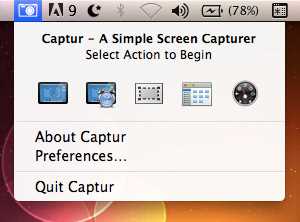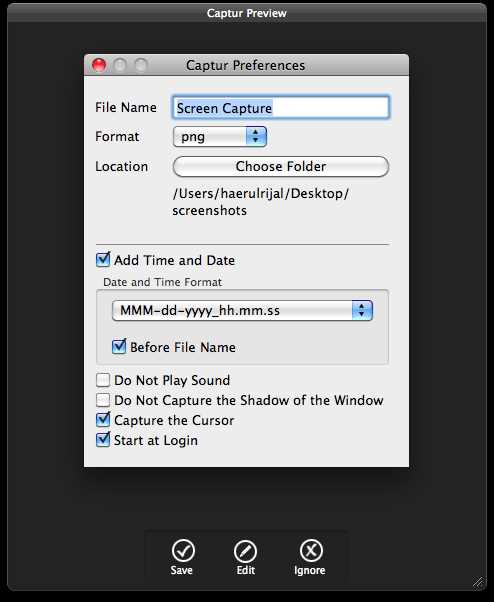5
Captur
Capturは、Mac OS Xの画面キャプチャコマンド用のシンプルなメニューバーインターフェイスです。機能:-フルスクリーン、ウィンドウ、ウィジェット、選択など、さまざまな方法で画面のスナップショットを作成します。
- 無料アプリ
- Mac
Capturは、Mac OS Xのスクリーンキャプチャコマンド用のシンプルなメニューバーインターフェイスです。機能:-フルスクリーン、ウィンドウ、ウィジェット、選択など、さまざまな方法で画面のスナップショットを作成します-さまざまなファイルサイズの異なるファイル形式を変更します-日付と時刻のオプションでファイル名をカスタマイズします
カテゴリー
ライセンスのあるすべてのプラットフォームでのCapturの代替
408
205
Snipping Tool
Snipping Toolを使用して、画面上のオブジェクトのスクリーンショット(切り取り)をキャプチャし、画像に注釈を付けたり、保存したり、共有したりできます。
- 無料アプリ
178
PicPick
フル機能のスクリーンキャプチャツール、直感的な画像エディター、カラーピッカー、カラーパレット、ピクセルルーラー、分度器、十字線、ホワイトボードなど。
178
178
174
114
64
Lightscreen
Lightscreenは、スクリーンショットの保存とカタログ化のプロセスを自動化するために使用される、Windowsおよびlinux用の軽量スクリーンシューティングアプリケーションです。
- 無料アプリ
- PortableApps.com
- Windows
- Linux
49
38