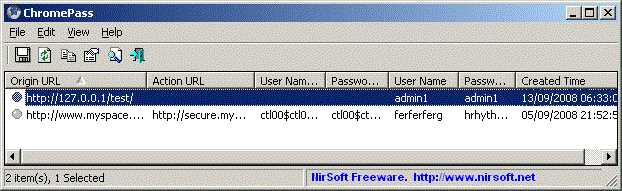1
ChromePassは、Google Chrome Webブラウザに保存されているユーザー名とパスワードを表示できる小さなパスワード回復ツールです。各パスワードエントリについて、次の情報が表示されます:オリジンURL、アクションURL、ユーザー名フィールド、パスワードフィールド、ユーザー名、パスワード、および作成時刻。1つ以上のアイテムを選択して、text / html / xmlファイルに保存するか、クリップボードにコピーできます。
カテゴリー
ライセンスのあるすべてのプラットフォームでのChromePassの代替
3
1
WebBrowserPassView
WebBrowserPassViewは、次のWebブラウザーに保存されているパスワードを明らかにするパスワード回復ツールです。InternetExplorer(バージョン4.0-9。
- 無料アプリ
- Windows
0
0
PasswordFox
PasswordFoxは、Mozilla Firefox Webブラウザーに保存されているユーザー名とパスワードを表示できる小さなパスワード回復ツールです。
- 無料アプリ
- Windows