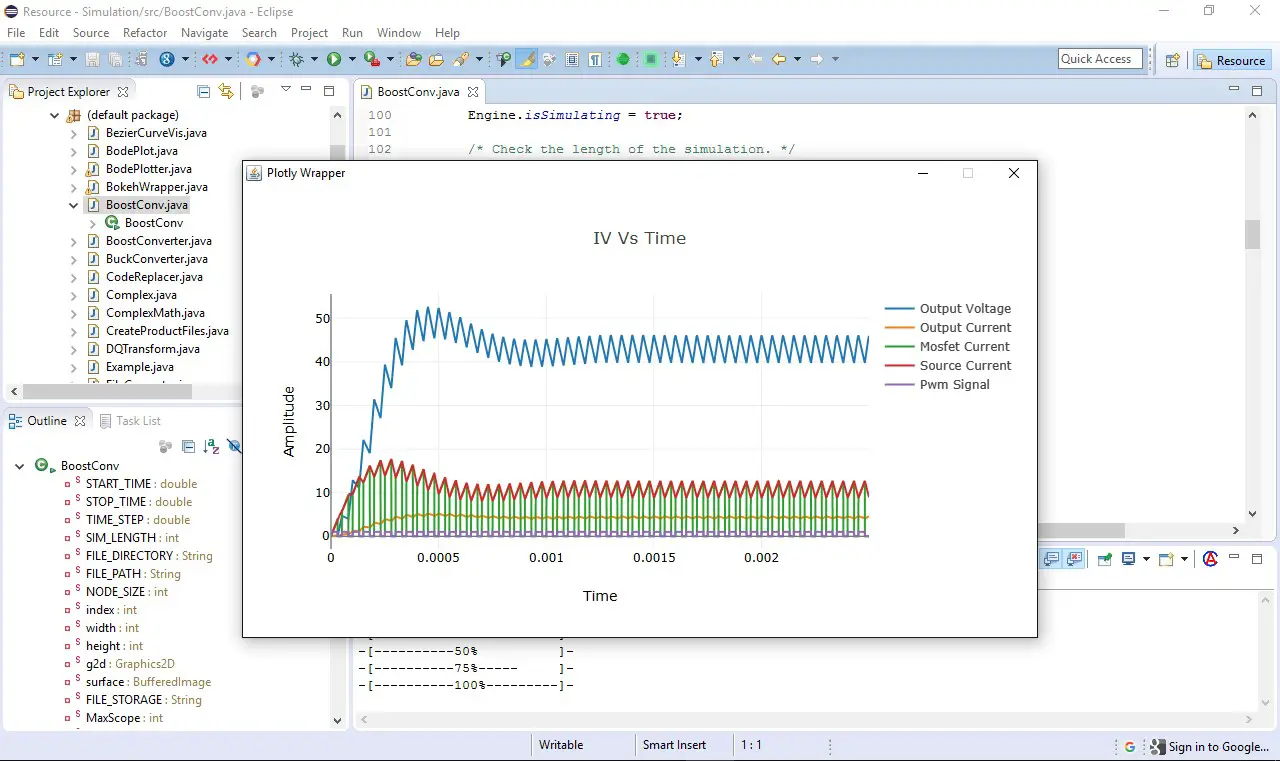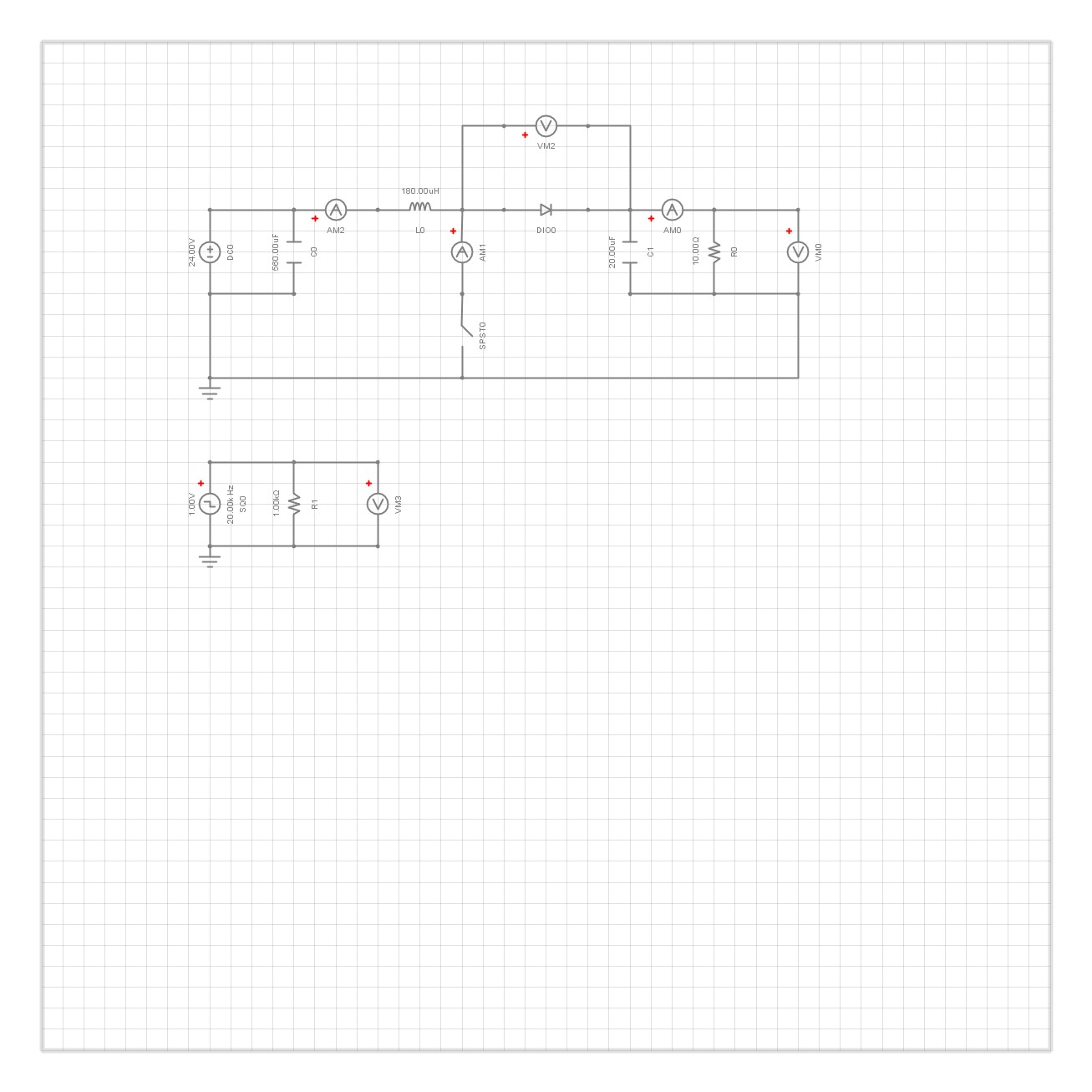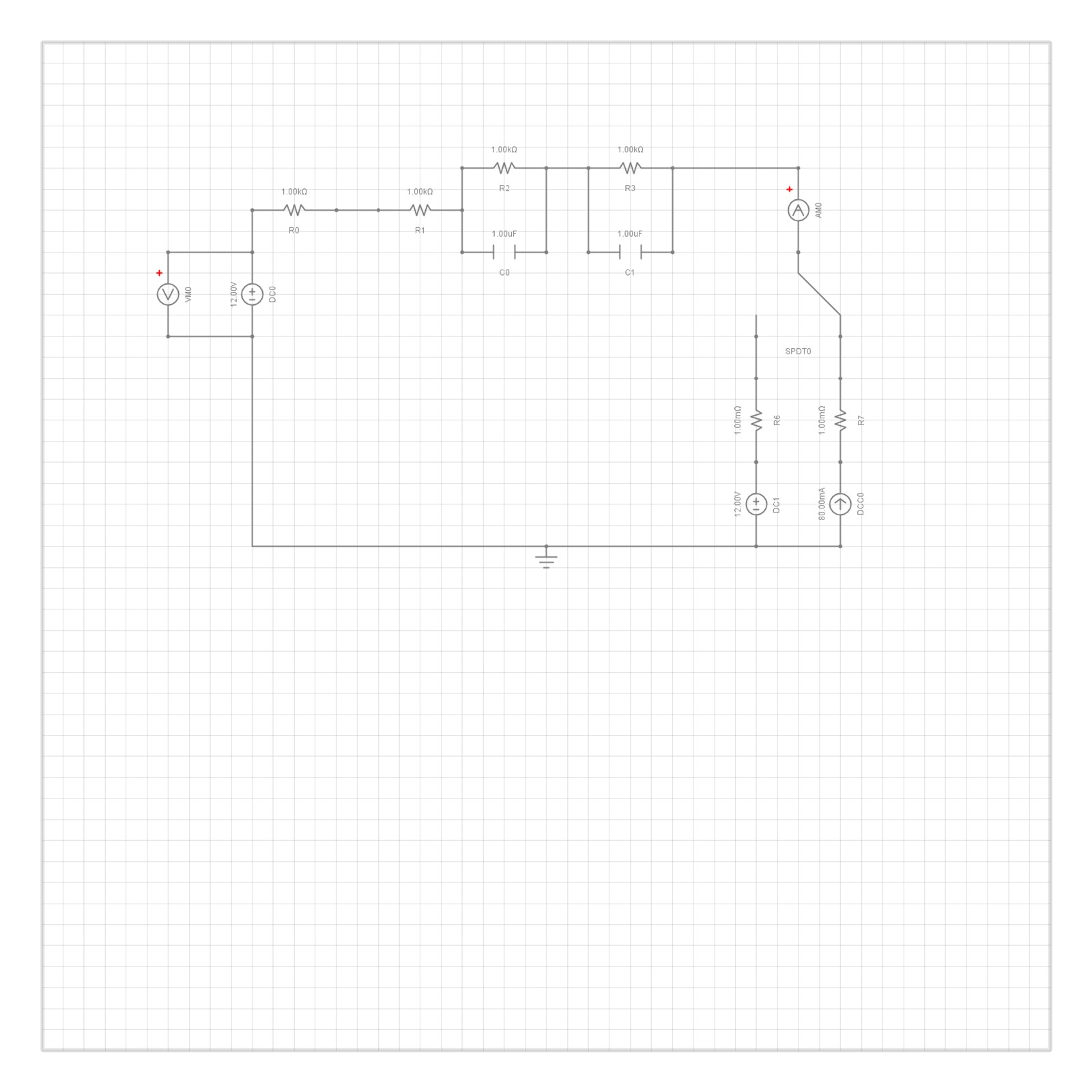Javaを使用して動的回路を作成する簡単な方法。Circuit Solver Desktopを使用するには、ローカルマシンにjava 1.8+がインストールされている必要があります。リンクをダウンロードしたら、生成された「ライセンス」を使用してデスクトップ上の回路をシミュレートし、実行中にパラメーターを変更するためにJava動的シミュレーターにロードすることができます。
カテゴリー
ライセンスのあるすべてのプラットフォームでのCircuit Solver Desktopの代替
45
4
SimulationX
SimulationXは、単一プラットフォーム上の複雑なシステムの設計、分析、最適化のための学際的なマルチドメインシミュレーションソフトウェアです。
- フリーミアムアプリ
- Windows
3
Circuit Simulator (CircuitJS1)
この電子回路シミュレータは高度なインタラクティブ性を備えており、実際のコンポーネントで遊ぶ感覚を与えます。実験と視覚化に非常に役立ちます。Circuit Simulatorのデスクトップバージョンです。
2
1
BrainBox
物理的なものは素晴らしいです。Apple、Arduinoなどのハードウェア企業は、私たちの生活を大きく混乱させています。
- 無料アプリ
- Windows
- Mac
- Linux
- Raspberry Pi
- Web
- Self-Hosted
0