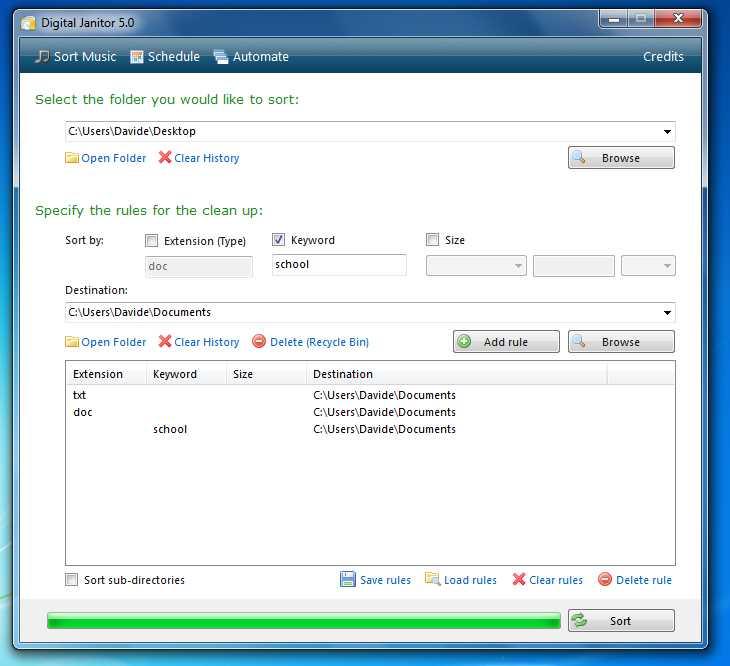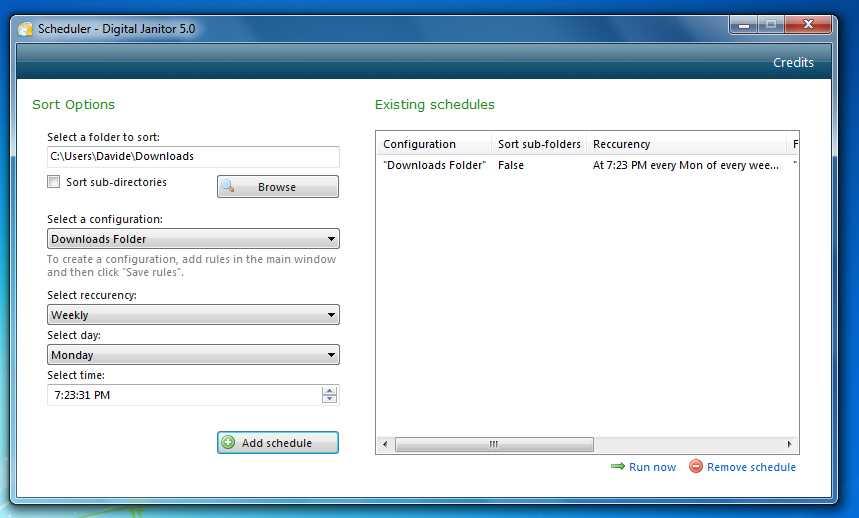0
Digital Janitor
Digital Janitorは、ファイルの並べ替えに特化したアプリケーションです。それを使用するには、ソートを実行するルールを挿入し、ボタンを押す必要があります。
- 無料アプリ
- Windows
Digital Janitorは、ファイルの並べ替えに特化したアプリケーションです。それを使用するには、ソートを実行するルールを挿入し、ボタンを押す必要があります。数秒以内に、ソートしたいフォルダーがきれいになり、すべてのファイルが適切な場所に配置されます。例:次のファイルがフォルダーにあります: "Text File.txt"、 "Another Text File.txt"、 "Word Document.doc"、 "Another Document.otd"、 "Image.jpg"。次のルールを設定します。すべてのテキストファイル(* .txt)はC:\ Text Filesに移動説明に「ドキュメント」を含むすべてのファイルはC:\ Documentsに移動すべての画像(* jpg)はC:\ Images Afterに移動ソートしたいフォルダを選択し、「ソート」ボタンを押すと、ファイルは自動的にその場所に移動します!
特徴
MacのDigital Janitorの代替
40
2