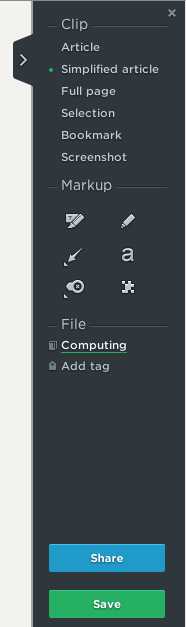67
Evernote Web Clipper
テキスト、リンク、画像など、オンラインで表示されているものをすべて、ワンクリックでEvernoteアカウントに保存します。
テキスト、リンク、画像など、オンラインで表示されているものをワンクリックでEvernoteアカウントに保存します。
ウェブサイト:
http://evernote.com/webclipper/特徴
カテゴリー
FirefoxのEvernote Web Clipperの代替
11
6
5
Onenote Web Clipper
OneNote Web ClipperをWebブラウザーに追加して、Webのあらゆるものを保存、注釈付け、および整理できるようにします。
4
3
2
Picozu Shooter
特定のブラウザページまたはその特定の領域のスクリーンショットを撮り、ファイル、クリップボード、またはPicozu Image Editorに保存できます。
2
1
1
Firefox Screenshots
スクリーンショットがシンプルになりました。Firefoxを離れることなく、スクリーンショットをキャプチャしてダウンロードします。
1
0
GrabMyBooks
GrabMyBooksは、Webページまたはフィードからコンテンツを電子書籍リーダーの電子書籍に取り込むことができるアプリケーションです。
0
Movavi Screenshot
Movavi ScreenShotは、ChromeおよびFirefox用のスクリーンショット拡張機能であり、スクリーンキャプチャの全部または一部を取得したり、スクリーンショットを複数の形式で保存したりできます。