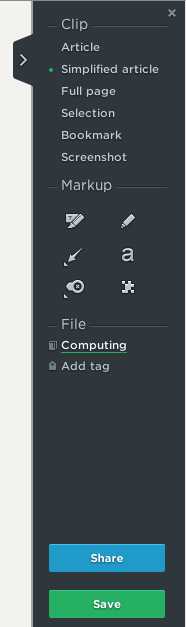67
Evernote Web Clipper
テキスト、リンク、画像など、オンラインで表示されているものをすべて、ワンクリックでEvernoteアカウントに保存します。
テキスト、リンク、画像など、オンラインで表示されているものをワンクリックでEvernoteアカウントに保存します。
ウェブサイト:
http://evernote.com/webclipper/特徴
カテゴリー
FirefoxのEvernote Web Clipperの代替
785
後で読むためにウェブページを保存し、一度だけ興味があるサイトでブックマークが乱雑にならないようにします。
- フリーミアムアプリ
- Chrome
- Mac
- Android
- iPhone
- Windows Phone
- Blackberry
- iPad
- Android Tablet
- Web
- Firefox
- Opera
- Safari
408
199
Raindrop.io
Around the Webから何でも保存し、簡単に整理し、検索でコンテンツを探し出し、共同作業します。
188
Instapaper
Instapaperは、後で読むためにWebページを保存するためのシンプルなツールです。後でオフラインで読むためにWebページを保存するには、Instapaperにアクセスします。
178
167
133
TagSpaces
TagSpacesは、オープンソースの個人データマネージャーであり、すべてのプラットフォームでファイルを整理および閲覧するのに役立ちます。クロスプラットフォームのファイルタグ付けとファイル検索
- フリーミアムアプリ
- Windows
- Mac
- Linux
- Chrome
- Android
- Android Tablet
- Self-Hosted
- Firefox
124
Readability
読みやすさは、コンピューター、スマートフォン、またはタブレットで今すぐまたは後で読むために、すべてのWebページをきれいなビューに変換します。乱雑なページのクリーンアップ
85
38
37
FireShot
Firefox、Chrome、Opera、またはInternet Explorerで完全なWebページのスクリーンショットをキャプチャします。簡単なスクリーンショットと注釈です。
- フリーミアムアプリ
- Windows
- Thunderbird
- Chrome
- Linux
- Firefox
- Opera
- Internet Explorer
28
Nimbus Screenshot
画面の任意の部分をキャプチャまたは記録します。エディターは、機密情報に注釈を付けたりぼかしたりするのに役立ちます。高速アップロードとショートURLでの共有。
22
20