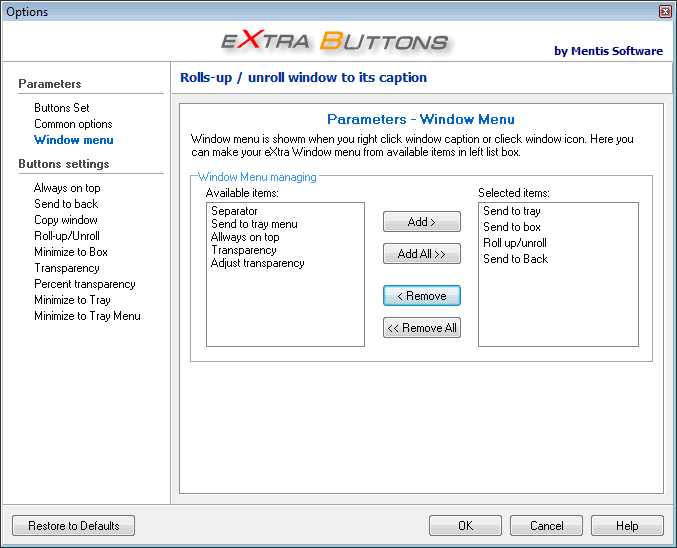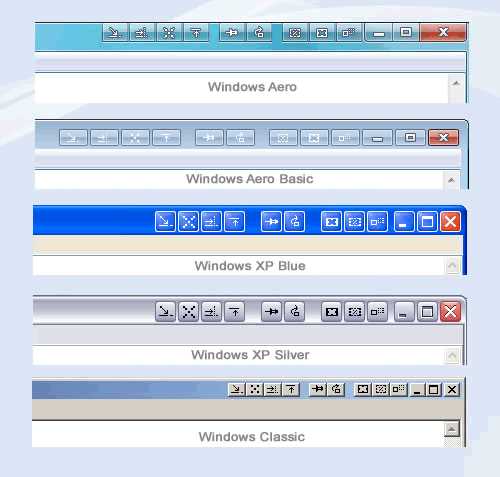16
eXtra Buttons
eXtra Buttonsを使用すると、各ウィンドウのタイトルバーに最大10個の追加ボタンを追加できます。これにより、ウィンドウをトレイに最小化し、上部に保持し、送信することができます...
- 無料アプリ
- Windows
- Windows Explorer
eXtra Buttonsを使用すると、各ウィンドウのタイトルバーに最大10個の追加ボタンを追加できます。これにより、ウィンドウをトレイに最小化したり、前面に置いたり、背景に送信したり、ウィンドウの透明度を調整したりできます。ウィンドウを最小化するための3つのオプションがあります。それらをアイコンとしてシステムトレイに追加するか、共通トレイアイコン(起動メニュー)に追加するか、デスクトップとしてアイコンとして最小化して、システムトレイとタスクバーを整理します。これらのすべてのオプションが必要でない場合は、不要なボタンを削除することを選択できます。ウィンドウのタイトルバーを右クリックした場合も、すべてのオプションを使用できます。eXtra Buttonsは、すべてのWindowsエクスプローラーウィンドウおよび多くのサードパーティアプリケーションで動作します。
ウェブサイト:
http://www.xtrabuttons.com/カテゴリー
ライセンスのあるすべてのプラットフォームでのeXtra Buttonsの代替
34
24
16
PowerMenu
PowerMenuは、標準の「閉じる」、「最大化」などのオプションに加えて、Windowsの追加メニュー項目がメニューを制御する小さなアプリケーションです。
- 無料アプリ
- Windows
- Windows Explorer
6
2
SmartSystemMenu
SmartSystemMenuは、システム内のすべてのウィンドウのシステムメニューを拡張します。次のカスタムアイテムをメニューに追加します。
- 無料アプリ
- Windows
2
1