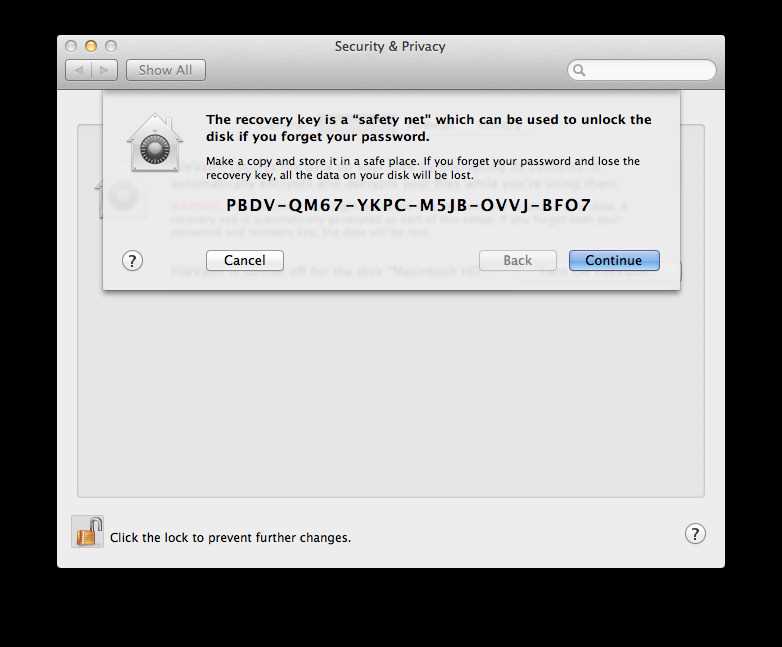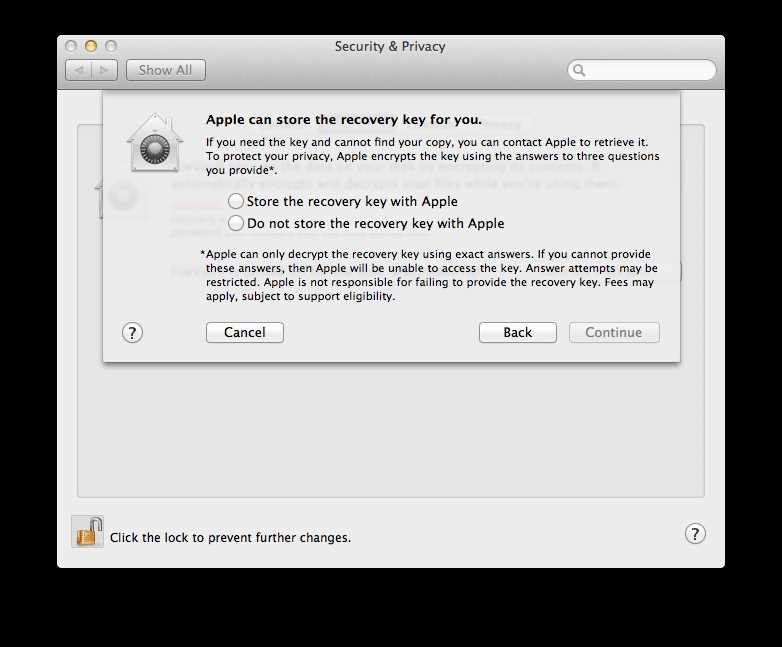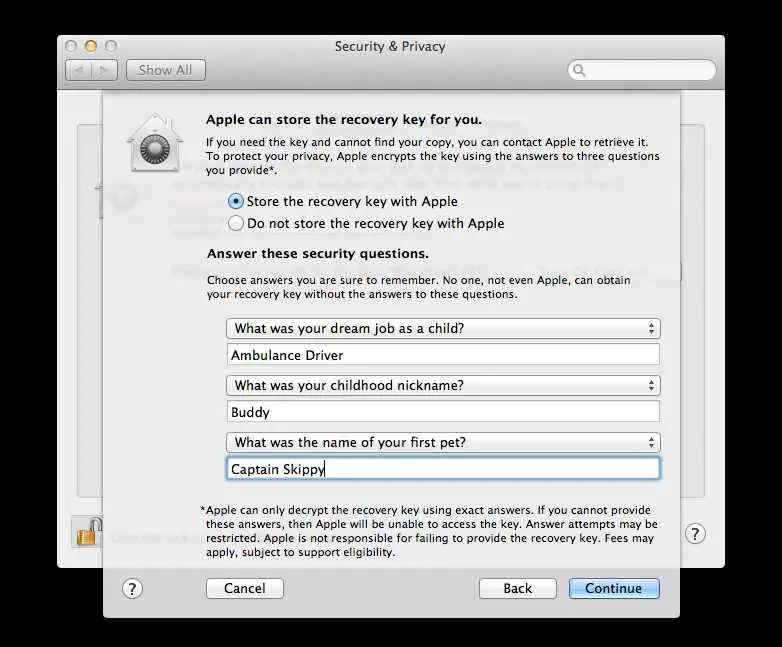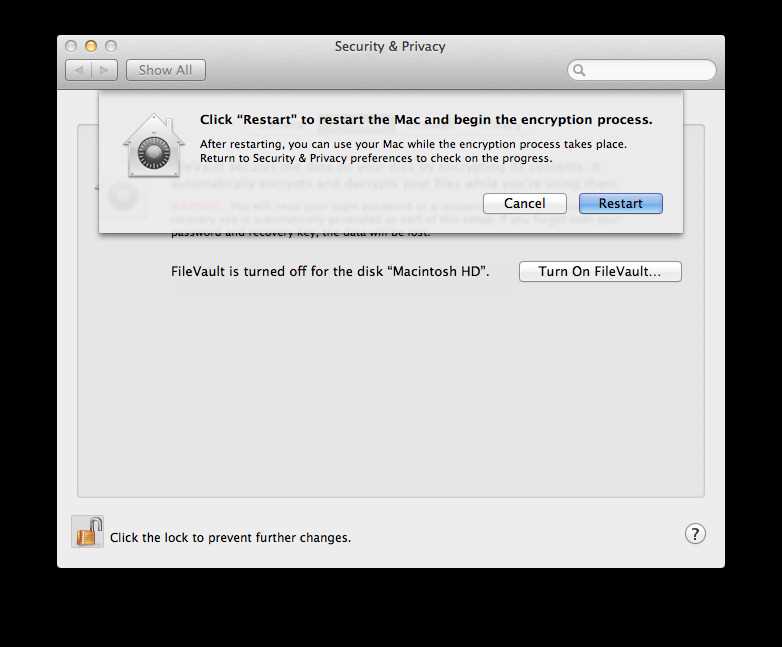6
FileVaultは、Macコンピューターのボリュームで暗号化を使用する方法です。暗号化と復号化はその場で実行されます。FileVault 2はフルディスクのXTS-AES 128暗号化を使用して、データを安全に保ちます。FileVault 2を使用すると、ドライブ全体のコンテンツを暗号化できます。
カテゴリー
商用ライセンスを使用するすべてのプラットフォーム用のFileVaultの代替
22
Windows BitLocker
BitLockerドライブ暗号化は、オペレーティングシステムと統合し、紛失、盗難、または不適切に廃棄されたコンピューターによるデータの盗難または露出の脅威に対処するデータ保護機能です。
- 有料アプリ
- Windows
2
1
0
Symantec Drive Encryption
PGPテクノロジーを搭載したSymantec Drive Encryptionは、ラップトップ、デスクトップ、リムーバブルメディア向けの透過的なドライブ暗号化で、不正アクセスからデータを暗号化します
- 有料アプリ
- Windows
0