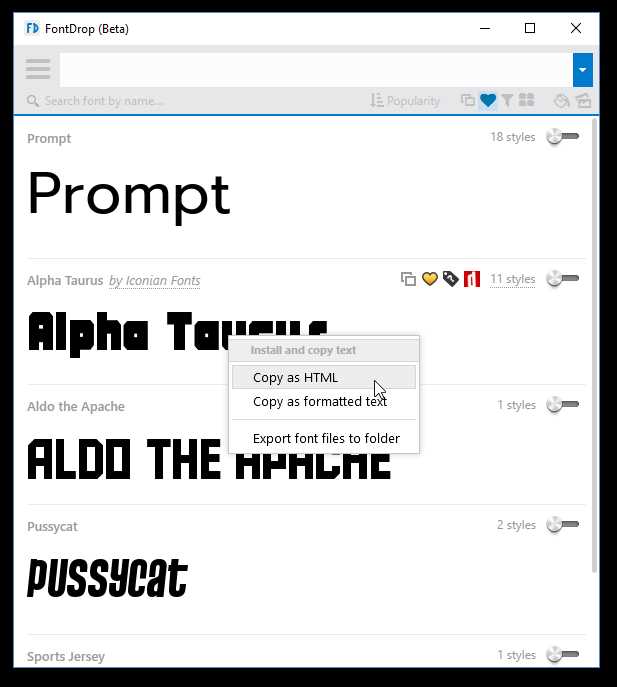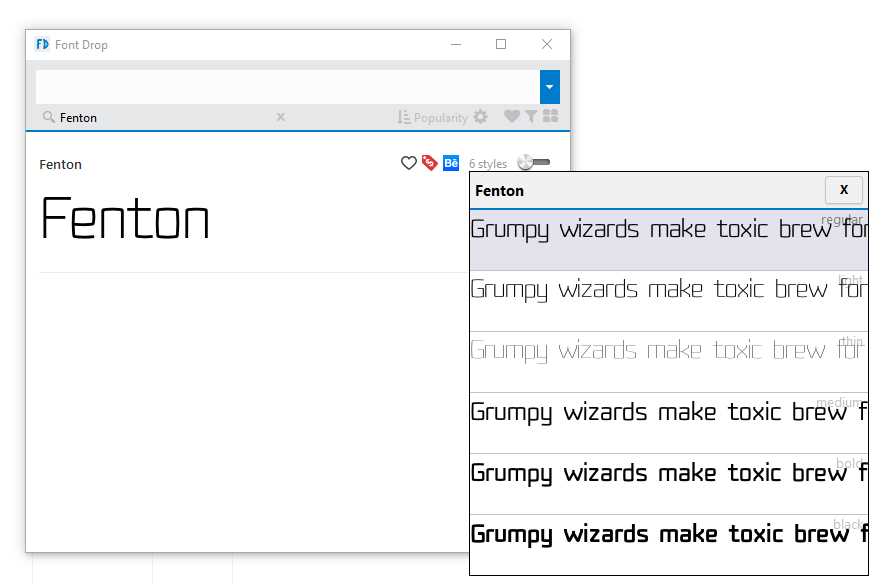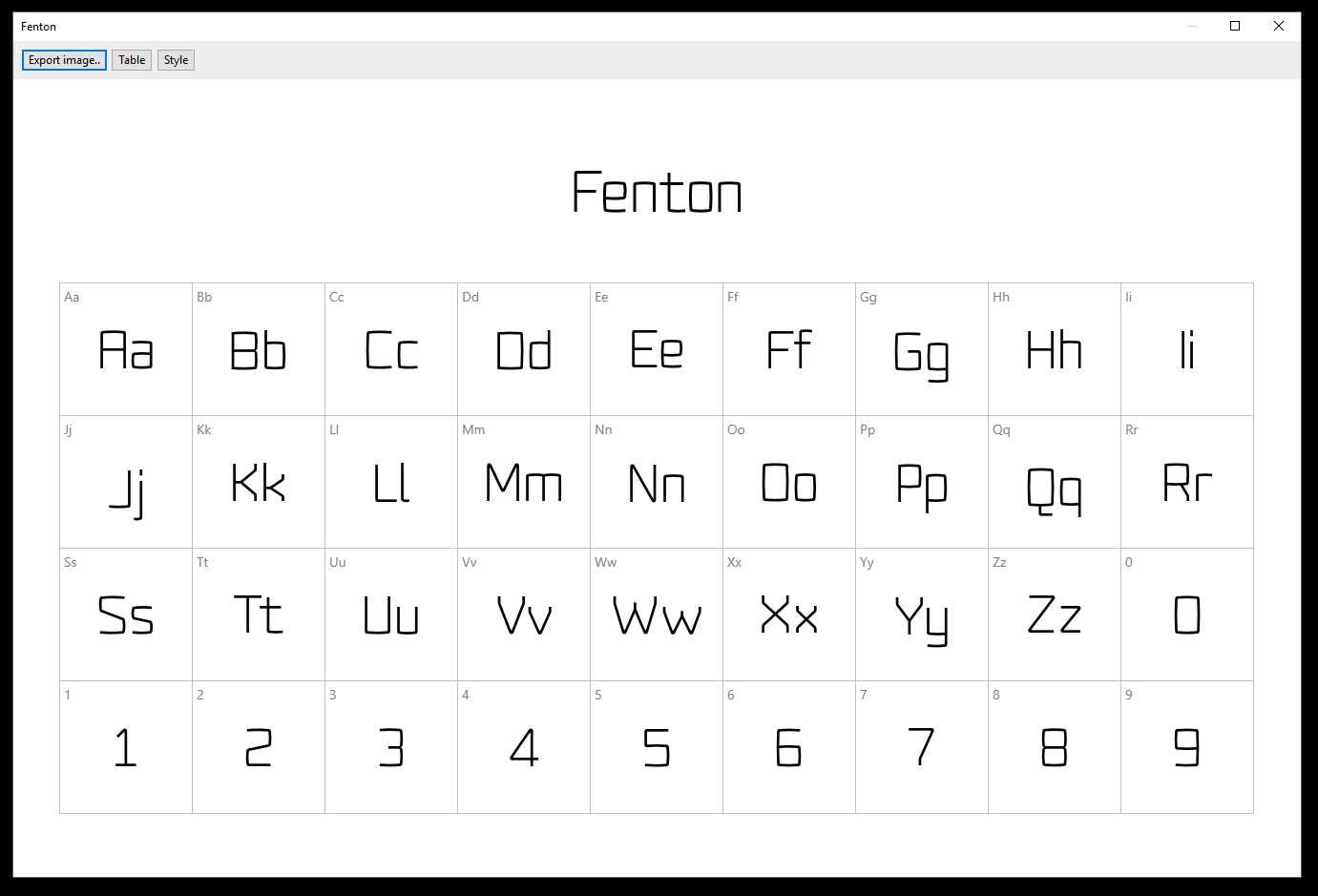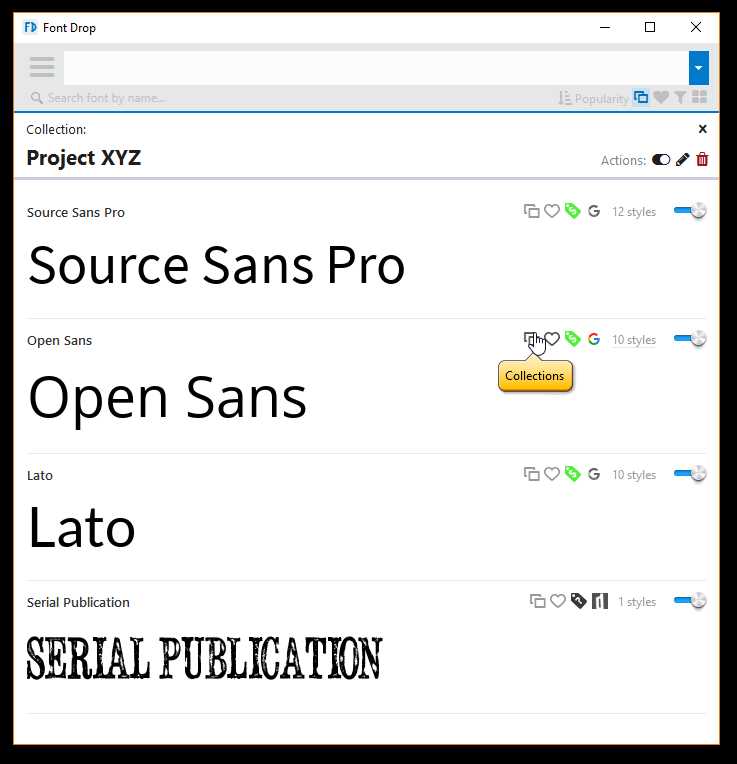0
FontDropは、タイポグラフィを使用して、あらゆる種類のグラフィカル編集ツール(Photoshop、Illustrator、InDesignなど)でデザイン素材を作成するプロフェッショナル向けの新しい種類の生産性ツールです。ワンクリックでインストールします。Adobeスイートの統合により、フォントをドラッグアンドドロップして、新しいテキストレイヤーを作成したり、不足しているフォントを自由に復元したりできます。WindowsおよびmacOSXで利用可能。新しいロゴ、ウェブサイト、アプリのセクシーなタイポグラフィをデザインする際に不可欠な機能である、迅速かつ正確なフォントプレビューに焦点を当てることにより、完璧なフォントを選択するのに役立ちます。新しいテキストレイヤーを作成するか、選択したテキストレイヤーに適用するために、フォントをドラッグアンドドロップするだけです。Photoshop、Illustrator、およびInDesignをサポートします。フォントはシステムに瞬時にインストールされるため、他のソフトウェアでも使用できます。
ウェブサイト:
http://fontdrop.me/カテゴリー
ライセンスのあるすべてのプラットフォームでのFontDropの代替
127
32
15
Font Manager
Font Managerは、平均的なユーザーがデスクトップフォントを簡単に管理できる方法を提供することを目的としています。コマンドラインツールや手動で構成ファイルを編集する必要はありません。
13
FontExpert
FontExpert Font Managerを使用すると、インストールされた書体とアンインストールされた書体の両方をプレビューおよび管理し、フォントエラーについてシステムを調べることができます。インストールされているフォントフェイス、カスタマイズ可能なフォントサンプル、高度なフォントプロパティのリストを表示できます。
- 有料アプリ
11
AMP Font Viewer
完全なフォントマネージャー:フォントリスト(TrueType、OpenType、およびType 1)の表示、整理、インストール、削除、および印刷。
- 無料アプリ
- Windows
10
9
Suitcase Fusion
システムフォント、購入したフォント、Adobe Typekitから同期されたフォント、Googleフォントなど、所有するフォントの数に関係なく、1つのソースからすべてのフォントを管理します。
8
FontExplorer X
フォントの専門家によるフォント管理。FontExplorer Xソリューションは、業務用に最適化されており、すべてのフォントを管理するために必要なパワーを提供します。
8
5
3
The Font Thing
Font Thingは、Windows 95、Windows 98、およびWindows NT 4.0でTrueTypeフォントを管理するためのフリーウェアプログラムです。それは設計されていませんが、Windows XPおよび7でうまく機能します。
- 無料アプリ
- Windows
2
1