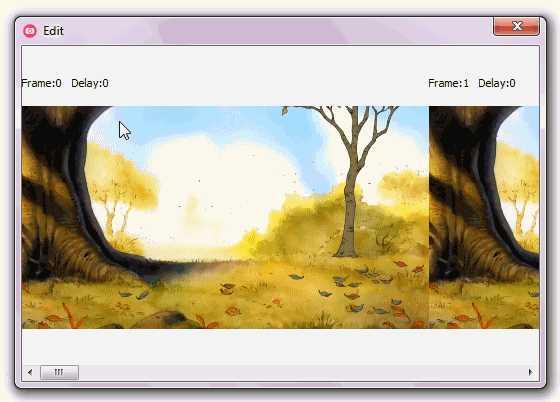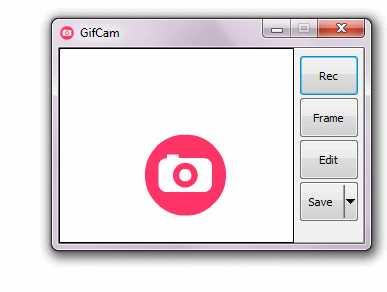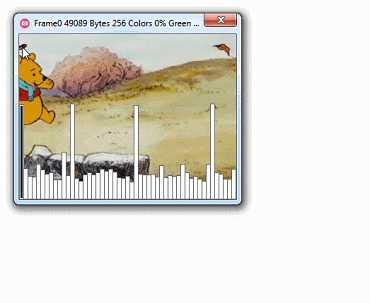35
GifCamは、画面を記録し、記録をGIF形式に変換するように設計された便利で信頼性の高いアプリケーションです。GifCamは、開いているすべてのプログラムの上に留まり、カメラと同様に動作し、デスクトップアクティビティを記録し、GIFアニメーションに組み込まれるフレームに変換します。
カテゴリー
ライセンスのあるすべてのプラットフォームでのGifCamの代替
408
62
ScreenToGif
このツールを使用すると、画面の選択した領域を記録し、アニメーションgifとして保存できます。機能:-画面を記録し、gifループアニメーションに直接保存します。
- 無料アプリ
- Windows
50
21
Peek GIF Screen Recorder for Linux
Linux用のシンプルなアニメーションGifスクリーンレコーダー。オープンソース。Ubuntu debパッケージを簡単にインストールできます。
21
Instagiffer
あらゆるものからGIFを作成します!高度にカスタマイズ可能なテキストとフィルターを使用して、美しい高品質のGIFを作成します。1.65の新機能:Instagifferに使いやすいcinemagraphツールが追加されました。
14
5
Zytonic Screenshot
インスタントファイル共有:ファイルをアップロードするのにこれ以上待つ必要はありません!zScrnを使用すると、無制限のアップロード、帯域幅、履歴、およびサポートにより、ロイヤリティのように扱われます!
4
3
3
2
1
TuneFab Screen Recorder
TuneFab Screen Recorderは、WindowsおよびMacで高出力品質でオンラインビデオ、ソフトウェアデモ、ゲーム、画面アクティビティなどを記録するのに役立つきちんとしたソフトウェアです。また、録音ストリーミングオーディオまたはマイクストリームが許可されます。
1
1
qscreenshot
スクリーンショットを撮る*さまざまなツールで編集する(ペンで描く、図形を追加する、領域を選択する、切り取り、コピー、貼り付け、テキストを追加するなど)*画像を保存する、または