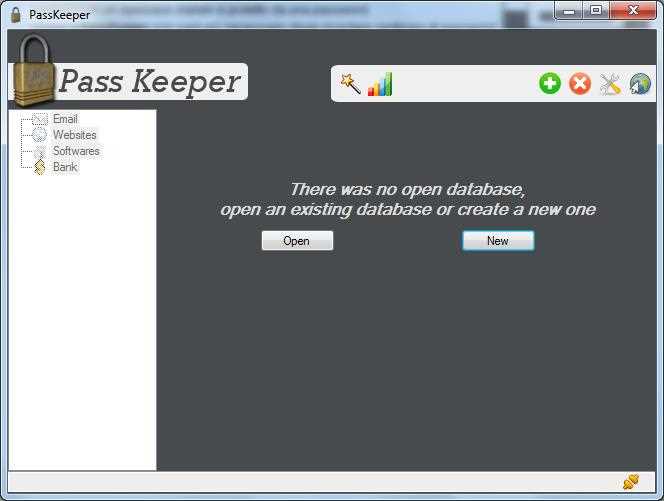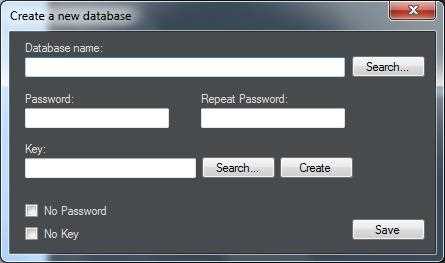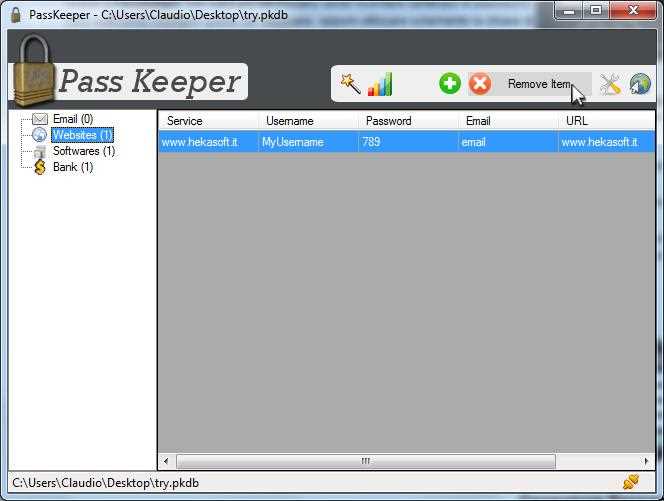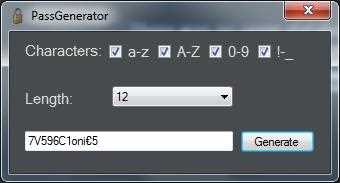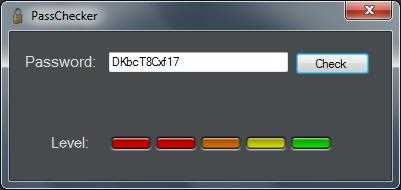1
Hekasoft PassKeeper
Hekasoft PassKeeperは、パスワードで保護された暗号化されたデータベースにパスワードを保存できる無料のソフトウェアです。
- 無料アプリ
- Windows
Hekasoft PassKeeperは、パスワードで保護された暗号化されたデータベースにパスワードを保存できる無料のソフトウェアです。PassKeeperのおかげで、何百ものパスワードを覚えたり、データベースのパスワードだけを覚えたり、セキュリティキーのみを使用してパスワードを覚えなければならない問題を永久になくしたりする必要がなくなりました。
カテゴリー
ライセンスのあるすべてのプラットフォームでのHekasoft PassKeeperの代替
1376
195
41
18
10
Password Gorilla
パスワードゴリラは、ログインの管理に役立ちます。ログイン情報やその他のメモとともに、すべてのユーザー名とパスワードを安全に暗号化されたファイルに保存します。
- 無料アプリ
- PortableApps.com
- Windows
- Mac
- Linux
9
Myki
Mykiは、機密データをスマートフォンに安全に保存するオフラインパスワードマネージャーです。MykiアプリはP2P暗号化方式でコンピューターに接続して、パスワードを自動入力し、データの安全なバックアップを作成します。
7
7
6
5
4
2
Save Password Editor
この拡張機能を使用すると、Firefox、Thunderbird、SeaMonkeyなどに依存する代わりに、Password Managerデータベースにデータを入力できます。