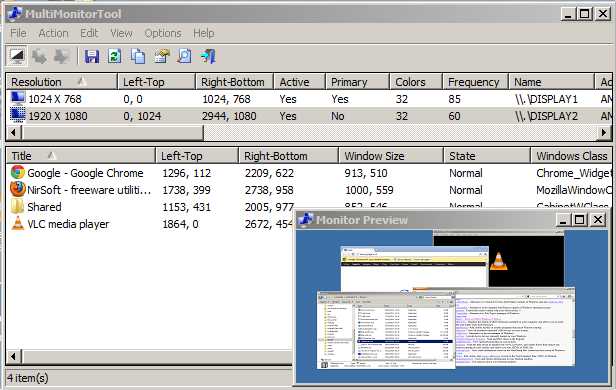1
MultiMonitorTool
MultiMonitorToolを使用すると、モニターの無効化/有効化、プライマリモニターの設定、すべてのモニターの構成の保存と読み込み、およびモニター間でのウィンドウの移動を行うことができます。
- 無料アプリ
- Windows
MultiMonitorToolは、複数のモニターの操作に関連するいくつかのアクションを実行できる小さなツールです。MultiMonitorToolを使用すると、モニターの無効化/有効化、プライマリモニターの設定、すべてのモニターの構成の保存と読み込み、およびモニター間でのウィンドウの移動を行うことができます。ユーザーインターフェイスを表示せずに、ユーザーインターフェイスまたはコマンドラインからこれらのアクションを実行できます。MultiMonitorToolは、システム上のすべてのモニターのプレビューを見ることができるプレビューウィンドウも提供します。...
カテゴリー
ライセンスのあるすべてのプラットフォームでのMultiMonitorToolの代替
139
DisplayFusion
DisplayFusionを使用すると、マルチモニターの寿命が大幅に短縮されます。マルチモニタータスクバー、タイトルバーボタン、完全にカスタマイズ可能な機能などの強力な機能を備えたDisplayFusionは、マルチモニターの管理を簡単にします。
- フリーミアムアプリ
40
Actual Multiple Monitors
Actual Multiple Monitorsは、快適で効果的な作業のためにWindowsユーザーインターフェイスの機能を改善する包括的なソリューションを提供するソフトウェアユーティリティです...
- 有料アプリ
- Windows
20
2
JeS Multi-Monitor Suite
JeS Multi-Monitor Suiteは、マルチモニターシステム用のユーティリティです。マルチモニターエクスペリエンスを改善する機能を提供します。
- 有料アプリ
- Windows