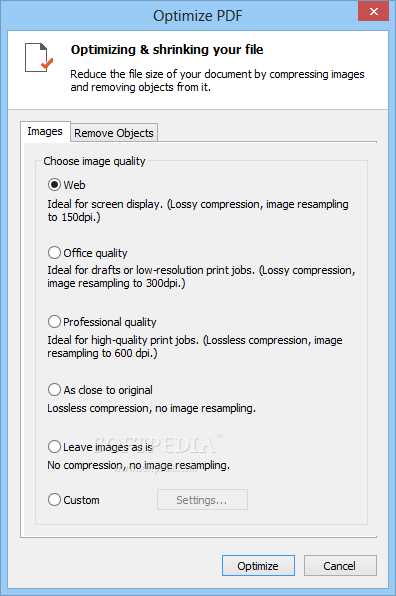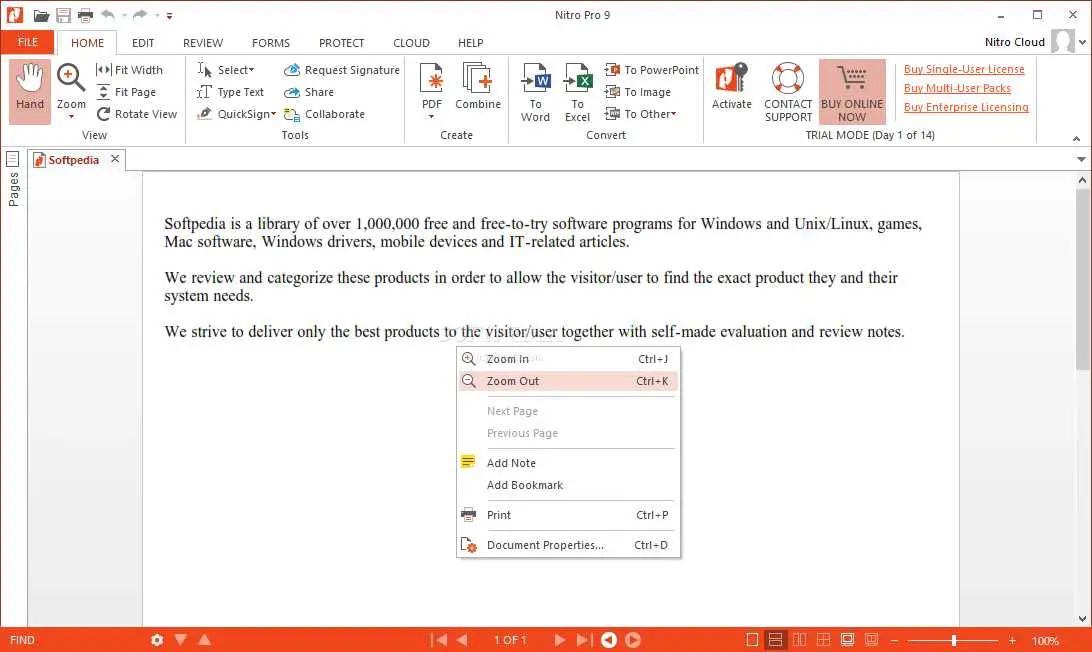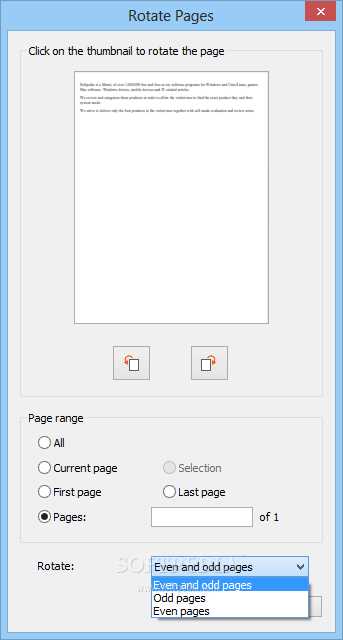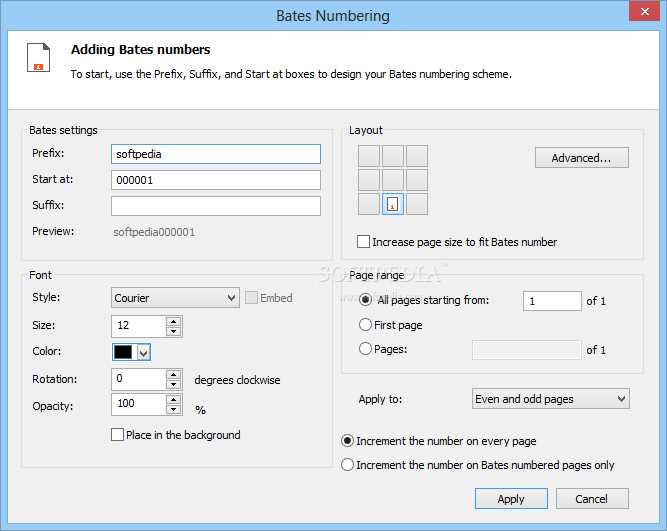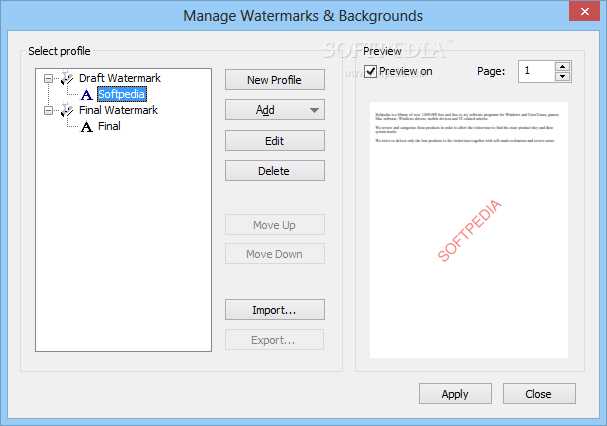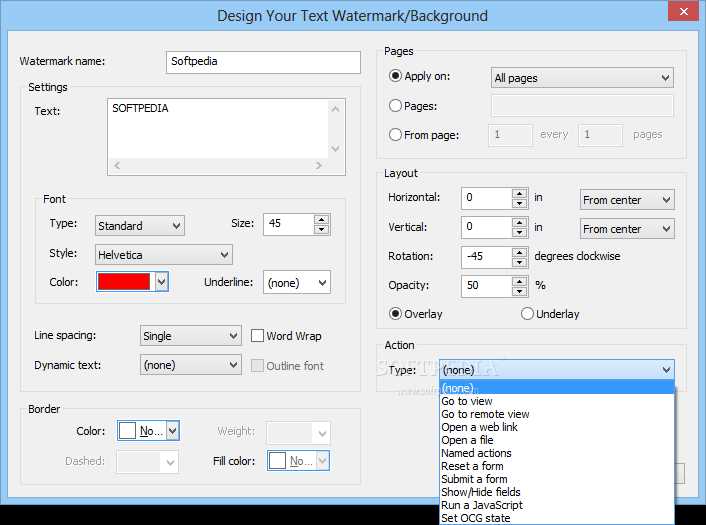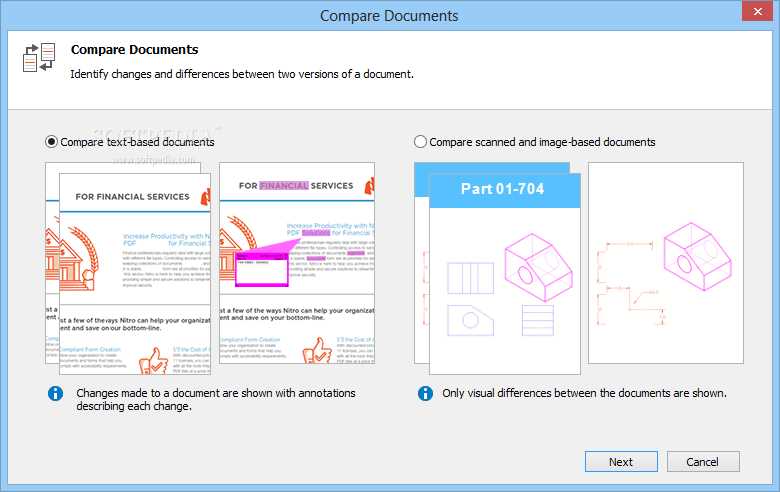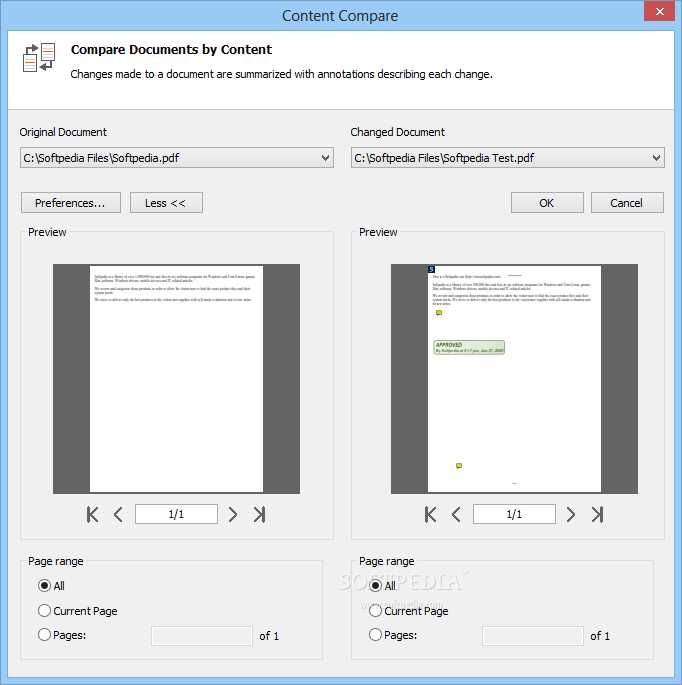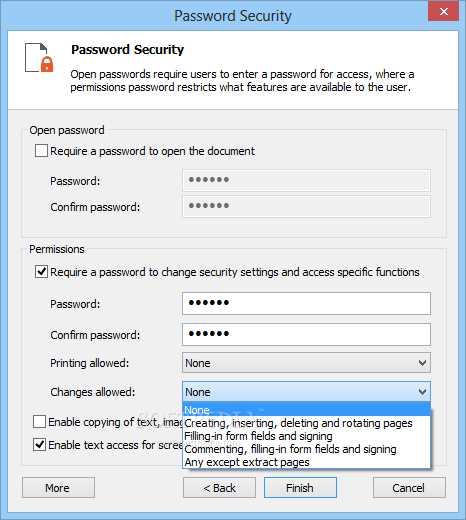54
Nitro Proは、100%業界標準のPDFファイルを作成、変換、編集、署名、共有するために必要なすべてを提供します。シンプルでわかりやすく、直感的に使用できるため、より生産的に作業できます。
カテゴリー
商用ライセンスを使用するすべてのプラットフォーム用のNitro Proの代替
156
Adobe Acrobat DC
Adobe Acrobatは、Adobe Systemsが開発した、Portable Document Format(PDF)形式のファイルを表示、作成、操作、印刷、および管理するアプリケーションソフトウェアおよびWebサービスのファミリです。
70
PDF-XChange Editor
利用可能な最小、最速、最も機能豊富なPDFエディター/ビューアー*完全な直接コンテンツ編集(スキャン/画像ベースのPDFではなく、テキストベースのPDF)* OCR機能を含む
40
Master PDF Editor
Master PDF Editorは、PDFおよびXPSファイルを編集するための完全なソリューションです。画像またはグラフィックを挿入、編集、削除、コピー、追加できます。ページレイアウトのエクスポート、インポート、削除、変更。
36
26
Foxit PhantomPDF
PDFドキュメントおよびフォームの表示、作成、編集、コメント、オンラインでのコラボレーション、セキュリティ保護、整理、エクスポート、OCR、および署名を行うフル機能のソリューション。ConnectedPDFテクノロジーで利用可能になりました。
- 有料アプリ
17
Foxit Advanced PDF Editor
Foxit Advanced PDF EditorはPDFファイル用の実際のエディターであり、PDFドキュメントのページコンテンツのすべてを変更できます。
- 有料アプリ
- Windows
16
Foxit PDF Creator
Foxit PDF Creatorは、印刷機能を備えたアプリケーションで高品質のPDFドキュメントを便利かつ効率的に生成できる仮想プリンターです。
- 有料アプリ
- Windows
10
10
8
5
5
5
Infix PDF Editor
Infix PDFエディターを使用すると、PDFファイルを開いて編集および保存できます。それは簡単で迅速です-テキスト、フォント、画像などを変更できます。
4