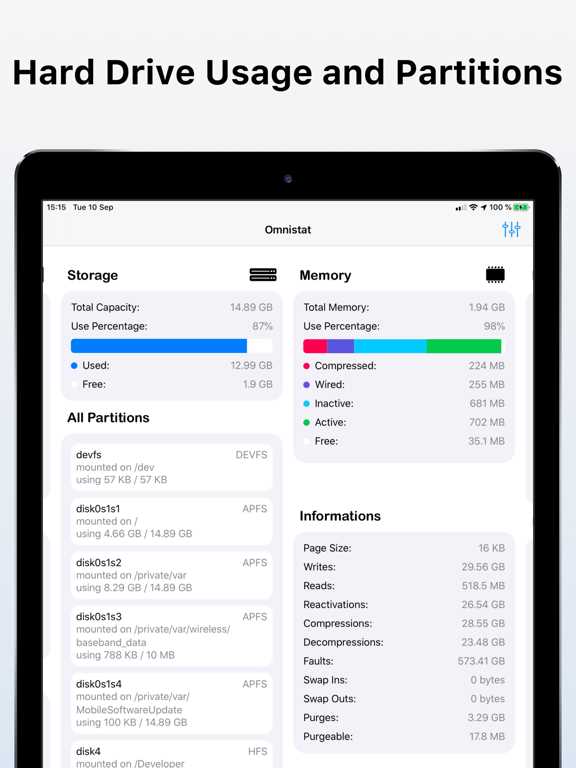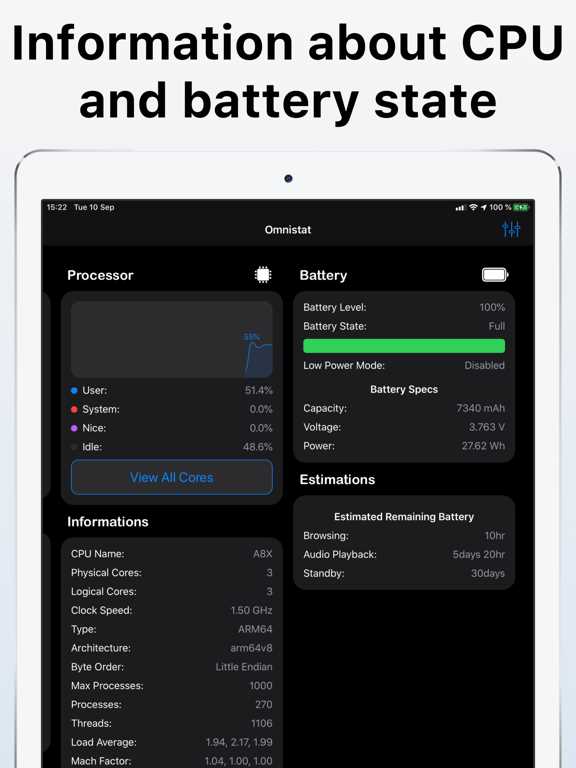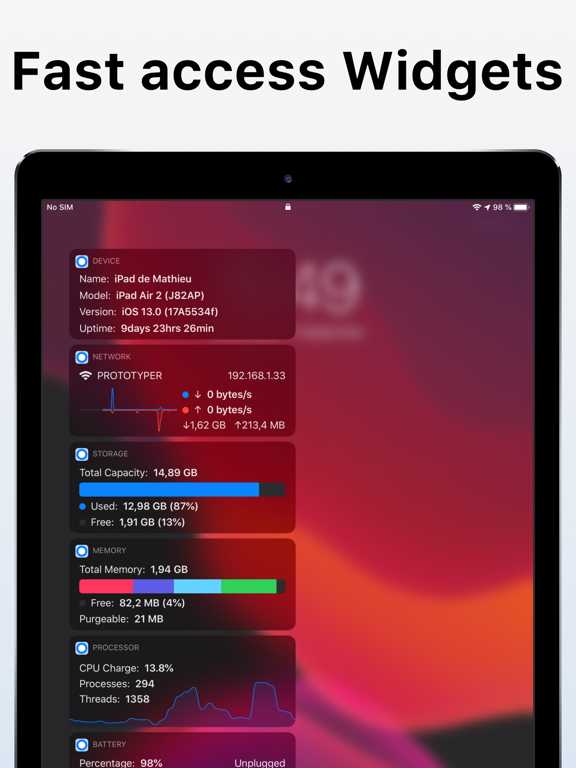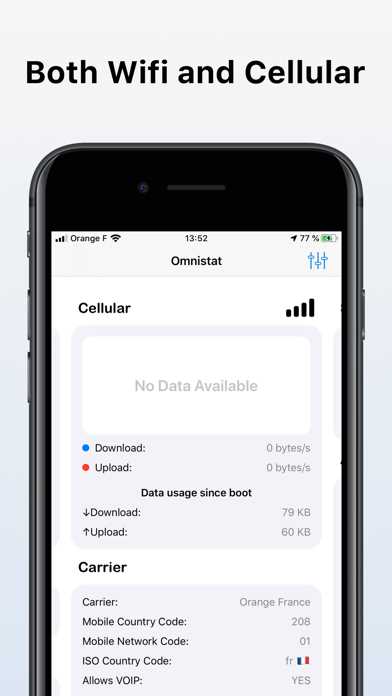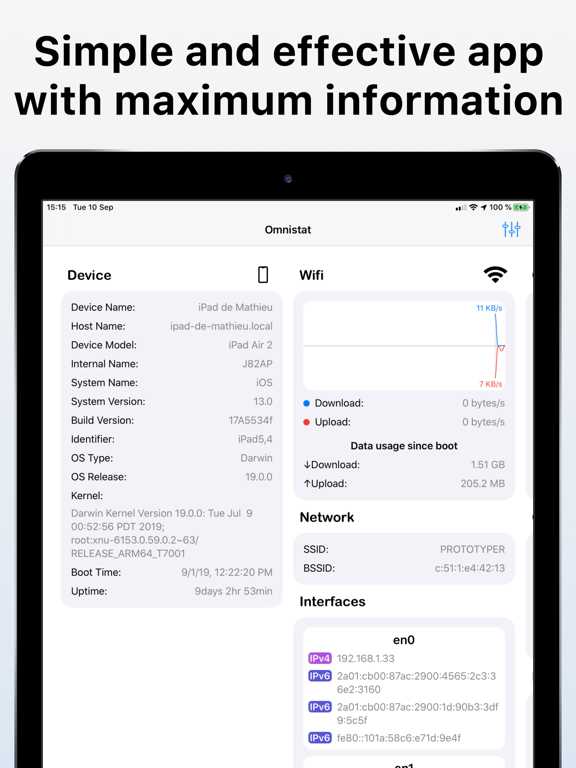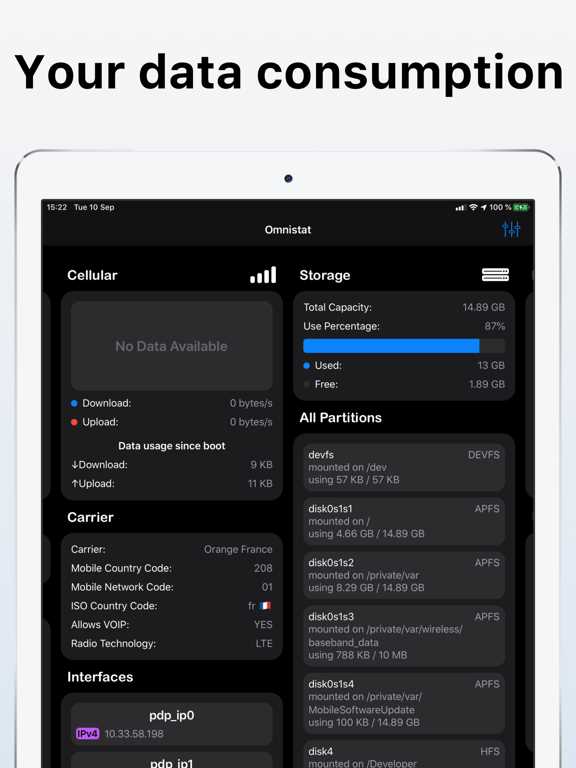0
Omnistat
Omnistat provides easy access to your device's technical information from the app or even from the widgets.With Omnistat for iOS you can see:- Name of the device
Omnistatを使用すると、アプリやウィジェットからデバイスの技術情報に簡単にアクセスできます。Omnistat for iOSでは、以下を確認できます。-デバイスの名前-ホスト名-デバイスのモデル-内部デバイス名-オペレーティングシステムの名前-現在のバージョンのオペレーティングシステム-現在のオペレーティングシステムのビルド番号-カーネルバージョン-デバイスの稼働時間-現在のWi-Fiネットワーク-Wi-FiのBSSIDおよびSSID-Wi-Fiインターフェース-接続された各Wi-FiインターフェースのIPv4およびIPv6アドレス-Wi-Fiデータの使用(ダウンロード/アップロード)-速度??Wi-Fiでのダウンロード/アップロード-キャリア-キャリアモバイル国コード-キャリアネットワーク国コード-キャリアISO国コード-キャリア無線技術-携帯電話インターフェース-接続された各携帯電話インターフェースのIPv4およびIPv6アドレス
ウェブサイト:
https://prototyper.frカテゴリー
WindowsのOmnistatの代替
0
AppNetworkCounter
appNetworkCounterは、システム上のすべてのアプリケーションによって送受信されたTCP / UDPバイトとパケットの数をカウントおよび表示するWindows用のシンプルなツールです。
- 無料アプリ
- Windows
0
ShaPlus Bandwidth Meter
Simple to use bandwidth monitoring software to track Internet bandwidth usage.It remains in tray and displays the bandwidth usage in current session, day and month. This will be helpful for those with limited bandwidth broadband/adsl connection.