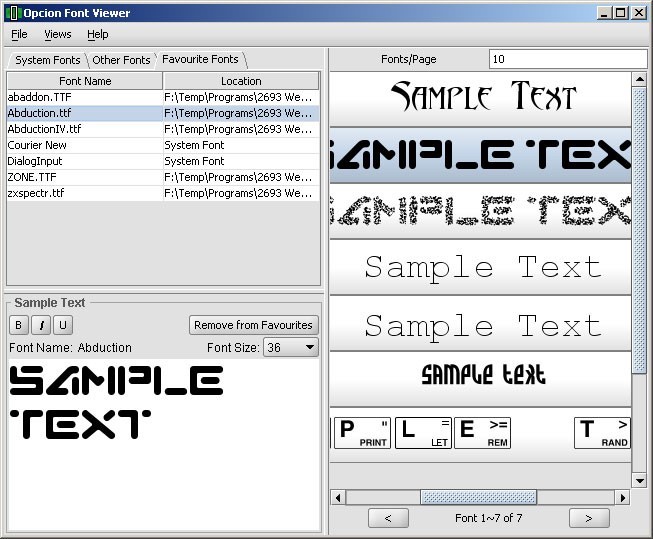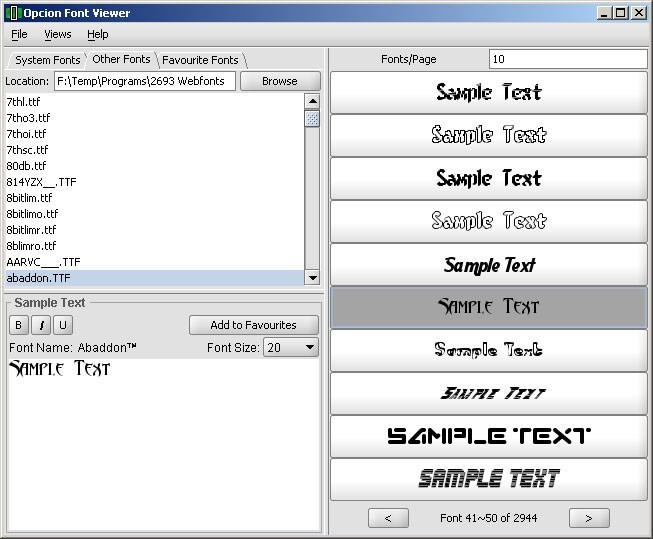0
Opcion Font Viewer
Opcionフォントビューアは、Javaで書かれた無料のオープンソースフォントビューアです。インストールされているフォントとアンインストールされているフォントの両方を表示でき、プロジェクトに適したフォントをすばやく簡単に選択できます。機能:*インストール/アンインストールされたフォントの表示*インストール/アンインストールされたフォントのリスト表示*お気に入りのフォントの追加/削除*お気に入りのフォントの保存*カスタマイズ可能なサンプル/表示テキスト*カスタマイズ可能なフォントサイズ*カスタマイズ可能なフォントプロパティ(太字、斜体など))*リストビューのページごとに表示される変更可能なフォント
ウェブサイト:
http://opcion.sourceforge.net/カテゴリー
ライセンスのあるすべてのプラットフォームでのOpcion Font Viewerの代替
14
3
FindThatFont!
FindThatFont!システムにインストールされているフォントをプレビューし、30以上の異なるカテゴリに分類できる便利なツールです。
2
2
Installed font viewer
インストールされているフォントビューアは、コンピュータにインストールされているすべてのフォントのリストを表示できる小さなアプリケーションです。
- 無料の個人用アプリ
- Windows
1
0
0
Unicode Font Viewer
この小さなツールは、Windowsシステム上のすべてのTrue Typeフォントを表示し、すべてのコードポイント(文字)を参照できます。
- 無料アプリ
- Windows