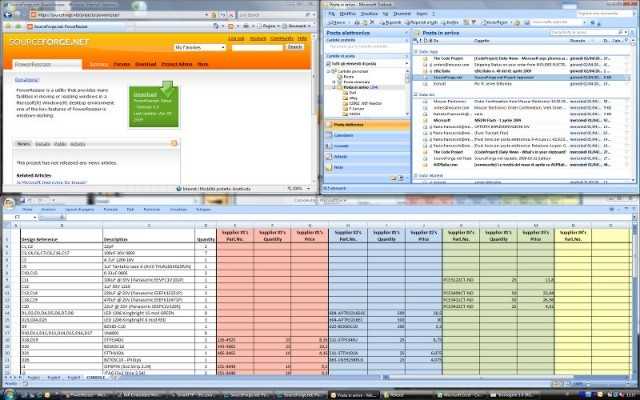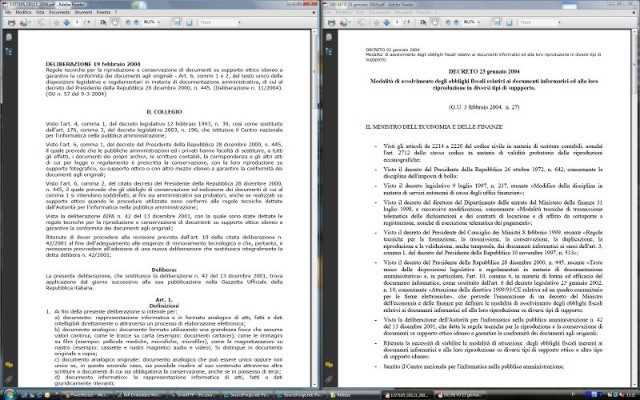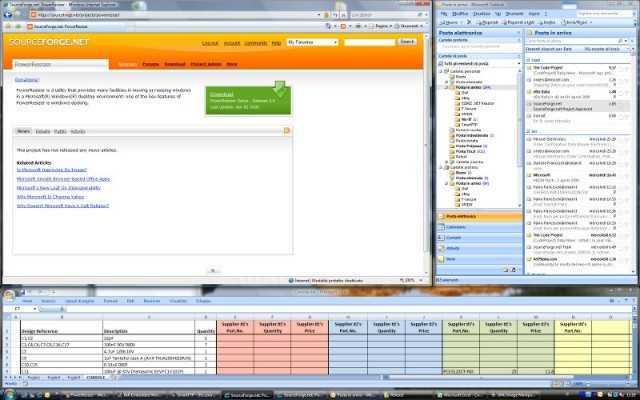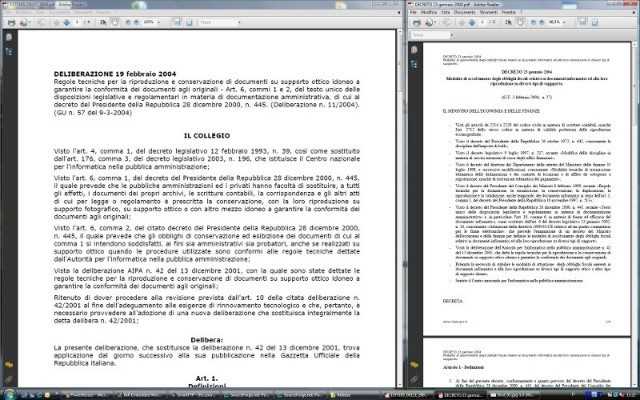3
PowerResizer
PowerResizerは、Microsoft Windowsデスクトップ環境でウィンドウを移動またはサイズ変更する多くの機能を提供するユーティリティです。
- 無料アプリ
- Windows
PowerResizerは、Microsoft Windowsデスクトップ環境でウィンドウを移動またはサイズ変更する多くの機能を提供するユーティリティです。PowerResizerの重要な機能の1つはウィンドウドッキングです。PowerResizerを使用すると、ウィンドウをインテリジェントに整理できます。次のことを試してください。PowerResizerを実行し、画面の左半分にウィンドウをドッキング(単にマウスを画面の左にドラッグ)し、右半分に別のウィンドウをドッキングします。これで、右ウィンドウの左境界線または左ウィンドウの右境界線のいずれかを使用してサイズを変更できます...魔法が起こります!...
特徴
カテゴリー
ライセンスのあるすべてのプラットフォームでのPowerResizerの代替
89
WinSplit Revolution
WinSplit Revolutionは、デスクトップを最大限に活用するために、タイルを開いたり、サイズを変更したり、配置したりして、開いているウィンドウを簡単に整理できる小さなユーティリティです...
- 無料アプリ
- Windows
44
37
29
22
19
10
KDE Mover-Sizer
KDE Mover-Sizerは、Windows XP、7、2000、2003、Windows Server、およびVista向けにKDEスタイルのalt-click移動およびサイズ変更を可能にする軽量プログラムです。
- 無料アプリ
- Windows
7