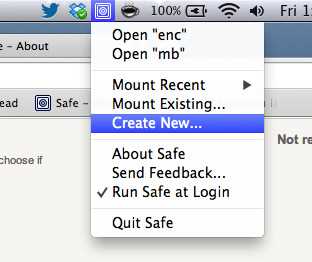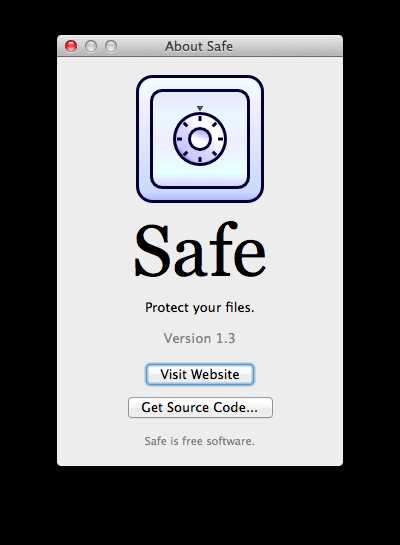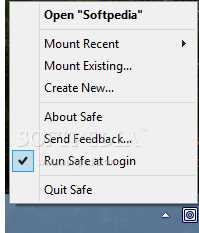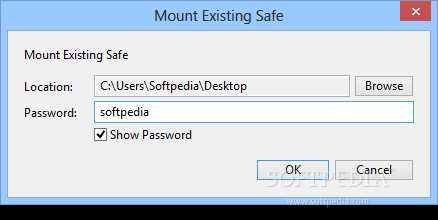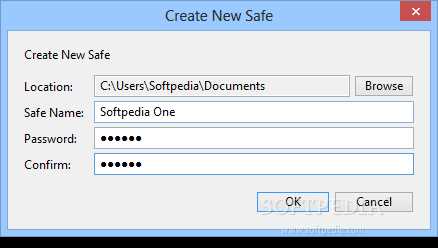5
Safeは、ファイルの暗号化を簡単にするアプリケーションです。Safeでファイルを暗号化すると、パスワードを持っていない人には読めなくなります。Safeはクロスプラットフォームであり、現在WindowsとMac OS Xで動作します。すべてのアプリケーションとファイルタイプで動作し、暗号化されたファイルをどこにでも保存できます。Safeは、既存のEncFSボリュームとも完全に互換性があります。SafeはGPLv3の下でライセンスされており、フリーソフトウェアに基づいています。
ウェブサイト:
http://www.getsafe.org/カテゴリー
ライセンスのあるすべてのプラットフォームでのSafe: Encrypted File Systemの代替
860
296
146
41
Disk Utility
ディスクユーティリティは、Mac OS Xでディスク関連のタスクを実行するためにAppleが作成したユーティリティの名前です。これらのタスクには次のものが含まれます。
- 有料アプリ
- Mac
31
CipherShed
CipherShedは、暗号化されたファイルを作成したり、ドライブ全体(USBフラッシュドライブや外部HDDを含む)を暗号化するために使用できるプログラムです。
26
22
Windows BitLocker
BitLockerドライブ暗号化は、オペレーティングシステムと統合し、紛失、盗難、または不適切に廃棄されたコンピューターによるデータの盗難または露出の脅威に対処するデータ保護機能です。
- 有料アプリ
- Windows
17
15
FreeOTFE
FreeOTFEは、MS WindowsおよびWindows Mobile PDA(FreeOTFE4PDA)を実行しているPC用の無料のオープンソースの「オンザフライ」(OTFE)ディスク暗号化プログラムです。
- 無料アプリ
- Windows
- Windows Mobile
12
LibreCrypt
LibreCrypt(以前のDoxBox)は、Windows用のオープンソースディスク暗号化であり、バージョン6.2でのFreeOTFEChangeから「LibreCrypt」への名前変更の後継です。
- 無料アプリ
- Windows
6
4
FinalCrypt
FinalCryptは最も壊れにくい暗号化を使用します。「ワンタイムパッド」暗号化と、適切に設計されたグラフィカルユーザーインターフェイスと同様に高度なコマンドラインがあります...
2
Encrypted Partition Mounter
このアプリは、暗号化されたパーティション(ボリュームとも呼ばれます)のマウント(ロード)の使用を容易にします。ディスクドライブは、通常ドライブ文字で表されるこれらの領域のいくつかで構成されます。
- 無料アプリ
- Windows
2