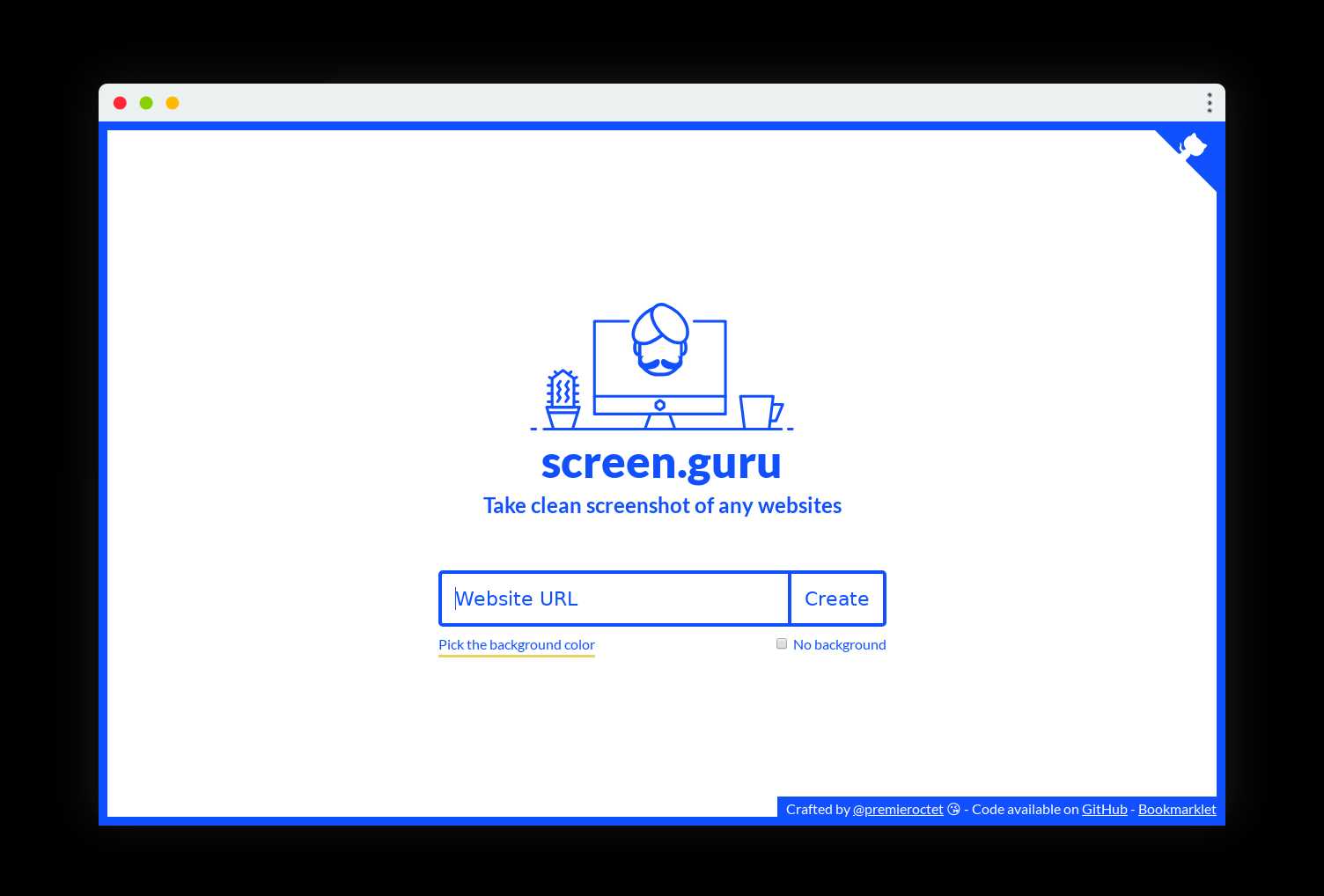1
ウェブサイトのスクリーンショットをきれいに撮ってください。•カスタム背景色•ブラウザーテンプレート•絵文字対応(絵文字フォントを使用)
ウェブサイト:
https://screen.guruカテゴリー
LinuxのScreen Guruの代替
28
7
1
qscreenshot
スクリーンショットを撮る*さまざまなツールで編集する(ペンで描く、図形を追加する、領域を選択する、切り取り、コピー、貼り付け、テキストを追加するなど)*画像を保存する、または
0
ScreenCloud
ScreenCloud is an easy to use screenshot sharing application. Take a screenshot using one of the 3 hotkeys or simply click the ScreenCloud tray icon.