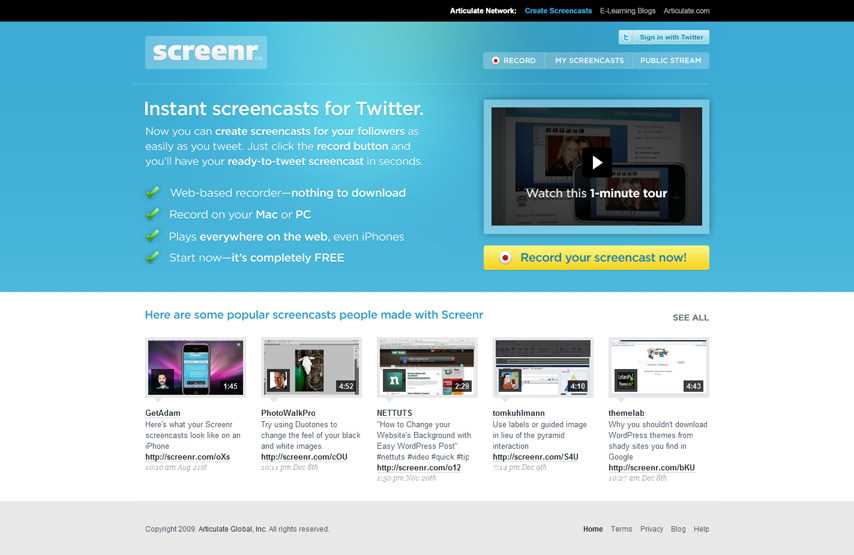32
ScreenrのWebベースのスクリーンレコーダーを使用すると、Webでスクリーンキャストを簡単に作成して共有できます。記録ボタンをクリックして、画面と音声をキャプチャし、リンクを共有するだけです。すべての記録は公開されているため、個人的にリンクを共有することはできません。*インストールまたはダウンロードするものは何もありません* MacまたはPCで録画*どこでも、iPhoneでも再生可能
ウェブサイト:
http://screenr.com/カテゴリー
MacのScreenrの代替
127
QuickTime Player
インターネットビデオ、HD映画の予告編、パーソナルメディアクリップを見る。Webでもデスクトップでも、QuickTime Playerはデジタルメディアを輝かしく生き生きとさせます。
- 無料アプリ
- Mac
65
48
ActivePresenter
ActivePresenterは、スクリーンキャストビデオ、配布資料、マニュアル、ドキュメント、インタラクティブなトレーニングプレゼンテーションを作成するためのソリューションです。
41
16
13
Snapz Pro X
Snapz Pro Xを使用すると、画面に何でも簡単に記録し、それをQuickTime®ムービーまたはスクリーンショットとして保存して、電子メールで送信したり、ウェブ上に置いたり、やり取りしたりできます...
- 有料アプリ
- Mac
11
5
3
Screenbird
Screenbirdは、ブラウザベースのサインインなしのスクリーンレコーダーです。クロスプラットフォームであり、コラボレーション用に構築されています。
2
Iris Screen Recorder
Irisは、Mac OS X用の高性能スクリーンレコーダーです。Irisを使用すると、h.264、Apple ProResに直接記録したり、後で記録およびエンコードしたりできます。
- フリーミアムアプリ
- Mac
2
Copernicus
Shot Management-Copernicusはスクリーンショットを撮るだけでなく、仮想フォトギャラリーでもあります。好きなだけ写真を撮り、一度に1枚またはすべてを保存します。
- 無料アプリ
- Mac
1
1