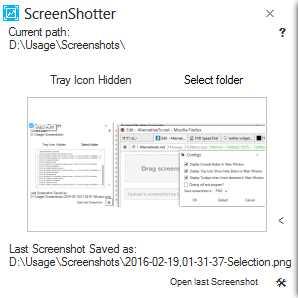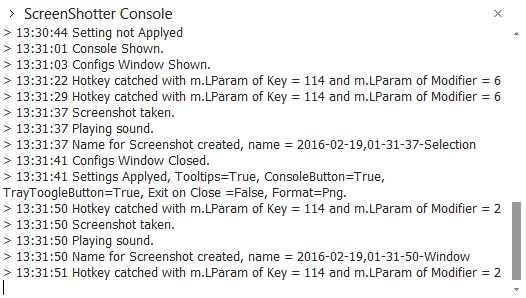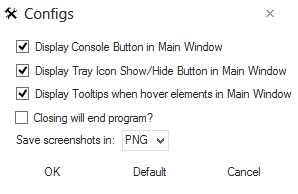1
ScreenShotter
スクリーンショットを作成するための優れたツールで、すべての機能が本当に必要です。ホットキーALT + F3を押すと、すべてのスクリーンショットを作成できます。アクティブなウィンドウのスクリーンショットを作成するには、CTRL + F3。
- 無料アプリ
- Windows
スクリーンショットを作成するための優れたツールで、本当に必要なすべての機能を備えています。ALT + F3のホットキーを使用して、すべての画面のスクリーンショットを作成します。アクティブなウィンドウのスクリーンショットを作成するには、CTRL + F3。CTRL + SHIFT + F3で選択スクリーンショットを作成します。CTRL + ALT + F3でメインウィンドウの可視性を強調します。CTRL + WIN + ALT + F4すぐにシャットダウンします。機能1.スクリーンショットを即座に保存でき、「PrtScを押してペイントを開き、貼り付け、保存...」する必要はありません。3.隠された仕事ができます。4. 4つの形式(PNG、JPG(品質構成あり)、BMPおよびGIF)で保存できます。5.サイズによって非常に錫。6.ポータブル。7.コンソール。8.すべての構成を保存します。
カテゴリー
ライセンスのあるすべてのプラットフォームでのScreenShotterの代替
205
Snipping Tool
Snipping Toolを使用して、画面上のオブジェクトのスクリーンショット(切り取り)をキャプチャし、画像に注釈を付けたり、保存したり、共有したりできます。
- 無料アプリ
181
FastStone Capture
ウィンドウ、オブジェクト、メニュー、フルスクリーン、長方形/フリーハンド領域、スクロールウィンドウ/ Webページなど、画面上のあらゆるものを簡単にキャプチャして注釈を付けることができる、強力で軽量でありながらフル機能のスクリーンキャプチャツール。
- 有料アプリ
- Windows
178
178
PicPick
フル機能のスクリーンキャプチャツール、直感的な画像エディター、カラーピッカー、カラーパレット、ピクセルルーラー、分度器、十字線、ホワイトボードなど。
178
174
64
Lightscreen
Lightscreenは、スクリーンショットの保存とカタログ化のプロセスを自動化するために使用される、Windowsおよびlinux用の軽量スクリーンシューティングアプリケーションです。
- 無料アプリ
- PortableApps.com
- Windows
- Linux
39
Screenshot Captor
Screenshot Captorは、コンピューターでスクリーンショットを撮るプログラムです。いくつかの注目すべき点で他のスクリーンショットユーティリティとは異なります:
- 無料の個人用アプリ
- Windows
18
6
5
1