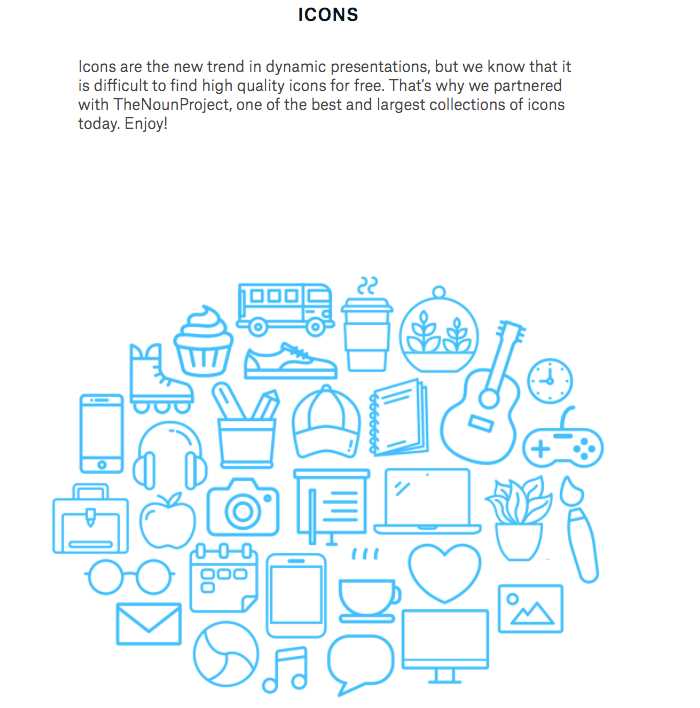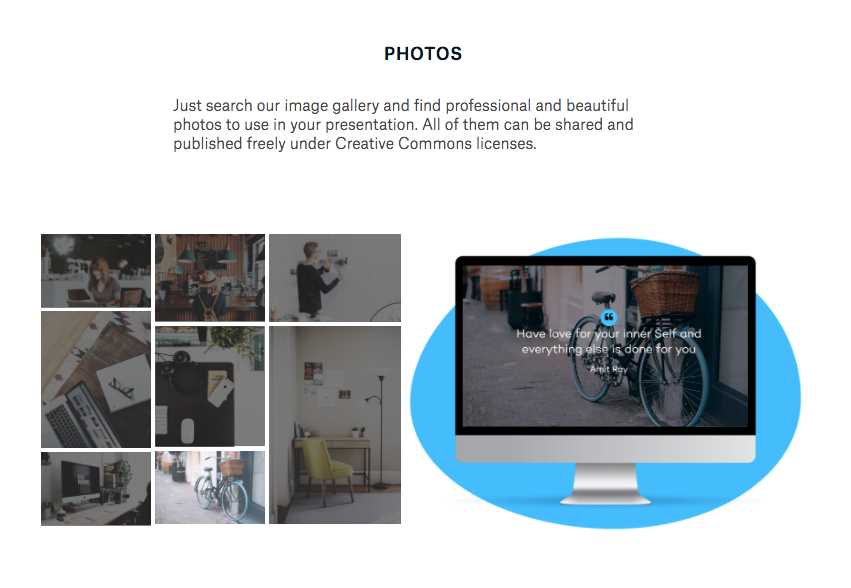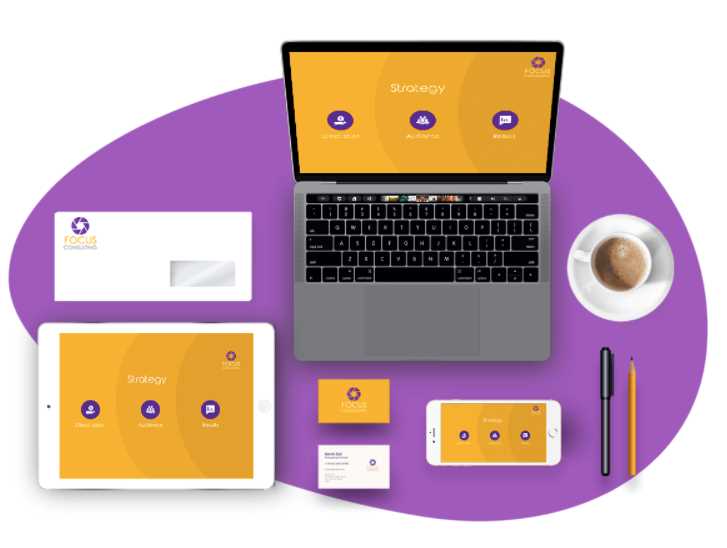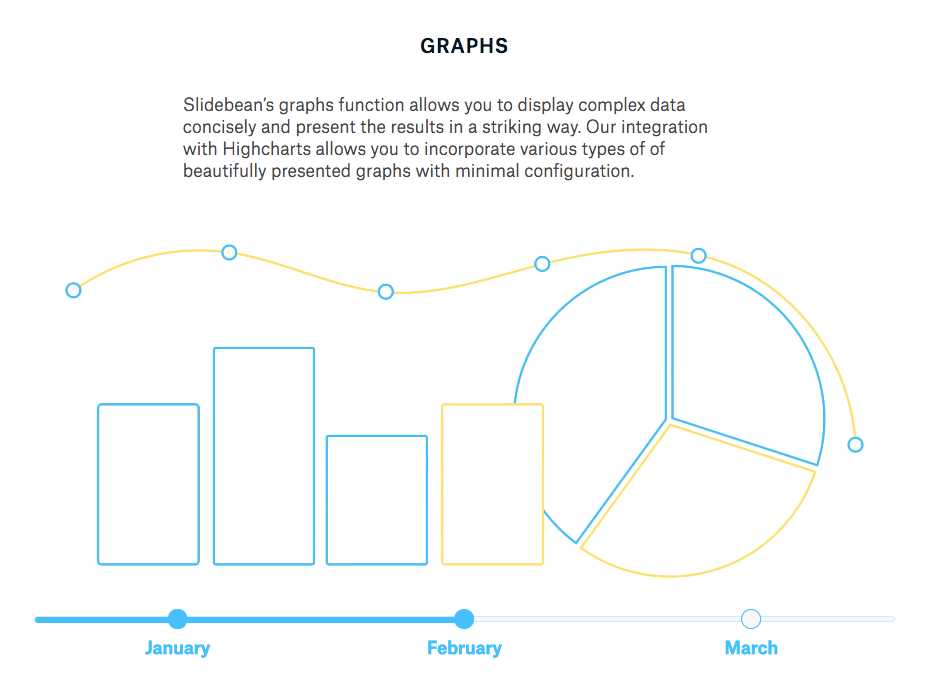1
プロのスライドプレゼンテーションを作成するには、多くのユーザーに欠けている時間と設計スキルが必要です。Slidebeanのプレゼンテーションソフトウェアは、コンテンツをデザインから分離し、最も重要なことに集中できるようにします。次に、書式設定が自動的に処理されます。つまり、コンテンツを追加するだけで、Slidebeanはそれを美しいスライドに変換します。
ウェブサイト:
http://slidebean.com特徴
カテゴリー
MacのSlidebeanの代替
207
Microsoft Office Powerpoint
Microsoft Officeスイートの一部であるMicrosoft PowerPointで動的なプレゼンテーションを作成します。
1
1
0
Business PowerPoint Templates
Slide Bazaarが提供するビジネスPowerPointテンプレートを使用して、印象的なプレゼンテーションを視聴者に提供し、プレゼンテーションにユニークな魅力と魅力を加えましょう。