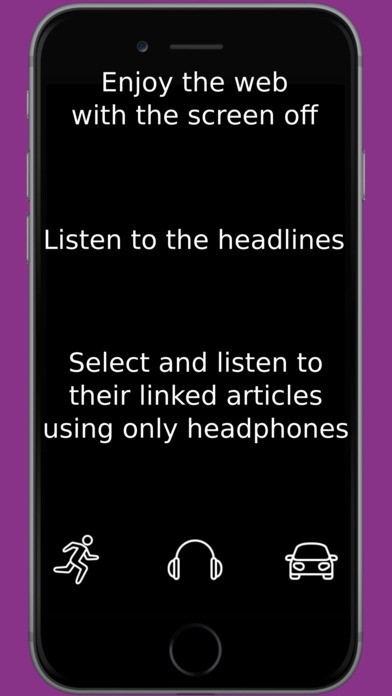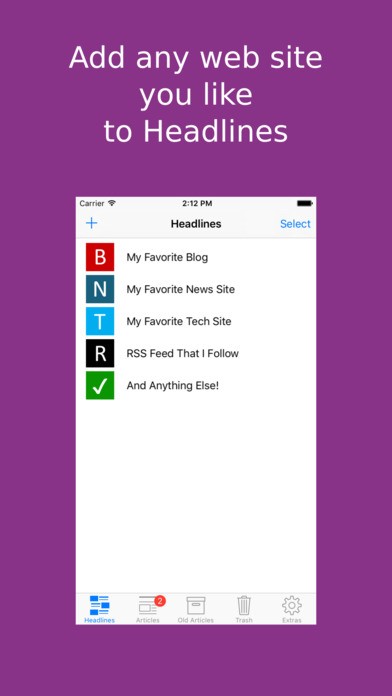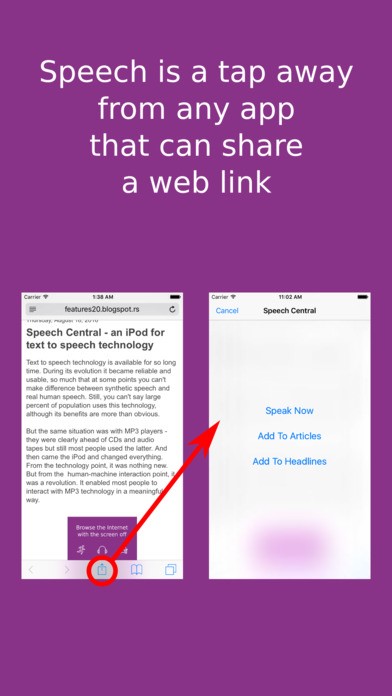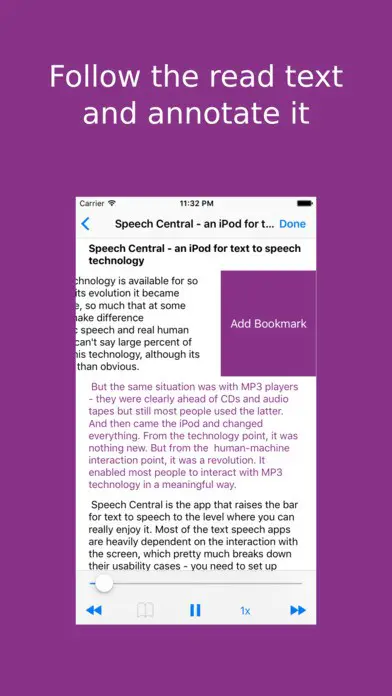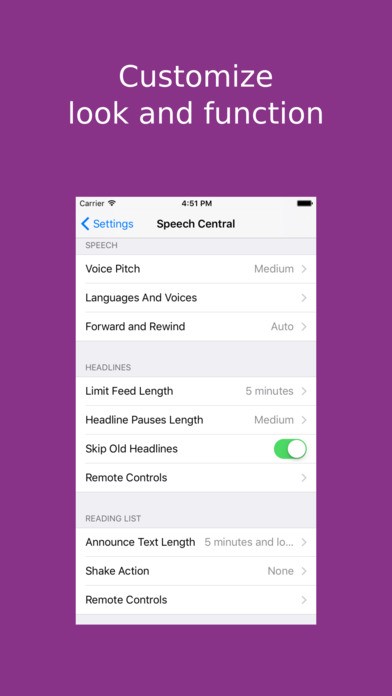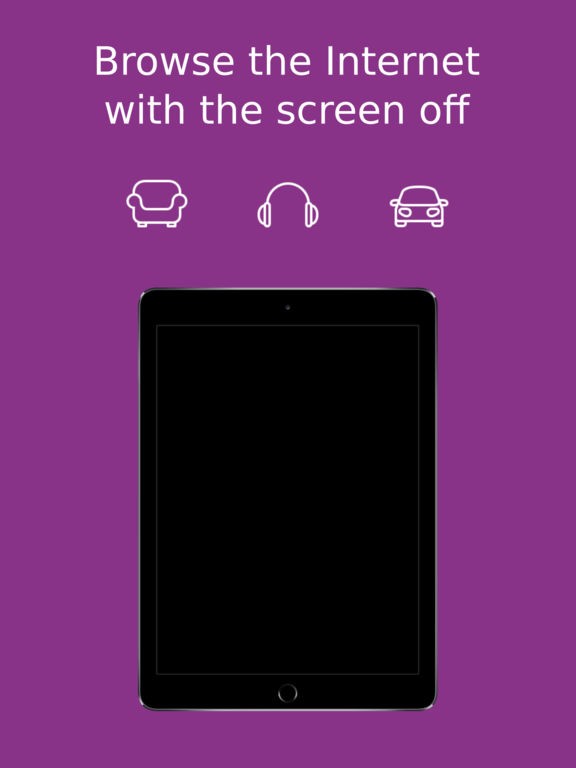0
Speech Central
Speech Centralは長年の開発の歴史を備えた機能満載のテキスト読み上げソフトウェアで、最高の機能を備えた使いやすいツールです。リスニングを開始し、一時停止し、後で中断したところから再開します。知識ベースを簡単に構築し、読み取ったテキストをMP3に変換します。
カテゴリー
ライセンスのあるすべてのプラットフォームでのSpeech Centralの代替
71
Balabolka
Balabolkaは、音声合成(TTS)プログラムです。システムにインストールされているすべてのコンピューター音声は、Balabolkaで利用できます。
- 無料アプリ
- PortableApps.com
- Windows
16
10
SpeakIt!
SpeakItは、言語を自動検出するText-to-Speechテクノロジを使用して、選択したテキストを読み取ります。50以上の言語でテキストを読むことができます。
- 無料アプリ
- Chrome
- Web
- Vivaldi Browser
- Chrome OS
5
Read Aloud - Browser Extension
Chromeブラウザーの拡張機能。画面からテキストを選択して読みましょう。異なる言語で読むことができる。速度、ピッチ、その他の設定が利用可能です。
3
Voice Dream Reader
Voice Dream Readerは、機能が豊富なモバイルTTSリーダーです。VoiceOverを使用すると、すべての機能に完全にアクセスできます。
2
Texthelp Read&Write
Read&Writeは、テキストを読んだり作成したりする際に特別な支援を必要とするすべての年齢のユーザーを支援するために設計された、世界をリードするリテラシーサポートソフトウェアです。
1
1
Web Reader
Text to SpeechでWebページを読み上げます。オフラインで読むためのWebページをダウンロードします。速読を練習します。単にRSSリーダーとして使用するか、RSSプレイリスト機能を使用してRSSフィード内のアイテムを聴きます。クリップボードから読み取ります。オフラインプレイリスト。