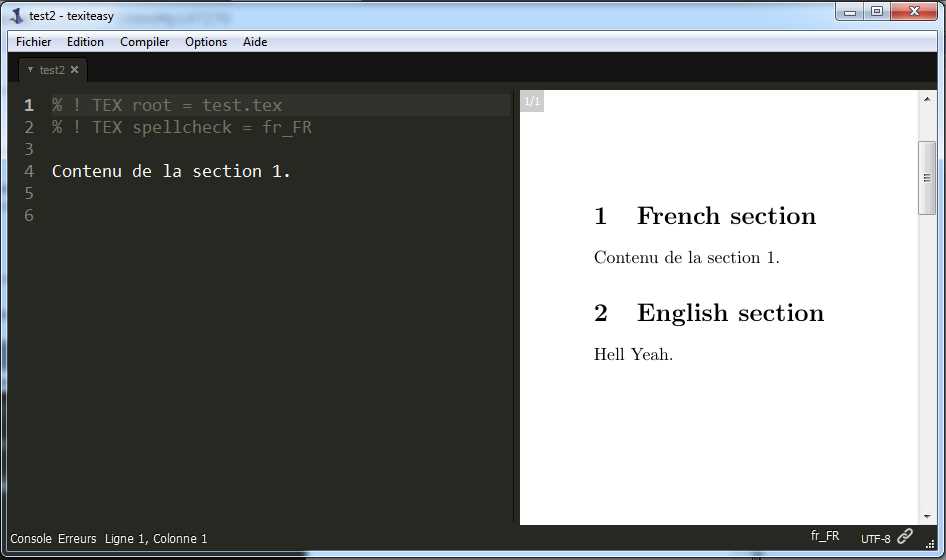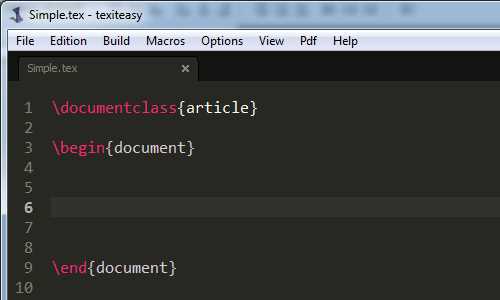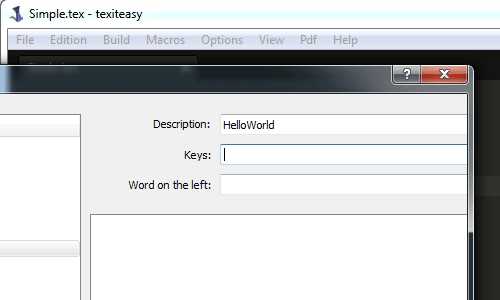1
TexitEasyは、無料のクロスプラットフォームでオープンソースのラテックスエディターです。TexitEasyには、最新のエディターが持つことができるすべての機能があります。機能========-構文の色分け-コマンド補完(ソースで定義されたコマンド、\ ref your \ label、\ cite your bibitemおよびbibfile)-統合されたpdfビューア(スクロール中の自動同期、Ctrlとの逆同期)+ pdfをクリック)-スペルチェッカー-補助ファイルを非表示-正規表現で検索-分割可能なエディター-関連付けられたファイルをすばやく開く(入力、参考文献)-マスターファイルを自動検出(開いている場合)-最後のセッションを復元する-複数のビルダーを設定する-キーバインドとテーマを設定...
ウェブサイト:
https://texiteasy.com/カテゴリー
WindowsのTexitEasyの代替
95
72
32
16
6
TexMaths
TexMathsは、LibreOfficeにLaTeXサポートを提供するために設計されたアドオンです。LaTeX方程式は画像(SVGまたはPNG形式)として挿入でき、LaTeXコードはさらに編集するために画像属性に保存されます。
- 無料アプリ
- Windows
- Mac
- Linux
- LibreOffice
5
Scientific Workplace
MacKichan Softwareは、Scientific WorkPlace、Scientific Word、およびScientific Notebookのバージョン5.5を提供するようになりました。
- 有料アプリ
- Windows
2
AsciidocFX
Asciidoc FXは、PDF、Epub、Mobi、HTMLの本、ドキュメント、スライドを作成するためのブック/ドキュメントエディターです。AsciidocFXは、Duke's Choice Award 2015の受賞者でもあります。
1
1