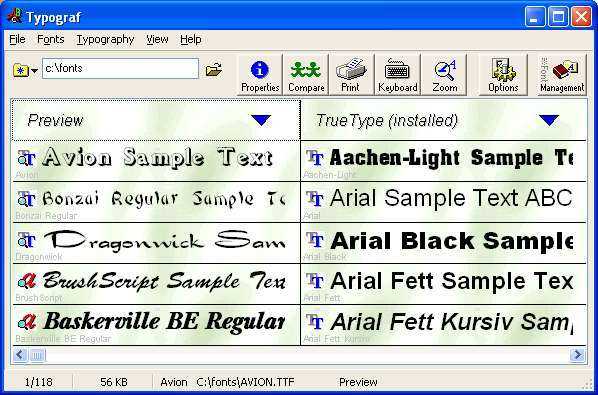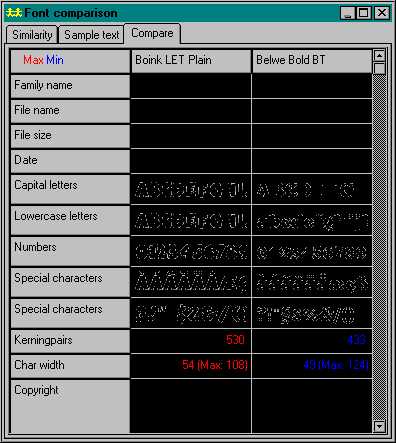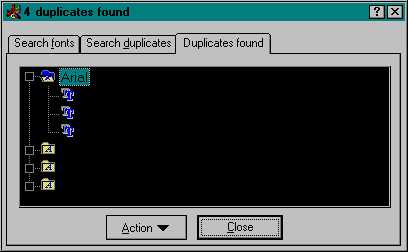4
Typograf
Typografは、opentype、truetype、type1およびプリンターフォントをプレビュー、印刷、管理します。Typografトップクラスのフォントマネージャー
- 有料アプリ
- Windows
Typografは、opentype、truetype、type1、およびプリンターフォントをプレビュー、印刷、管理します。Typografトップクラスのフォントマネージャー*すべてのOpenType、TrueType、PostScript Type 1およびプリンターフォントをプレビュー、*すべてのフォントプロパティ(書体分類、カーニングペア、ファイルデータ、著作権など)を表示、*文字セット、キーボードレイアウト、ズームを表示ビュー、*同様のフォントを検索し、複数のフォントを比較します。*フォントをさまざまな方法で印刷し、*データベースおよびフォントグループのフォントを管理します。
ウェブサイト:
http://www.neuber.com/typograph/特徴
カテゴリー
ライセンスのあるすべてのプラットフォームでのTypografの代替
127
15
Font Manager
Font Managerは、平均的なユーザーがデスクトップフォントを簡単に管理できる方法を提供することを目的としています。コマンドラインツールや手動で構成ファイルを編集する必要はありません。
13
FontExpert
FontExpert Font Managerを使用すると、インストールされた書体とアンインストールされた書体の両方をプレビューおよび管理し、フォントエラーについてシステムを調べることができます。インストールされているフォントフェイス、カスタマイズ可能なフォントサンプル、高度なフォントプロパティのリストを表示できます。
- 有料アプリ
11
AMP Font Viewer
完全なフォントマネージャー:フォントリスト(TrueType、OpenType、およびType 1)の表示、整理、インストール、削除、および印刷。
- 無料アプリ
- Windows
10
9
8
FontExplorer X
フォントの専門家によるフォント管理。FontExplorer Xソリューションは、業務用に最適化されており、すべてのフォントを管理するために必要なパワーを提供します。
5
5
4
3
3
The Font Thing
Font Thingは、Windows 95、Windows 98、およびWindows NT 4.0でTrueTypeフォントを管理するためのフリーウェアプログラムです。それは設計されていませんが、Windows XPおよび7でうまく機能します。
- 無料アプリ
- Windows
2
Font Glancer
システムにインストールされているすべてのフォントのプレビューを表示するフォントブラウザ。各フォントをテストし、各フォントの完全な文字マップのグローバルビューを表示できます。
- 無料アプリ
- Windows
2
2
Installed font viewer
インストールされているフォントビューアは、コンピュータにインストールされているすべてのフォントのリストを表示できる小さなアプリケーションです。
- 無料の個人用アプリ
- Windows