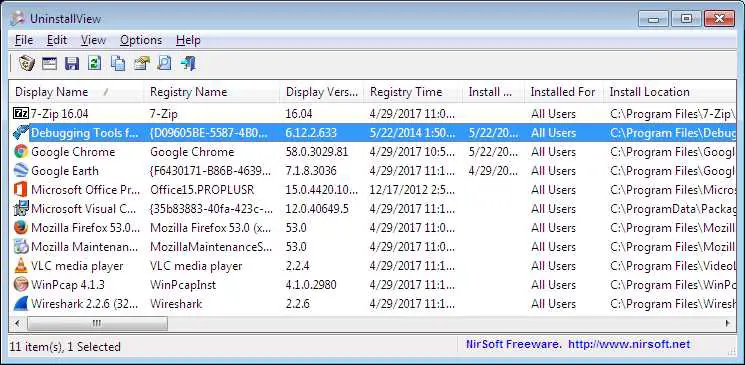2
UninstallView
UninstallViewは、Windowsにインストールされているプログラムに関する情報を収集し、それらを1つのテーブルに表示して、未使用または不要なアプリを簡単に削除できるようにします。
- 無料アプリ
無料ライセンスですべてのプラットフォームに対応するUninstallViewの代替
498
Revo Uninstaller
クリーンアップ用のアプリケーションアンインストーラツールが、アンインストールまたはアプリケーションファイルとレジストリキーのすべてのトレースの削除に失敗しました。したがって、インストーラーとアプリケーションによって行われた変更を監視し、アンインストール時にこれらの変更を取り消すことができます。
86
Geek Uninstaller
標準の削除プログラムでは、PCに大量の残り物が残ります。GeekUninstallerは、その後ディープスキャンと高速スキャンを実行し、残り物をすべて削除します。PCを清潔に保ってください!
- フリーミアムアプリ
- Windows
81
IObit Uninstaller
IObit Uninstaller 7は、不要なプログラム、バンドルウェア、ブラウザプラグイン、およびWindowsアプリをアンインストールするのに最適なソリューションです。
- フリーミアムアプリ
- PortableApps.com
- Windows
7
Soft Organizer
アンインストール時にトレースを完全にアンインストール、検索、削除し、プログラムの新しいバージョンを確認するユーティリティ。また、ソフトウェアの評価が組み込まれています。
- フリーミアムアプリ
- Windows
5
Ashampoo UnInstaller
Ashampoo Uninstallerは、アプリケーションのインストール、テスト、およびアンインストールを簡単にします。
- フリーミアムアプリ
- Windows
1
CleanMyPC Uninstaller
CleanMyPC Uninstallerは、不要なアプリをスムーズかつ安全にアンインストールします。アンインストーラーは、必要なアプリをすべて削除し、アンインストールするたびに残りをクリーンアップできます。ジャンクは残りません。アプリは完全かつ正確に消去されます。
- フリーミアムアプリ
- Windows