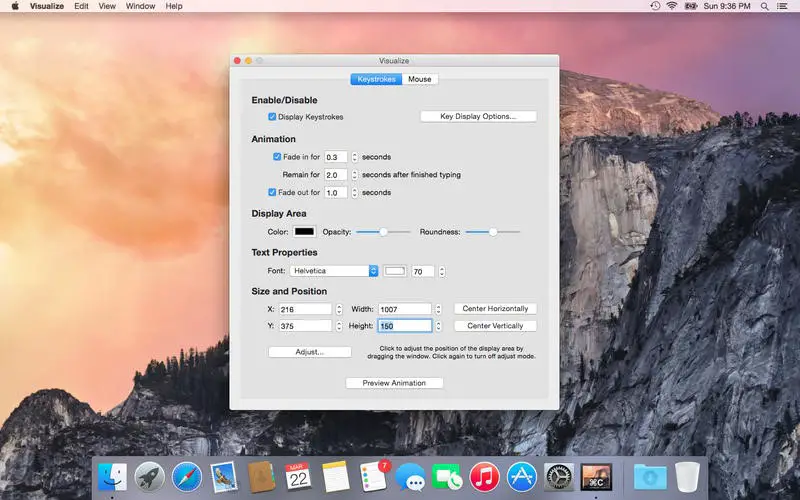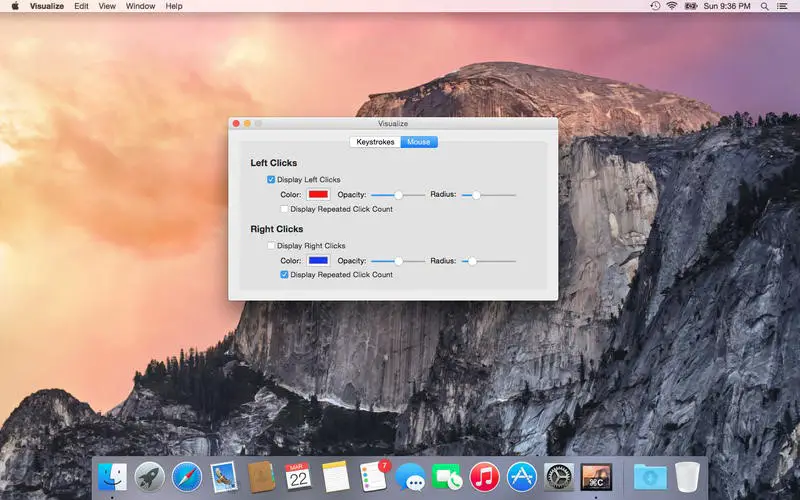0
Visualize
Visualizeを使用すると、デスクトップでキーの押下とマウスクリックを強調表示できます。プレゼンテーションやビデオチュートリアルに最適なツールであるVisualizeを使用すると、視聴者が簡単にフォローできるように外観をカスタマイズできます。機能:-デスクトップ上でキー押下とマウスクリックを表示-キー押下を表示するためのフェード効果と持続時間を調整-キー押下のディスプレイの色、透明度、丸み、位置、サイズを調整-フォント、フォントサイズ、色を調整表示されたキープレスのすべて-キープレスをすべて表示するか、モディファイア付きまたはキーなしのキープレスのみを表示するかを選択します-マウスクリックハイライトの色、透明度、サイズを調整します-その他!...
カテゴリー
ライセンスのあるすべてのプラットフォームでのVisualizeの代替
3
3
1
0