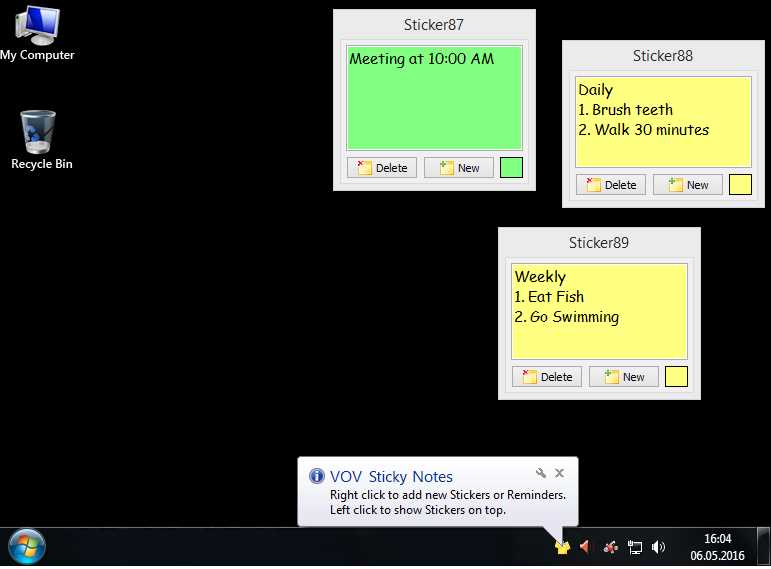2
Vov Sticky Notes
この直感的なソフトウェアを使用して、デスクトップにデジタルステッカーを追加し、今後のイベント、タスク、または会議のリマインダーを作成します。
- フリーミアムアプリ
- Windows
多くの人々にとって、デスクトップは、ショートカットやアイコンが配置されている場所であり、実際の機能はありません。それでも、ポストイットを追加することにより、デスクトップ上のすべての空きスペースを活用できます。VovSticky Notesは、そのためのアプリの1つです。PCにインストールすると、アプリケーションは自動的にシステムトレイに移動し、新しいノートを作成するときにアイコンを右クリックできます。基本的に、サイズ変更可能なウィンドウが開き、テキストを貼り付けたり、重要なタスクの一部を入力したりできます。Vov Sticky Notesのもう1つの便利な機能は、定期的に表示されるリマインダーを作成できることです。周波数間隔を選択して、適切なメッセージを入力するだけです。
特徴
カテゴリー
ライセンスのあるすべてのプラットフォームでのVov Sticky Notesの代替
2373
1030
933
Microsoft OneNote
メモや情報を収集する1つの場所を提供するデジタルノートブックアプリケーション。。
653
652
Google Keep
Google Keepには、メモの色分け、画像の挿入、リストの作成、ジオフェンシング、共有可能なメモ、色による検索など、いくつかの機能があります。
446
Simplenote
背後の会社によって作られた...
419
393
383
Standard Notes
Standard Notesは、シンプルでプライベートなノートアプリです。iPhone、iPad、Mac、Webブラウザーなど、すべてのデバイスでメモを作成して同期できます。
- フリーミアムアプリ
333
217
212
CherryTree
リッチテキストと構文の強調表示機能を備え、単一のxmlファイルまたはsqliteファイルにデータを保存する、階層型のメモ作成アプリケーション。
- 無料アプリ
- PortableApps.com
- Windows
- Linux
199
Raindrop.io
Around the Webから何でも保存し、簡単に整理し、検索でコンテンツを探し出し、共同作業します。
167
132
NoteLedge
NoteLedge Cloudは、メモを取る、アイデアをスケッチする、オーディオとビデオを録音する、マルチメディアコンテンツを整理する、作品を共有して提示することができる、世界で最も用途の広いマルチメディアメモ作成アプリです。
- 有料アプリ